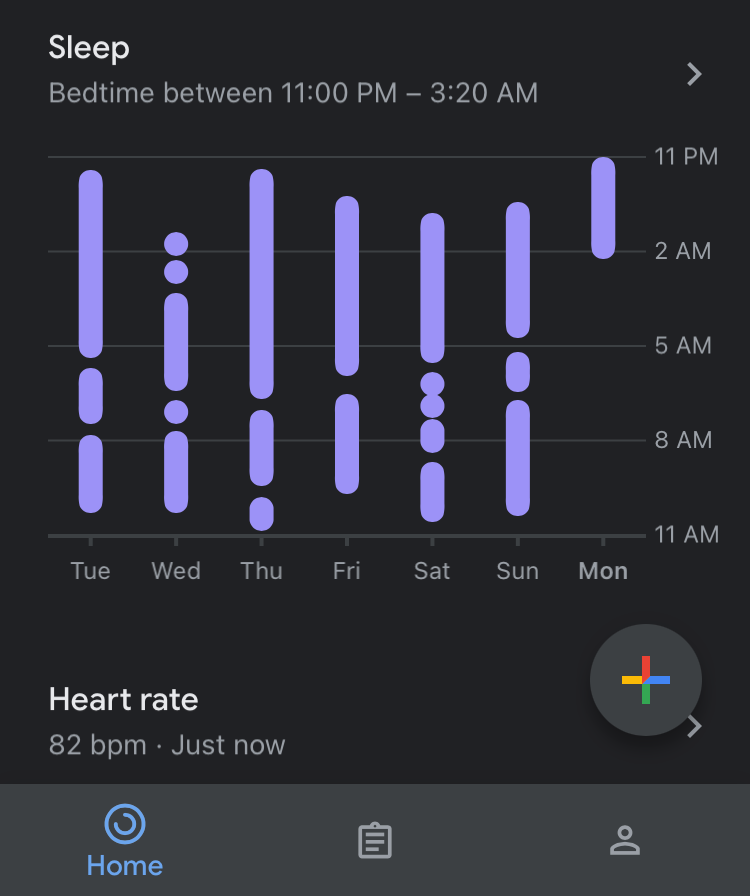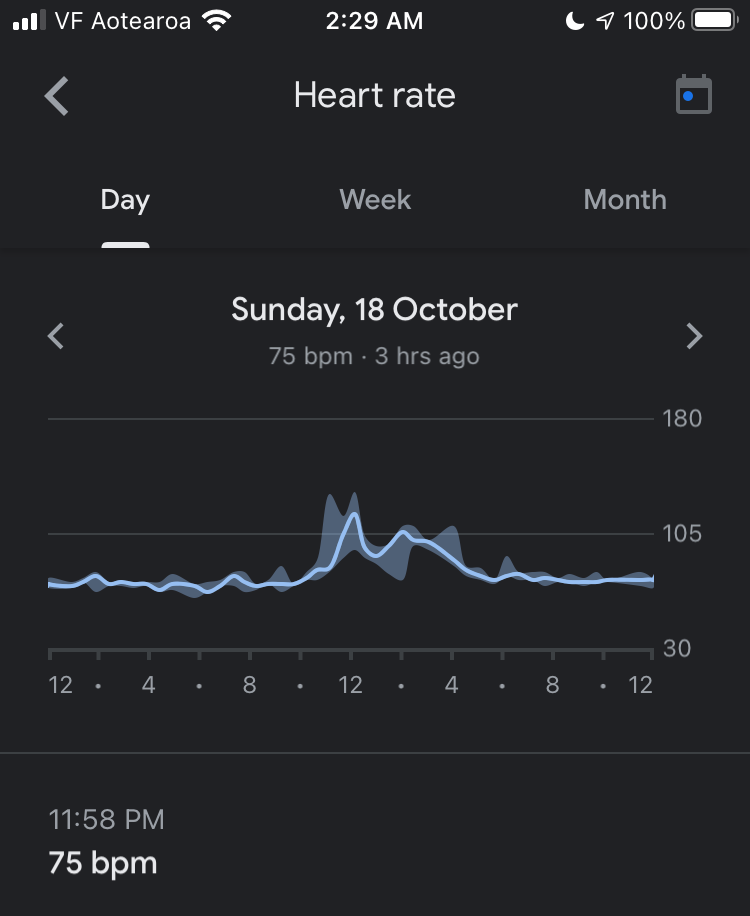hey buddy,
take a look at the way each slide is defined! think your missing quotes from main page
- at bottom not sure but i think
modeshould bekeyBindingsMode - missing a comma after
slide0 - not sure but check that all your open
{have a closer} - do you have MMM-Keybindings installed? (eidt - i just checked and carousel wont change pages without MMM-Keybindings.)
{
module: 'MMM-Carousel',
position: 'bottom_bar',
config: {
transitionInterval: 0,
showPageIndicators: true,
showPageControls: true,
ignoreModules: ['alert', 'MMM-GoogleAssistant'],
mode: 'slides',
slides: {
"Default":['clock', 'calendar_monthly', 'MMM-NetworkScanner', 'currentweather', 'weatherforecast', 'MMM-Weather'],
"Work":['MMM-google-route'],
"Office":['MMM-google-route2'],
// "Traffic":['MMM-GoogleMapsTraffic'],
"Home":['clock', 'calendar_monthly', 'calendar', 'currentweather', 'weatherforecast', 'MMM-MyCommute', 'MMM-NetworkScanner',
'MMM-COVID19-SPARKLINE', 'MMM-Spotify', 'MMM-GoogleFit', 'MMM-Todoist', 'newsfeed'],
"Info":['clock', 'calendar_monthly', 'currentweather', 'weatherforecast', 'MMM-Tools', 'MMM-NetworkScanner',
'MMM-NetworkConnection', 'deluge', 'MMM-SystemStats'],
},
keyBindings: {
enabled: true,
map: {
NextSlide: "ArrowRight",
PrevSlide: "ArrowLeft",
Slide0: "ArrowUp",
Slide5: "ArrowDown",
},
keyBindingsMode: "DEFAULT"
}
}
},
here is my config for MMM-Keybindings:
/*-------------------- MMM-KeyBindings Start-----------------*/
{
module: 'MMM-KeyBindings',
config: {
evdev: {enabled: false},
enableKeyboard: true,
actions: [
{
key: "ArrowRight",
state: "KEY_PRESSED",
instance: "SERVER",
mode: "DEFAULT",
},
{
key: "ArrowLeft",
state: "KEY_PRESSED",
instance: "SERVER",
mode: "DEFAULT",
},
]
}
},
have a look at my working code and try again! :)