…Just spotted it…
Position…not Postion…
Duh…
BrotherDan
…Just spotted it…
Position…not Postion…
Duh…
BrotherDan
I am quite a novice with MagicMirror, but I have seen this type of behavior when I failed to add the needed dependencies…
BrotherDan
…Just spotted it…
Position…not Postion…
Duh…
BrotherDan
Thanks for your assistance…
Let’s talk specifics…
I have installed MMM-WordGenius in the MagicMirror/modules folder and have verified that there don’t seem to be any capitalization errors.
Here’s a screen capture of a portion of my config.js file.
It shows MMM-network-signal and MMM-OnThisDay modules that properly display and MMM-WordGenius that does not display…
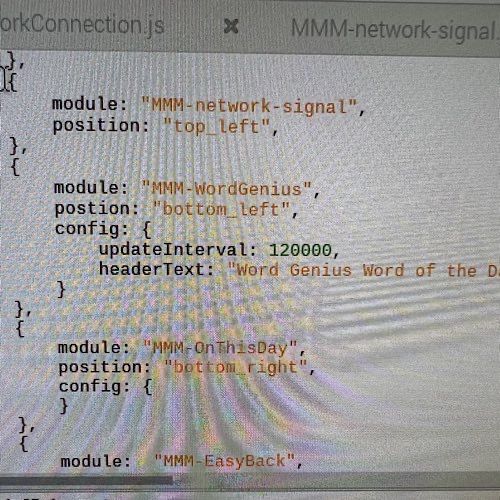
Ideas?
Thanks,
BrotherDan
I am somewhat stumped by a problem I am having…I have added a number of modules successfully to my Magic Mirror, but cannot successfully add more.
Even though I have triple checked my process and get no syntax errors, newly added modules do not display.
I have tried three separate modules in multiple screen locations without any luck.
Is there perhaps a limit on the number of modules that can be displayed?
I have searched, but find posts with similar questions.
Thank you in advance for your advice/expertise.
BrotherDan
…Issue resolved…
Operator error. I needed to make certain I installed the needed dependencies in the MMM-network-signal folder…
An update…
This may be symptomatic of a larger issue. I see the same action when I try to add a different module…Ideas?
I am having difficulties adding the MMM-network-signal module. When I add it to my config.js, I can no longer boot into MagicMirror. I have cloned it successfully to my modules directory. When I modify my config.js to add this, I boot into a blank screen. I can recover by renaming my saved config file and boot up successfully. Any ideas as to why adding this module causes this behavior?