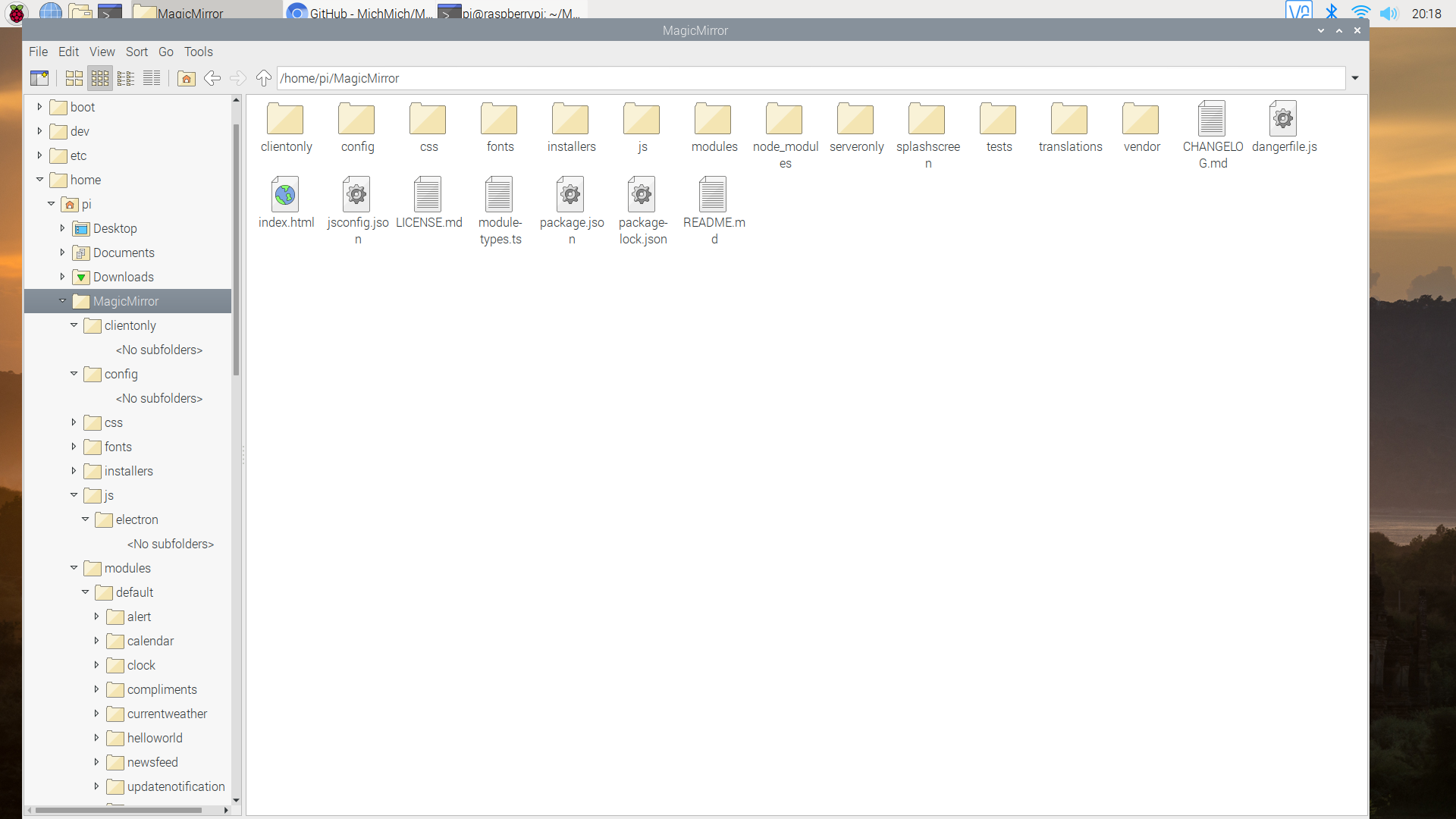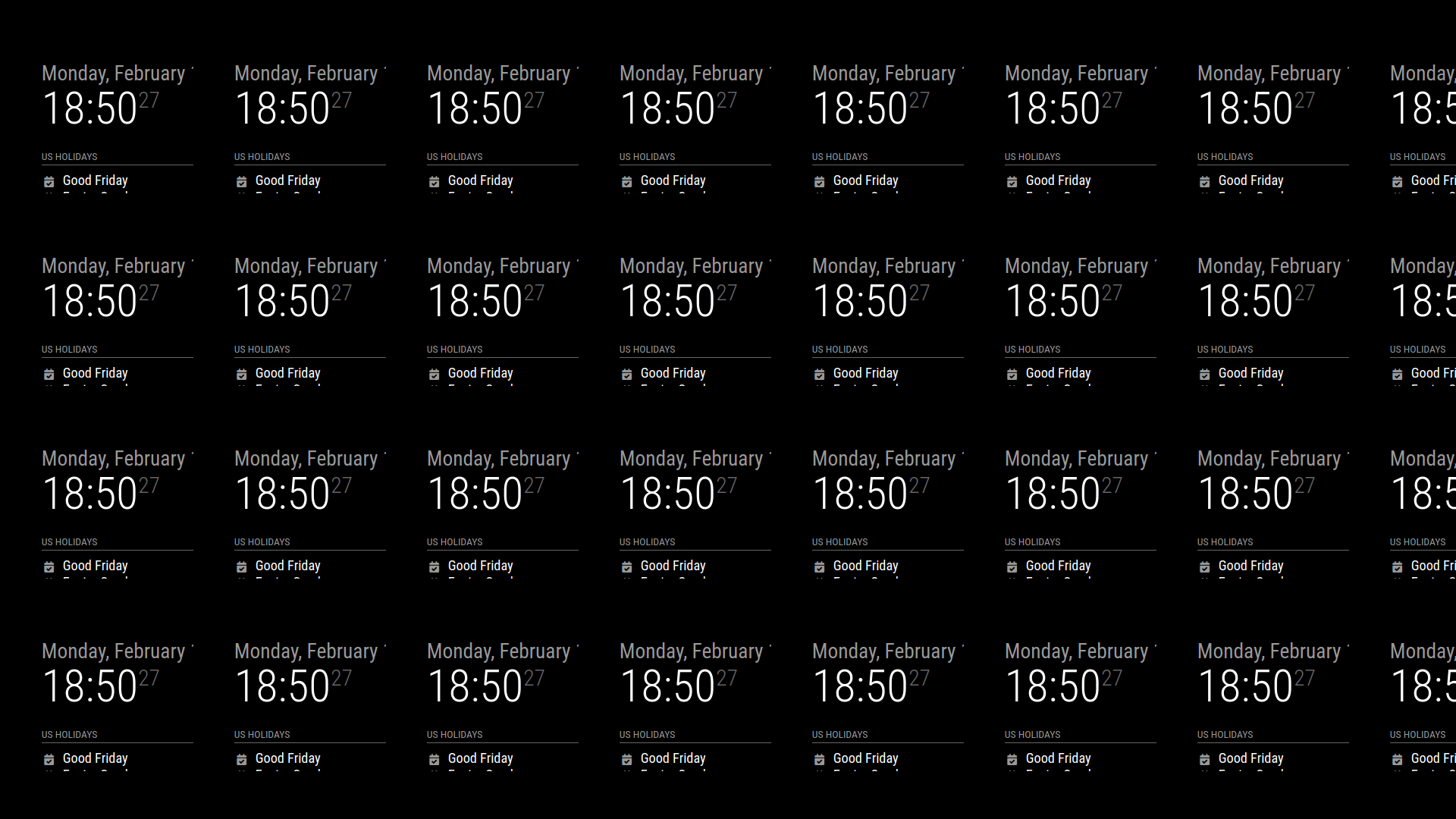Read the statement by Michael Teeuw here.
Latest posts made by Bushby32
-
RE: New to MM - Duplicate screens/overlapping help!!
@sdetweil Hi Sam,
I placed it after zoom and changed zoom:0
Still no luck! now just a black screen, if i reduce the window it comes up like this:
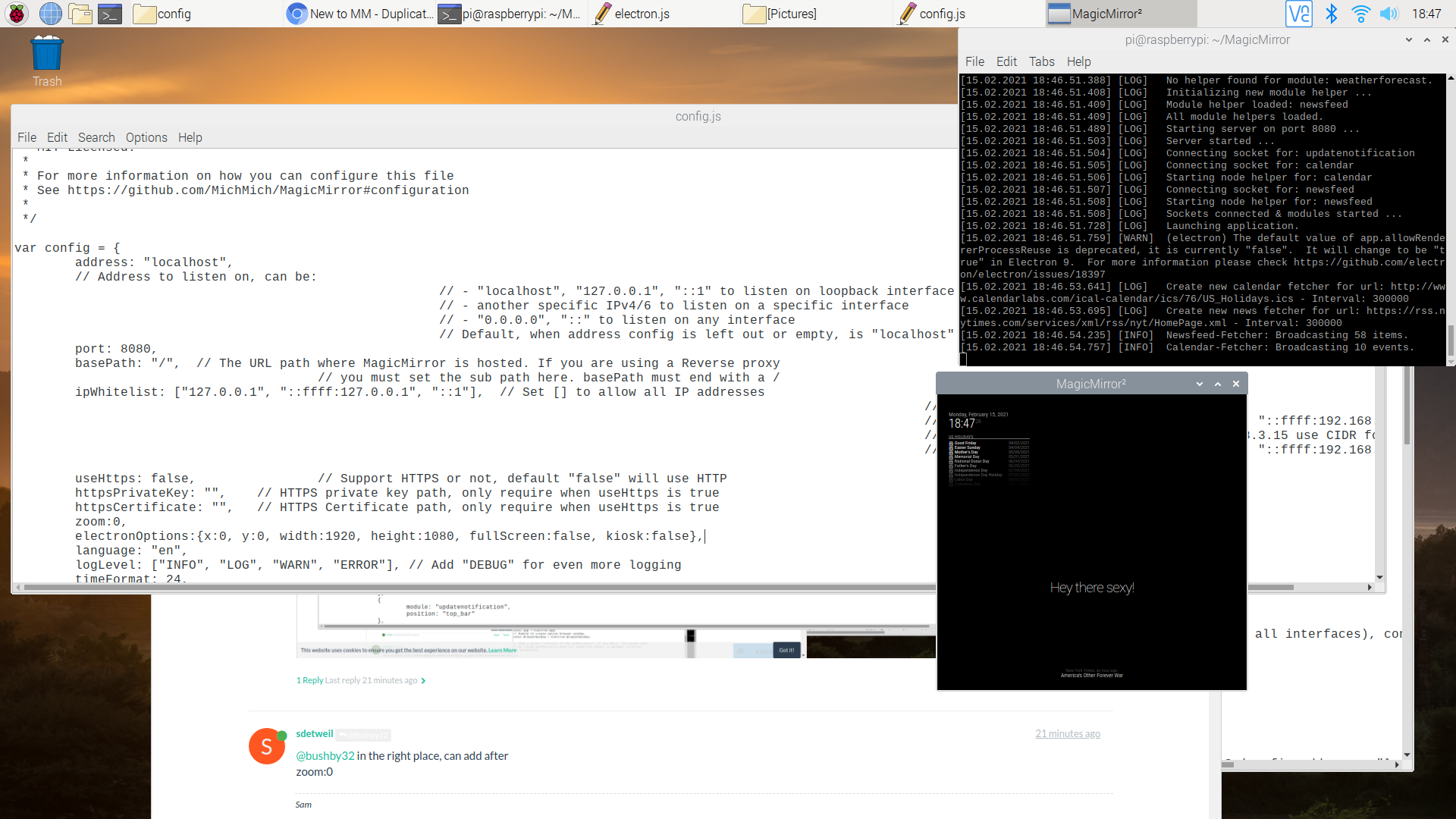
So strange!! :(
-
RE: New to MM - Duplicate screens/overlapping help!!
@sdetweil And I have tried placing that code here:
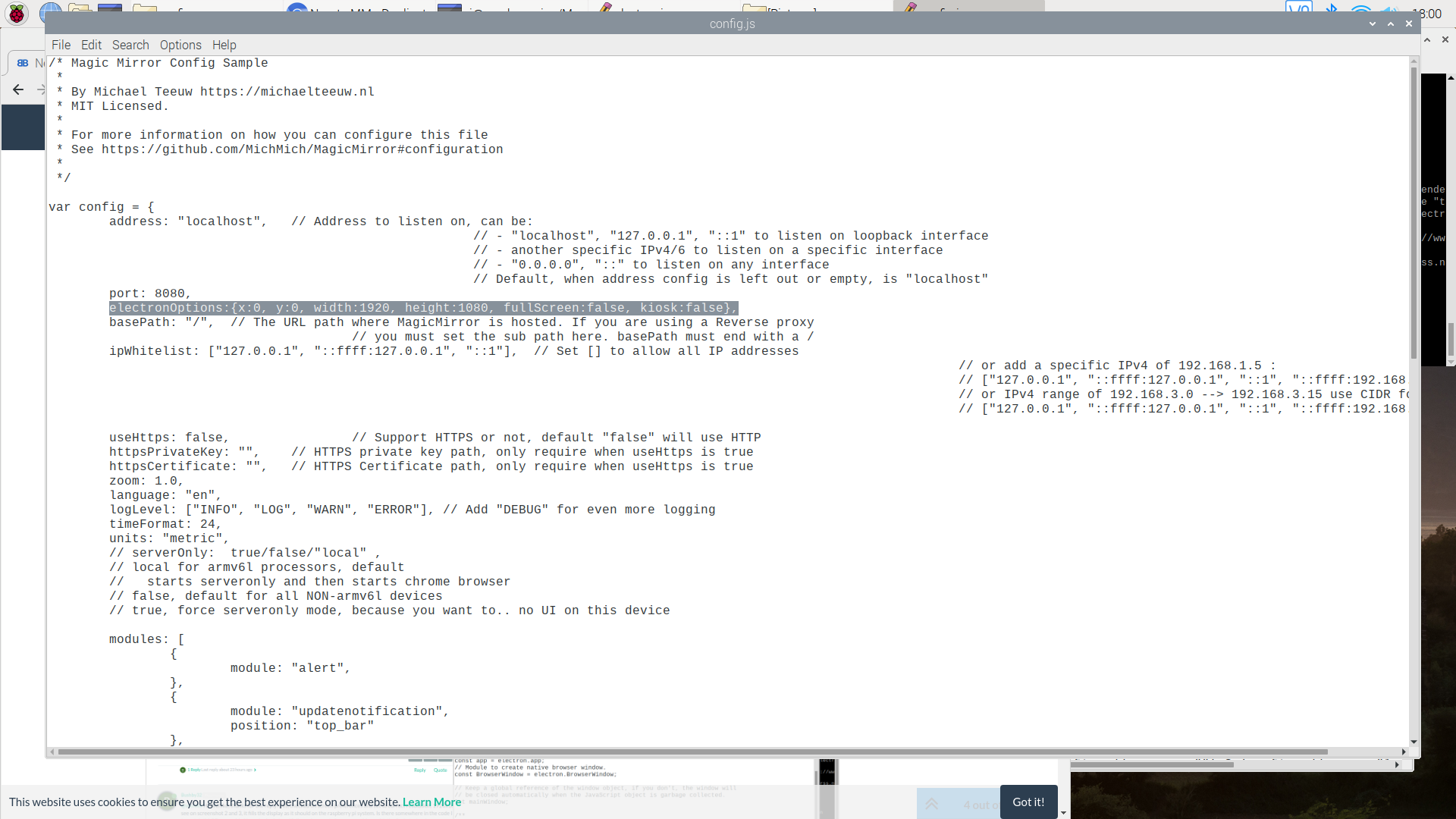
-
RE: New to MM - Duplicate screens/overlapping help!!
@sdetweil Hi, thanks for the reply. I have changed the electron options, see screenshot below.
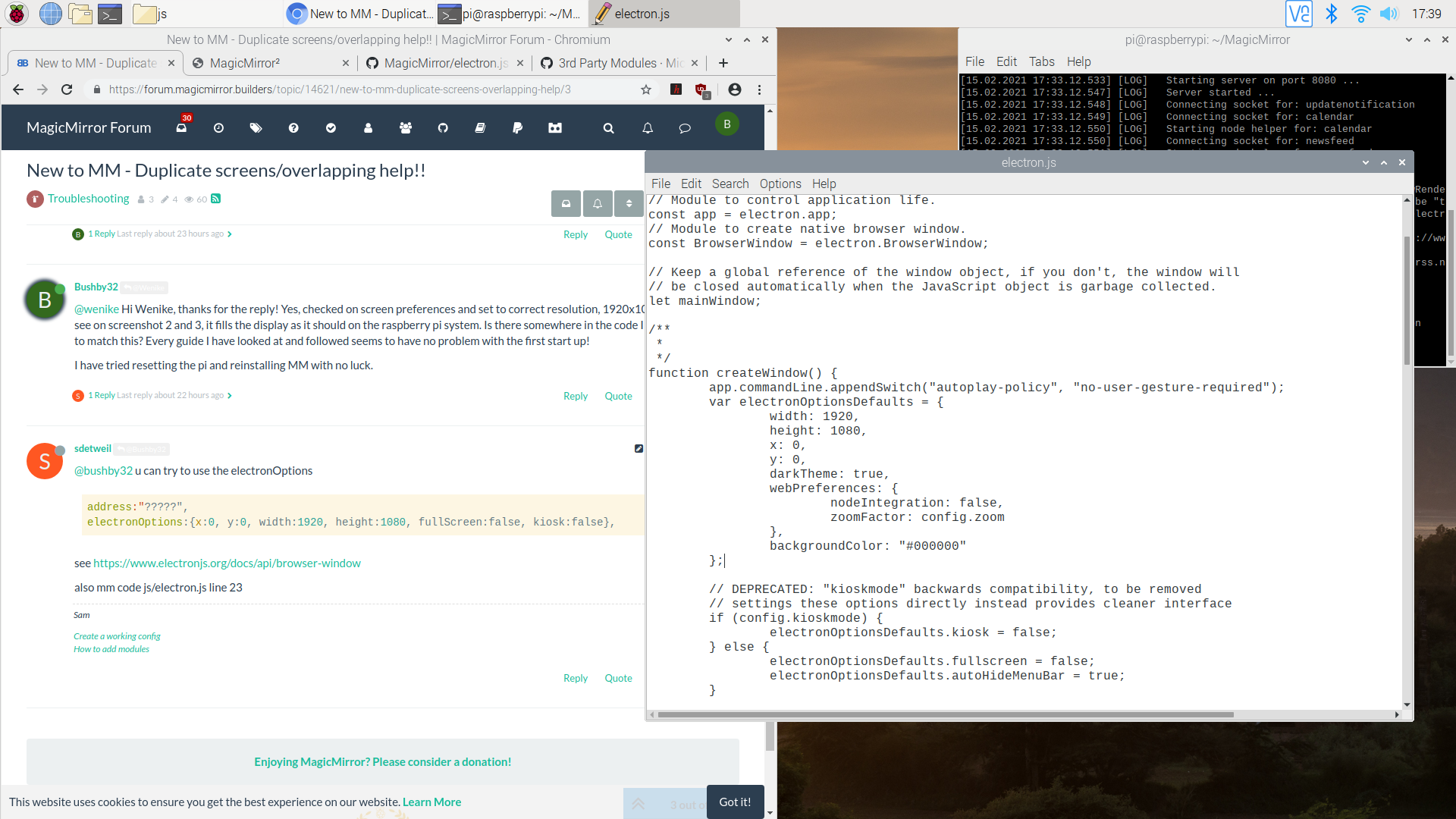
Still no luck! have I done something wrong?
-
RE: New to MM - Duplicate screens/overlapping help!!
@wenike Hi Wenike, thanks for the reply! Yes, checked on screen preferences and set to correct resolution, 1920x1080, and as you can see on screenshot 2 and 3, it fills the display as it should on the raspberry pi system. Is there somewhere in the code I need you change to match this? Every guide I have looked at and followed seems to have no problem with the first start up!
I have tried resetting the pi and reinstalling MM with no luck.
-
New to MM - Duplicate screens/overlapping help!!
Hi all,
So I decided to give MM a go. I removed the LCD display (1920x1080) out of an old laptop, purchased the controller board and my raspberry pi 4 is up and running great.
I installed the MM following the guide on the website. When I start MM, I get this kind of display:
If I hit F11 and reduce the full screen to a window, I can resize the window and creat a small MM.
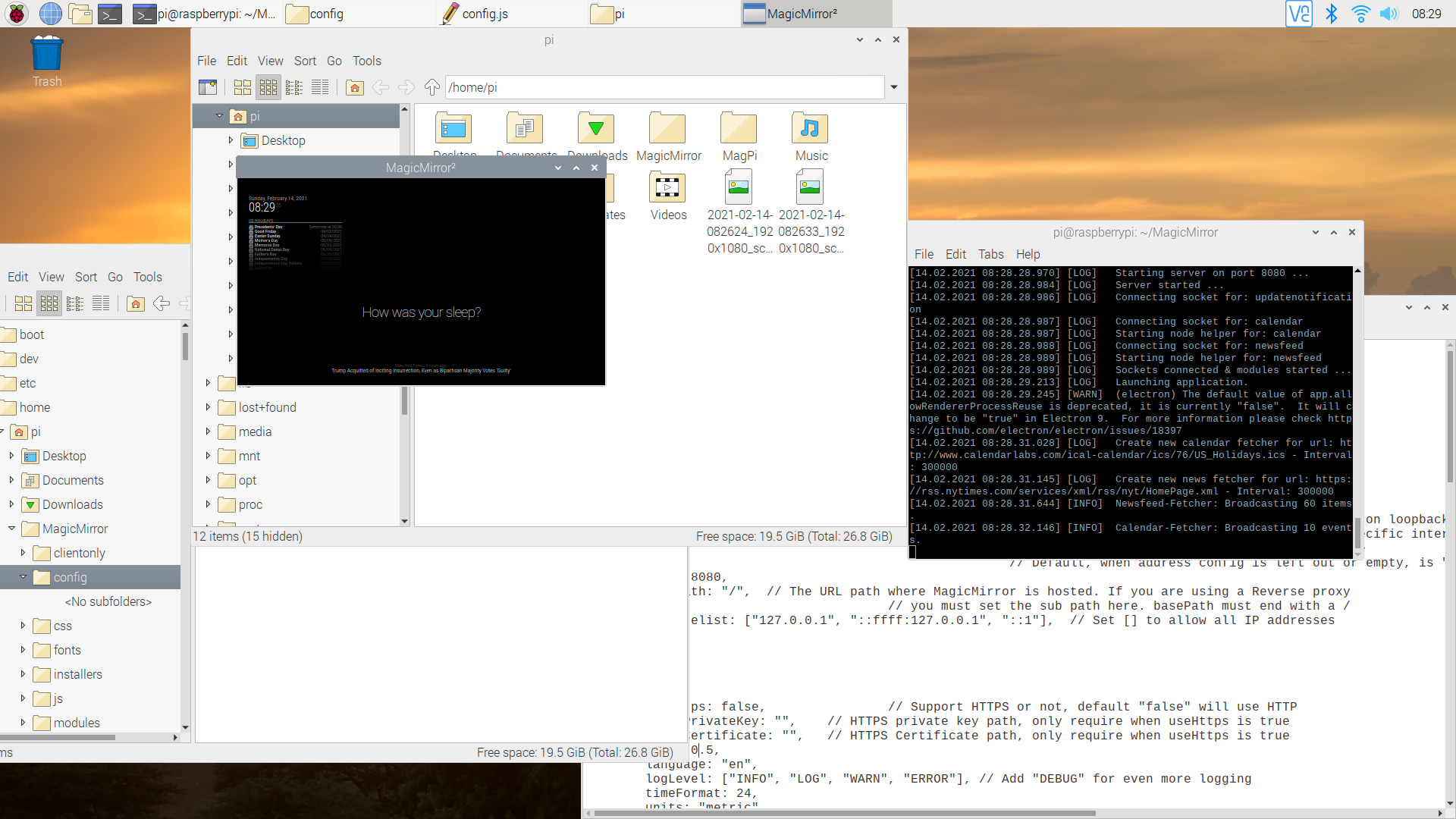
As soon as I start increasing the size of the MM, it seems to duplicate!! I have tried Ctrl - and + to zoom in and out, Ctrl 0 to reset the zoom, added different zoom: 0.5, 1.5, values etc on config.je.
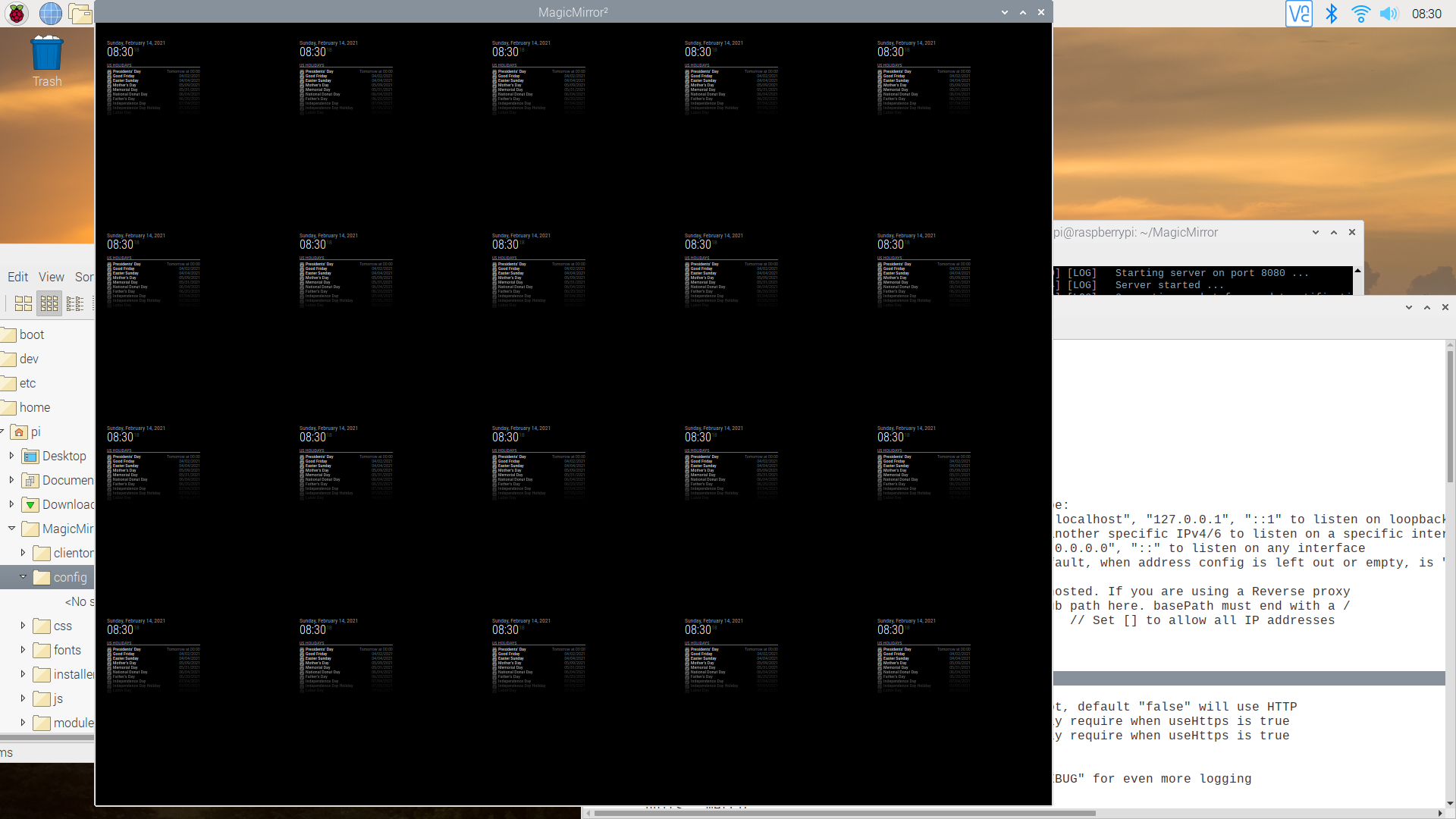
I am sure it is something quite simple, but the pi is fairly new to me. I hope someone can point me in the right direction! I want just a single display of MM at the correct size.
Thanks :)