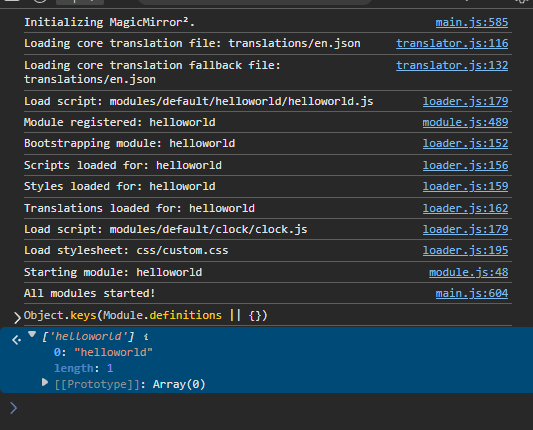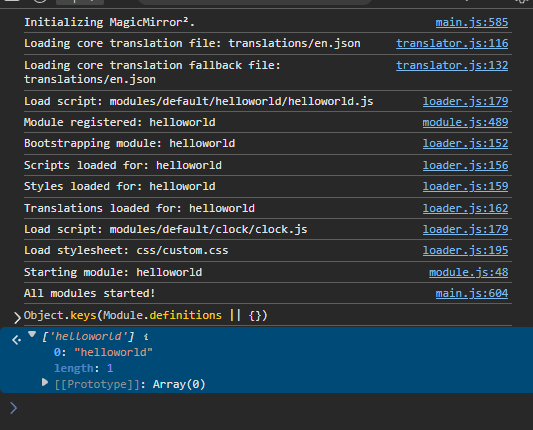@sdetweil
It’s an existing system/install. Running well until this update to v2.33.0 this week.
I’m running in server mode to get the debug console. Here’s the log from the node serveronly (which shows clock module loaded successfully)
pi@mm:~/MagicMirror_clean $ node serveronly
[2025-10-12 13:04:35.838] [LOG] Starting MagicMirror: v2.33.0
[2025-10-12 13:04:35.853] [LOG] Loading config ...
[2025-10-12 13:04:35.857] [LOG] config template file not exists, no envsubst
[2025-10-12 13:04:36.928] [INFO] Checking config file /home/pi/MagicMirror_clean/config/config.js ...
[2025-10-12 13:04:37.109] [INFO] Your configuration file doesn't contain syntax errors :)
[2025-10-12 13:04:37.112] [INFO] Checking modules structure configuration ...
[2025-10-12 13:04:37.354] [INFO] Your modules structure configuration doesn't contain errors :)
[2025-10-12 13:04:37.386] [LOG] Loading module helpers ...
[2025-10-12 13:04:37.389] [LOG] No helper found for module: helloworld.
[2025-10-12 13:04:37.391] [LOG] No helper found for module: clock.
[2025-10-12 13:04:37.393] [LOG] All module helpers loaded.
[2025-10-12 13:04:37.414] [LOG] Starting server on port 8080 ...
[2025-10-12 13:04:37.420] [WARN] You're using a full whitelist configuration to allow for all IPs
[2025-10-12 13:04:37.467] [LOG] Server started ...
[2025-10-12 13:04:37.468] [LOG] Sockets connected & modules started ...
[2025-10-12 13:04:37.470] [INFO]
>>> Ready to go! Please point your browser to: http://0.0.0.0:8080 <<<
[2025-10-12 13:04:41.141] [INFO]
#### System Information ####
- SYSTEM: manufacturer: Raspberry Pi Foundation; model: Raspberry Pi 3 Model B Plus Rev 1.3; virtual: false; MM: 2.33.0
- OS: platform: linux; distro: Debian GNU/Linux; release: 12; arch: arm64; kernel: 6.12.47+rpt-rpi-v8
- VERSIONS: electron: undefined; used node: 24.10.0; installed node: 24.10.0; npm: 11.6.1; pm2: 6.0.10
- ENV: XDG_SESSION_TYPE: tty; MM_CONFIG_FILE: undefined
WAYLAND_DISPLAY: undefined; DISPLAY: undefined; ELECTRON_ENABLE_GPU: undefined
- RAM: total: 906.16 MB; free: 517.24 MB; used: 388.93 MB
- OTHERS: uptime: 1134 minutes; timeZone: America/Chicago
config.js (super simplified. Shows “Hello World!” in top left, but nothing in top right.)
let config = {
address: "0.0.0.0",
port: 8080,
// ipWhitelist: ["127.0.0.1", "::ffff:127.0.0.1", "::1"],
ipWhitelist: [],
serverOnly: true,
electronOptions: {},
useHttps: false,
language: "en",
timeFormat: 12,
units: "imperial",
modules: [
{
module: "helloworld",
position: "top_left",
config: {}
},
{
module: "clock",
position: "top_right"
},
]
};
if (typeof module !== "undefined") { module.exports = config; }
====
And interestingly, some output from the browser console that seems to show clock is loaded, but not registered to java.? ( custom.css is also loaded but its a zero byte file)