@sdetweil ahh that makes sense … I’ll keep that in mind!
Read the statement by Michael Teeuw here.
Posts
-
RE: Current and Forecast Weather Animated Icons
-
RE: Current and Forecast Weather Animated Icons
@sdetweil got the animated weather icons working for current & forecast modules - thank you!
-
RE: Current and Forecast Weather Animated Icons
@sdetweil I found the div id for the current weather, module_4_weather. I’ll look into using that to change the icon this evening. Thanks.
-
RE: Current and Forecast Weather Animated Icons
@sdetweil if I’m understanding you, starting with the first module in config.js is module: “alert”, making it #id = 1. Numbering down to module: “weather”, makes it #id = 6. How would I write the code in custom.css to replace .weather what I have …
.weather .wi-day-sunny {
content url(“/css/icons/day.svg”);
}… would be,
.6.wi-day-sunny {
content url(“/css/icons/day.svg”);
}Also, I opened the developers window (CTRL + Shift + I) and under Elements tab, the screen is broken into two sections. Can you point me exactly where I should be looking for the module ID?
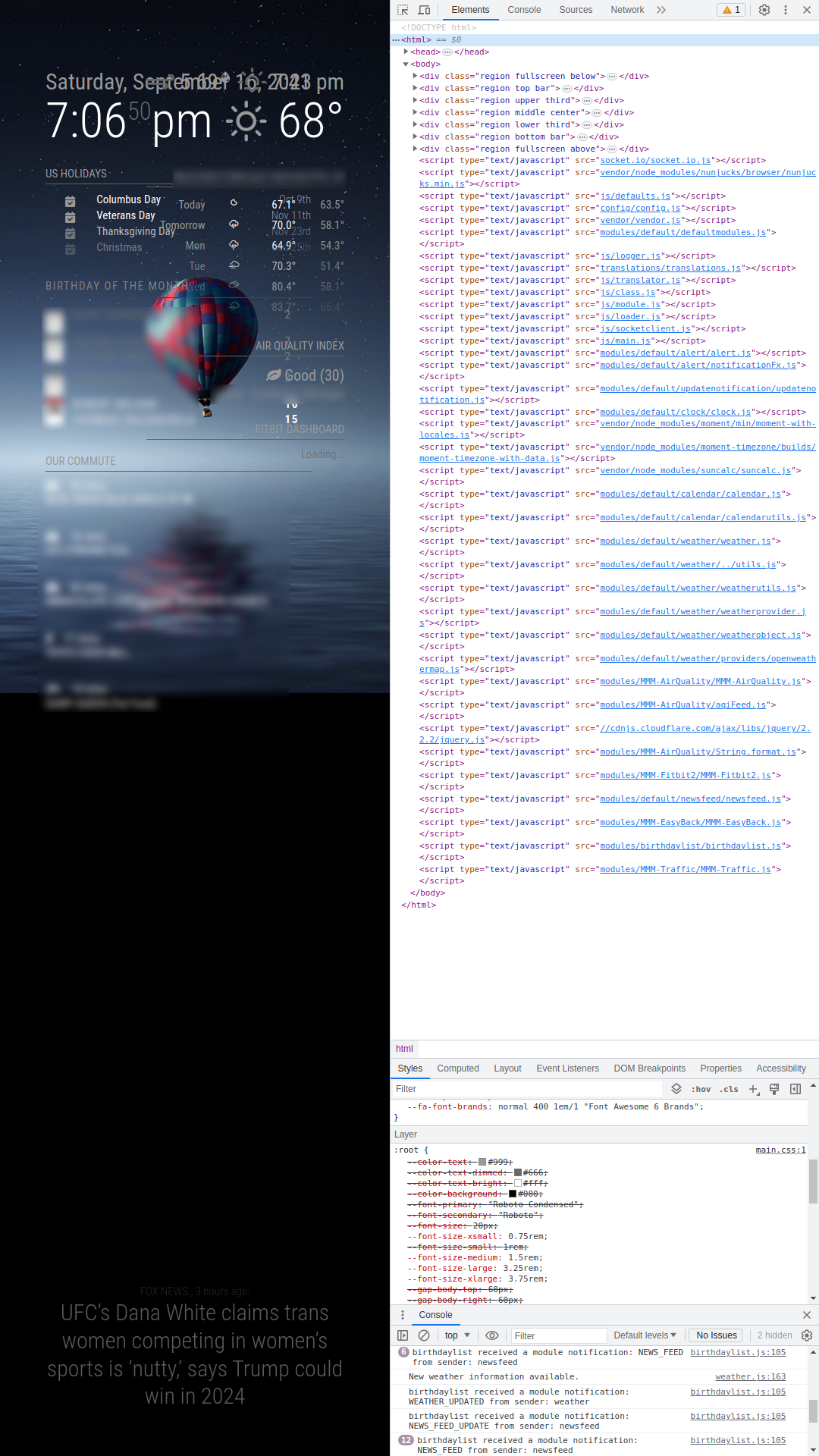
-
RE: MMM-Fitbit2 Install Process
@Vizulize this module is working on my mirror, thank you!
-
Current and Forecast Weather Animated Icons
I added these animated icons (https://www.amcharts.com/free-animated-svg-weather-icons/) to path /css/icons and, updated the custom.css and config.js code respectively. The weather animated icons work, however, any changes I do to the icons in custom.css effects both current and forecast weather icons globally - both are using module weather. How can I distinguish between the two. For example, I want current weather icons to be 200 px in height, and forecast weather icons to be 20 px in height.
-
RE: MMM-Fitbit2 Install Process
@sdetweil I got a bit further than before after entering my authorization credentials … the Chrome browser eventually opened, logon Fitbit site, and selected all options. However, after I clicked accept, received this browser error message:
500 Internal Server Error
The server encountered an unexpected condition which prevented it from fulfilling the request.Traceback (most recent call last):
File “/home/pi/.local/lib/python3.9/site-packages/cherrypy/_cprequest.py”, line 638, in respond
self._do_respond(path_info)
File “/home/pi/.local/lib/python3.9/site-packages/cherrypy/_cprequest.py”, line 697, in _do_respond
response.body = self.handler()
File “/home/pi/.local/lib/python3.9/site-packages/cherrypy/lib/encoding.py”, line 223, in call
self.body = self.oldhandler(*args, **kwargs)
File “/home/pi/.local/lib/python3.9/site-packages/cherrypy/_cpdispatch.py”, line 54, in call
return self.callable(*self.args, **self.kwargs)
File “/home/pi/MagicMirror/modules/MMM-Fitbit2/python/setup_access.py”, line 58, in index
self.oauth.fetch_access_token(code, self.redirect_uri)
File “/home/pi/.local/lib/python3.9/site-packages/fitbit/api.py”, line 142, in fetch_access_token
return self.session.fetch_token(
File “/usr/lib/python3/dist-packages/requests_oauthlib/oauth2_session.py”, line 244, in fetch_token
self._client.parse_request_body_response(r.text, scope=self.scope)
File “/usr/lib/python3/dist-packages/oauthlib/oauth2/rfc6749/clients/base.py”, line 421, in parse_request_body_response
self.token = parse_token_response(body, scope=scope)
File “/usr/lib/python3/dist-packages/oauthlib/oauth2/rfc6749/parameters.py”, line 431, in parse_token_response
validate_token_parameters(params)
File “/usr/lib/python3/dist-packages/oauthlib/oauth2/rfc6749/parameters.py”, line 438, in validate_token_parameters
raise_from_error(params.get(‘error’), params)
File “/usr/lib/python3/dist-packages/oauthlib/oauth2/rfc6749/errors.py”, line 405, in raise_from_error
raise cls(**kwargs)
oauthlib.oauth2.rfc6749.errors.InvalidClientError: (invalid_client) -
RE: MMM-Fitbit2 Install Process
@sdetweil I ran the command, python --version. Returned Python 3.9.2.
Does that suffice, or is there something I can run to check python is properly installed?
-
RE: MMM-Fitbit2 Install Process
@sdetweil, should I repeat those steps again with first line sudo? Or, should I remove MMM-Fitbit module and start anew?
Just to be thorough to repeat the steps, I would run:
sudo npm i -g npm-check-updates
npm init
npm install
./init.sh -
RE: MMM-Fitbit2 Install Process
@Vizulize , I’m on authorization step. After I enter ./auth.sh via terminal, it prompts me for clientID and clientSecret. I can see the alpha-numeric characters I typed for clientID, but not for clientSecret. The cursor just sits there … is this intended? After I press enter, it does not open a browser.
Also, no python/tokens-.json file was creadted. Therefore my Fitbit module is only showing “Loading”.My setup:
- Raspberry Pi 3 B+ v1.2
- USB Keyboard
- Wireless Mouse
- Raspbian Linux 11 (bullseye)
Thanks!