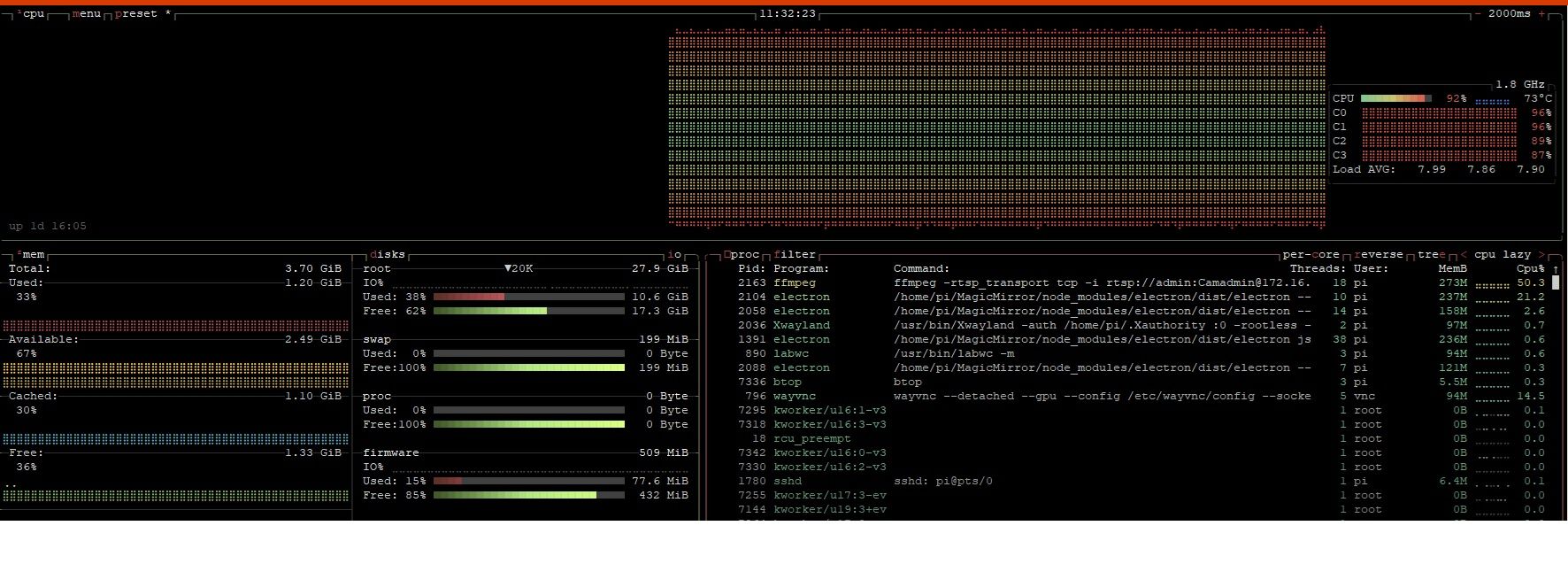Here is what I have at the moment. If interested, I can show a side by side video from the camera, and what is showing on MM.
Config:
{
module: 'MMM-MPlayer',
disabled: false,
position: "top_center",
header: "Driveway",
config: {
layout: '',
streamInterval: 30000,
monitorAspect: '0',
noAspect: false,
noBorder: true,
rotate: -1,
windowPosition: '',
windowSize: '',
windowWidth: '',
windowWidthNoNewAspect: false,
windowHeightNoNewAspect: false,
rtspStreamOverTcp: true,
rtspStreamOverHttp: true,
preferIpv4: true,
ipv4onlyProxy: false,
videoOutputDriver: 'xv,gl,gl_nosw,vdpau,',
noSound: true,
mplayerOption: '',
windows: [
{
windowSize: { width: 990, height: 557 },
windowPosition: { x: 471, y: 20 },
streams: [
'rtsp://admin:Camadmin@172.16.0.37:554/cam/realmonitor?channel=1&subtype=0'
//'http://admin:Camadmin@172.16.0.37/cgi-bin/snapshot.cgi?1'
]
}
]
}
},
Data:
pi@raspberrypi:~ $ grep version ~/MagicMirror/package.json
"version": "2.30.0",
pi@raspberrypi:~ $ cat /proc/device-tree/model; echo
Raspberry Pi 4 Model B Rev 1.5
pi@raspberrypi:~ $ lsb_release -a
No LSB modules are available.
Distributor ID: Debian
Description: Debian GNU/Linux 12 (bookworm)
Release: 12
Codename: bookworm
pi@raspberrypi:~ $ uname -a
Linux raspberrypi 6.12.47+rpt-rpi-v8 #1 SMP PREEMPT Debian 1:6.12.47-1+rpt1~bookworm (2025-09-16) aarch64 GNU/Linux
pi@raspberrypi:~ $ free -h -t
total used free shared buff/cache available
Mem: 3.7Gi 931Mi 1.9Gi 122Mi 1.1Gi 2.8Gi
Swap: 199Mi 0B 199Mi
Total: 3.9Gi 931Mi 2.1Gi
pi@raspberrypi:~ $ ps -eaf | grep mplayer | grep -v grep
pi 5635 5458 27 19:37 ? 00:01:03 mplayer rtsp://admin:Camadmin@172.16.0.37:554/cam/realmonitor?channel=1&subtype=0 -vf rotate=-1 -monitoraspect 0 -noborder -geometry 471:20 -x 990 -y 557 -rtsp-stream-over-tcp -prefer-ipv4 -vo xv,gl,gl_nosw,vdpau, -nosound
pi@raspberrypi:~ $ pm2 flush
[PM2] Flushing /home/pi/.pm2/pm2.log
[PM2] Flushing:
[PM2] /home/pi/.pm2/logs/MagicMirror-out.log
[PM2] /home/pi/.pm2/logs/MagicMirror-error.log
[PM2] Logs flushed
pi@raspberrypi:~ $ pm2 restart MagicMirror
Use --update-env to update environment variables
[PM2] Applying action restartProcessId on app [MagicMirror](ids: [ 0 ])
[PM2] [MagicMirror](0) ✓
┌────┬────────────────┬─────────────┬─────────┬─────────┬──────────┬────────┬──────┬───────────┬──────────┬──────────┬──────────┬──────────┐
│ id │ name │ namespace │ version │ mode │ pid │ uptime │ ↺ │ status │ cpu │ mem │ user │ watching │
├────┼────────────────┼─────────────┼─────────┼─────────┼──────────┼────────┼──────┼───────────┼──────────┼──────────┼──────────┼──────────┤
│ 0 │ MagicMirror │ default │ 2.30.0 │ fork │ 5704 │ 0s │ 13 │ online │ 0% │ 2.9mb │ pi │ enabled │
└────┴────────────────┴─────────────┴─────────┴─────────┴──────────┴────────┴──────┴───────────┴──────────┴──────────┴──────────┴──────────┘
pi@raspberrypi:~ $ sleep 20
pi@raspberrypi:~ $ grep 'MMM-MPlayer' ~/.pm2/logs/MagicMirror-*.log
/home/pi/.pm2/logs/MagicMirror-out.log:[2025-10-28 19:41:36.725] [LOG] Module helper loaded: MMM-MPlayer
/home/pi/.pm2/logs/MagicMirror-out.log:[2025-10-28 19:41:37.509] [LOG] Connecting socket for: MMM-MPlayer
/home/pi/.pm2/logs/MagicMirror-out.log:[2025-10-28 19:41:37.510] [LOG] Starting MMM-MPlayer module ...
/home/pi/.pm2/logs/MagicMirror-out.log:[2025-10-28 19:41:40.746] [INFO] [MMM-MPlayer] (launchMPlayer) - Launch mplayer process for window-0 ...
/home/pi/.pm2/logs/MagicMirror-out.log:[2025-10-28 19:41:40.762] [INFO] [MMM-MPlayer] Launched mplayer process for window-0 with PID 5921
/home/pi/.pm2/logs/MagicMirror-out.log:[2025-10-28 19:41:40.762] [INFO] [MMM-MPlayer] DISPLAY=:0 mplayer rtsp://admin:Camadmin@172.16.0.37:554/cam/realmonitor?channel=1&subtype=0 -vf rotate=-1 -monitoraspect 0 -noborder -geometry 471:20 -x 990 -y 557 -rtsp-stream-over-tcp -prefer-ipv4 -vo xv,gl,gl_nosw,vdpau, -nosound
/home/pi/.pm2/logs/MagicMirror-out.log:[2025-10-28 19:41:43.181] [INFO] [MMM-MPlayer] [window-0] stdout: [lavf] stream 0: video (h264), -vid 0
pi@raspberrypi:~ $