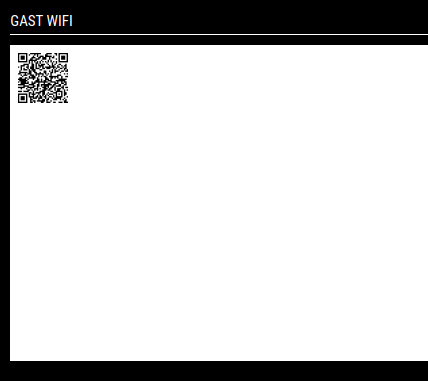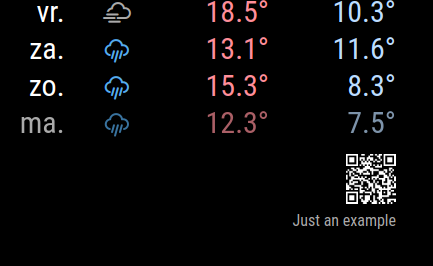Hi all,
I have opened a browser and connected to the mirror. Opened the developer tools and checked the settings for the module.
I found out that the QRcode itself showed as ‘img’.
I have adjusted the custom.css with following settings:
.MMM-WiFiPassword #WiFiPassword {
width: 140px;
}
.MMM-WiFiPassword img {
width: 125px;
height: 125px;
}
Now the QR code is showing in the correct size:

Thank you for the support, it’s really appreciated!
Gerben