I think I have the solution for this error.
Had to run the entrypoint.sh script. That copies all default modules to correct folder.
Read the statement by Michael Teeuw here.
Posts
-
RE: Magicmirror in Kubernetes
-
Magicmirror in Kubernetes
Hello,
I do want to run Magicmirror in my Kubernetes cluster, but the image doesn’t start.
When the pod is starting, it’s crashing with this error:magicmirror@2.25.0 server
node ./serveronlynode:internal/modules/cjs/loader:1147
throw err;
^Error: Cannot find module ‘/opt/magic_mirror/js/…/modules/default/defaultmodules’
Require stack:- /opt/magic_mirror/js/app.js
- /opt/magic_mirror/serveronly/index.js
at Module._resolveFilename (node:internal/modules/cjs/loader:1144:15)
at Module._resolveFilename (/opt/magic_mirror/node_modules/module-alias/index.js:49:29)
at Module._load (node:internal/modules/cjs/loader:985:27)
at Module.require (node:internal/modules/cjs/loader:1235:19)
at require (node:internal/modules/helpers:176:18)
at Object. (/opt/magic_mirror/js/app.js:17:24)
at Module._compile (node:internal/modules/cjs/loader:1376:14)
at Module._extensions…js (node:internal/modules/cjs/loader:1435:10)
at Module.load (node:internal/modules/cjs/loader:1207:32)
at Module._load (node:internal/modules/cjs/loader:1023:12)
at Module.require (node:internal/modules/cjs/loader:1235:19)
at require (node:internal/modules/helpers:176:18)
at Object. (/opt/magic_mirror/serveronly/index.js:1:13)
at Module._compile (node:internal/modules/cjs/loader:1376:14)
at Module._extensions…js (node:internal/modules/cjs/loader:1435:10)
at Module.load (node:internal/modules/cjs/loader:1207:32) {
code: ‘MODULE_NOT_FOUND’,
requireStack: [
‘/opt/magic_mirror/js/app.js’,
‘/opt/magic_mirror/serveronly/index.js’
]
}
Node.js v20.10.0
npm notice
npm notice New patch version of npm available! 10.2.3 -> 10.2.5
npm notice Changelog: https://github.com/npm/cli/releases/tag/v10.2.5
npm notice Runnpm install -g npm@10.2.5to update!
npm noticeWhen I login to the pod and run ’ npm run server’, I do see the same message.
I have mounted /config, /css and /modules to persistent volumes. Because this is an initial deployment, all volumes are still empty.
Any ideas?
Gerben
-
RE: Scale website in MMM-EmbedURL
@wishmaster270
The page doesn’t scale automatically, so maybe that’s the issue.Now I have used a different module: MMM-WebView, set the width and height in config.js and used the “transform: scale(0.6)” in custom.css to adjust the size. Now the complete website is shown with a proper size.
Thanks for your help!
Regards,
Gerben -
RE: Scale website in MMM-EmbedURL
@wishmaster270 said in Scale website in MMM-EmbedURL:
“height=400px”,
Hi wishmaster270,
Thanks for your reply.
I did try those options, but they don’t seem to have any impact on the size that is shown.
Also the scrolling option is not working, because I still see scrolling bars at right side and bottom.Adjusting the css will change the size that is shown, but the site is not scaled and only a very small piece is shown.
-
Scale website in MMM-EmbedURL
Hello,
I use docker version of MM and want to show a URL with the energy consumption figures of my house.
The URL is shown, but only a small part of it. I added settings in css to change the size of the window, but I want the complete screen(site) to be shown in the window. Is that possible?The settings for the module in config.js are:
{ module: "MMM-EmbedURL", position: "bottom_left", header: "P1 Monitor", config: { updateInterval: 120, embedElementType: "webview", basicElementType: "div", embed: [ { attributes: [ "frameborder=0", "scrolling=no" ], embed: [ "http://p1monitor/main-1.php" ] }, ] }, },And I made this adjust at the top of the config.js:
let config = { electronOptions: { webPreferences: { webviewTag: true, },e },In custom.css I have added these settings:
.MMM-EmbedURL .embed .embeded { width: 600px; }This is showing on the mirror:
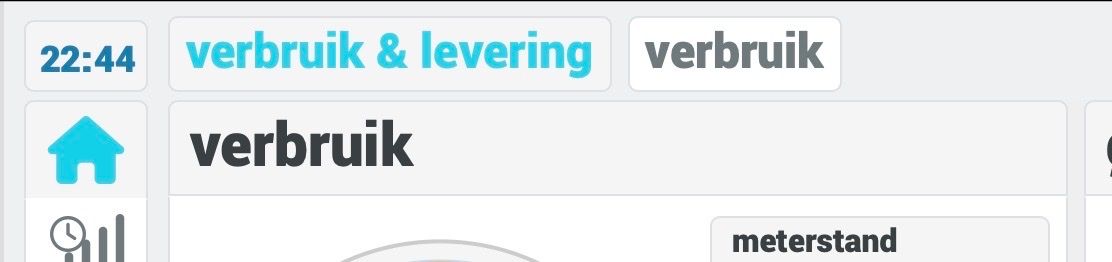
So how can I show the entire site in the window of 600px?
Thanks in advance.
Regards,
Gerben -
RE: Images/pictures are shown very tiny.
Hi all,
I have opened a browser and connected to the mirror. Opened the developer tools and checked the settings for the module.
I found out that the QRcode itself showed as ‘img’.
I have adjusted the custom.css with following settings:.MMM-WiFiPassword #WiFiPassword {
width: 140px;
}.MMM-WiFiPassword img {
width: 125px;
height: 125px;
}Now the QR code is showing in the correct size:

Thank you for the support, it’s really appreciated!
Gerben
-
RE: Images/pictures are shown very tiny.
Hi @Anthony
Thanks for your reply. See other messages. The setting doesn work for me.
It seems to work for almost half a second, but getting small again.
This seems to be for several QR code modules, but also for picture modules. Both QR codes and pictures getting the same (small) size. -
RE: Images/pictures are shown very tiny.
hi @sdetweil ,
I’ve tried many settings like this one:.MMM-WiFiPassword .qr-image {
width: 300px;
height: 300px;
}But then I get this:
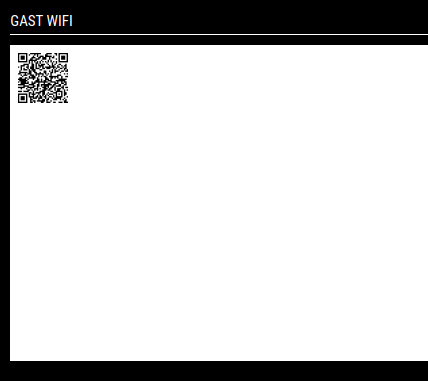
So only the white area is bigger, the QR itself is still very small.
-
RE: Images/pictures are shown very tiny.
Hi @mumblebaj,
Thanks for your reply.I have just configured this module, but the result is the same. With the size of ‘150’ the image is already very small. When I configure the setting imageSize to ‘400’, it stays at the same size.
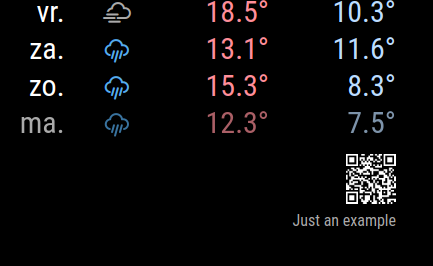
this is the configuration:
{
module: ‘MMM-QRCode’,
position: ‘bottom_right’, // change the position according to your need bes$
config: {
text: ‘Just an example’, // enter your message here.
showRaw: true, // true = to show the text, false = to hide the text.
imageSize: 400, // size is in px (both the height and with are equa$
colorDark: “#fff”, // set qrcode px color.
colorLight: “#000”, // set backgroud background color(by default co$
}
},It seems like when I restart the mm container, for half a second the image is large, but changes back to small.
-
Images/pictures are shown very tiny.
I want to use MMM-WiFiPassword to show a QR code for my guest wifi network. When the module is loaded, the QR code is very small. Doesn’t matter what value I use for qrSize.
The same is for MMM-EasyPix. Pictures are shown with a size of about 2 by 2 cm.The location/region doesn´t matter, size is always the same and very small.
I’m using a Raspberry Pi with MagicMirrorOS and latest docker image.
Anybody an idea?
Gerben