@rubenlaureys
I’m not sure what you mean, there should be a tab list with the modules names on the left like in this photo:
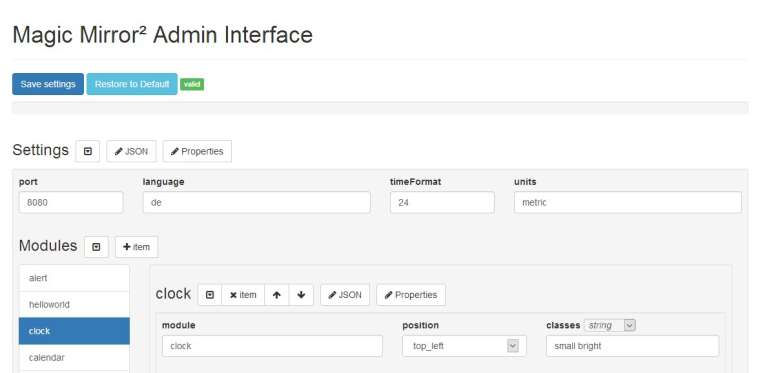
is this not the case?
Read the statement by Michael Teeuw here.
Posts
-
RE: MMM-Admin-Interface
-
RE: MMM-Admin-Interface
Hi try putting your laptop’s up it the whitelist, it should probably by 192.168.X.X
-
RE: MMM-Admin-Interface
-
RE: MMM-Admin-Interface
@shashank thank you. there is a great module called
MMM-Remote-Controlthat does just that. I believe there is a module request forum, if you have any other requests -
RE: MMM-Admin-Interface
Fixed, please try running
git pull && npm install --only=productionin the module directory -
RE: MMM-Admin-Interface
@lolobyte it seems my package.json is invalid will fix that
-
RE: MMM-Admin-Interface
Hi sorry I forgot to add install dependencies part to the readme.
@wrumble please runcd ~/Desktop/MagicMirror/modules/MMM-Admin-Interface && git pull && npm install --only=production
It should work -
RE: MMM-Admin-Interface
@lolobyte Thanks for your note on the port I’ll fix it.
Do you have any idea why body-parser isn’t installed automatically? I thought it should be… -
RE: MMM-Admin-Interface
it seems body-parser is not installed.
Do you havenode_modulesdir insideMagicMirror/modules/MMM-Admin-Interface/?
Do you havebody-parserdir insideMagicMirror/modules/MMM-Admin-Interface/node_modules/?
-----------EDIT-----------
please runcd ~/Desktop/MagicMirror/modules/MMM-Admin-Interface && git pull && npm install --only=production -
MMM-Admin-Interface
Hey everyone
I created a new module, to be able to edit the MM configuration from the browser
[card:ItayXD/MMM-Admin-Interface]
Would appreciate any input, hope you’ll enjoy it!