@Bugsounet I found it…!! and it is all now working
Thankyou for the help.
@Bugsounet I found it…!! and it is all now working
Thankyou for the help.
Hi, thanksyou for coming back to me, Sorry i couldn’t find Telegram username.
So i look here
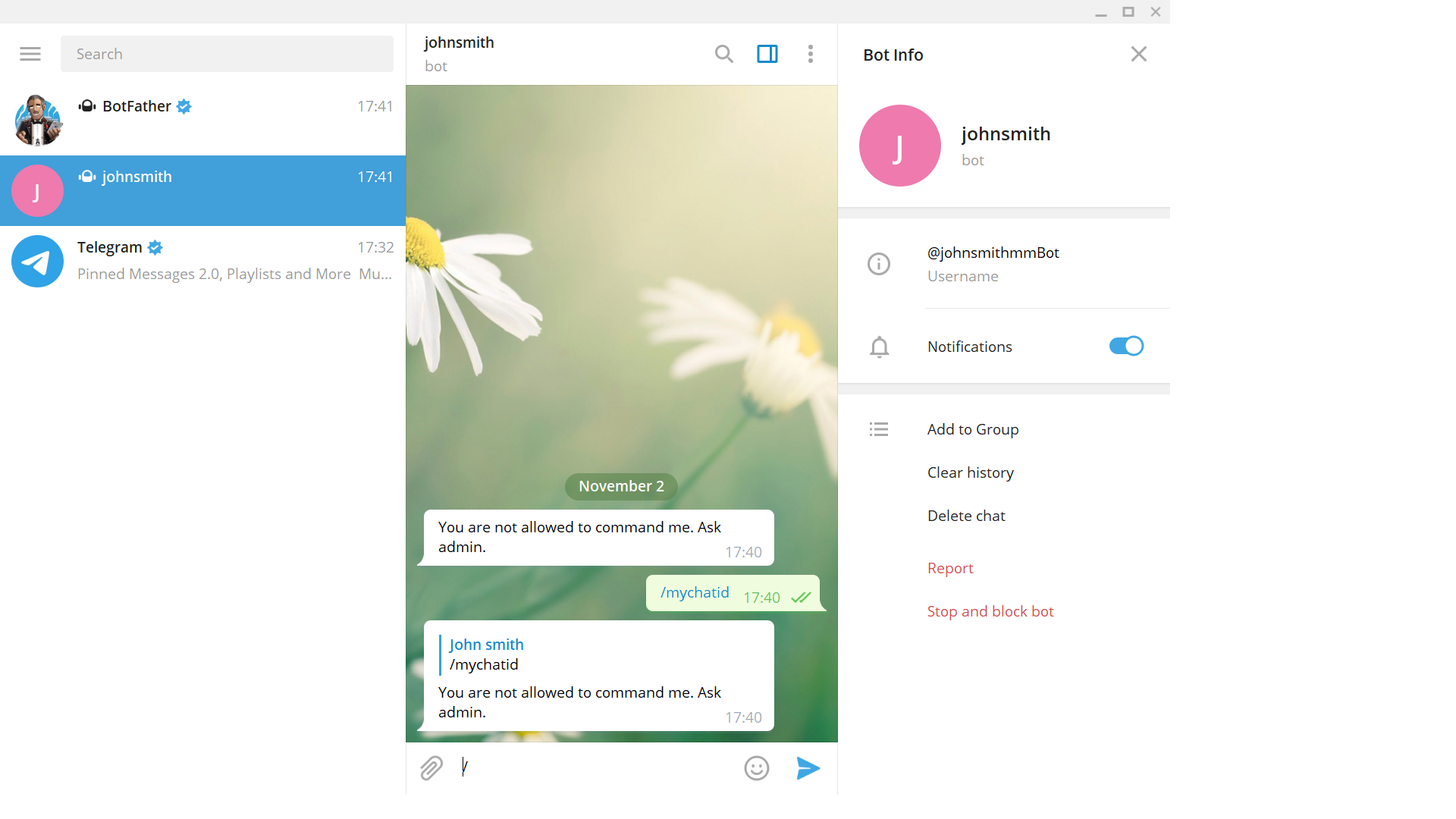
I cant see any other username with @ only username of bot ?
sorry if im being stupid.
Thanks
@Bugsounet
Hello,
I’m having trouble this module to work,
Instruction says
Command /newbot, give a name to the bot created, give an username. username should end with bot. (e.g. MyMagicMirrorBot or mystupidslave-bot… )
so i use example johnsmith for name and johnsmithmmbot for username.
{
disabled: false,
module: 'MMM-TelegramBot',
position: 'top_center',
config: {
verbose: true,
telegramAPIKey : 'mykey',
allowedUser : ['johnsmith'], // This is NOT the username of bot.
}
},
but i get error :
[2020-11-02 13:21:06.815] [LOG] [TELBOT] ERROR {
ok: false,
error_code: 400,
description: ‘Bad Request: chat_id is empty’
I am not sure allowedUser is correct ?
When i goto my Telegram bot, and type /mychatid, i get “You are not allowed to command me, ask admin”
Thankyou
@Bugsounet Thanks that has fixed it, I need to have another go at learning css to try and sort out all the positions.
Ill get back to trying to sort out sound.
Thanks again
First, I say thanks to @Bugsounet , I only started my mirror a few weeks and have had Assistant working. Upgraded to GoogleAssistant and it is much quicker.
Unfortunately I have a few problems with it now, one is sound, but im 99.99% sure because i have sound config wrong. Nothing to do with module. !
The only other issue i have is i use pages and when googleAssisatnt comes on screen part of it is still hidden by the modules on screen.
Just wondering if anyone have this problem. ?
Ive set it to fullscreen_above in GoogleAssistant so thought this wouldnt be a problem. it worked ok with AssistantMK.
Thankyou