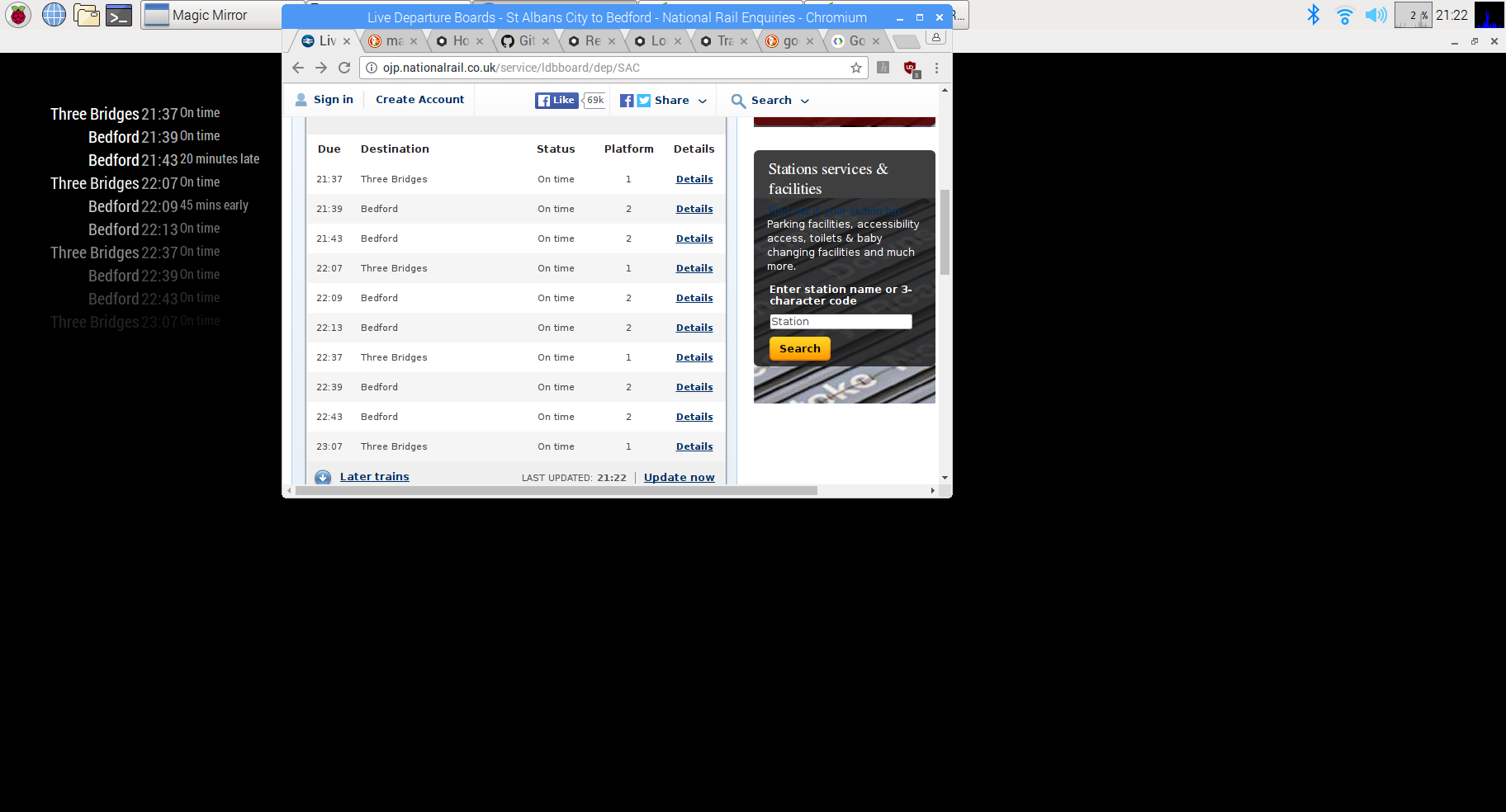Hi
I am trying to use MMM-WunderGround, it is a great module but I would like to display the module twice on my magic mirror (one showing my home location, one showing my work location - many miles apart)
It seems to only pick up the last modules PWS code in the config file and display that in both modules that load on the magic mirror. I have created seperate API keys from weather underground but it still only shows data for one weather station. Please take a look at this example -
modules: [
{
module: 'MMM-WunderGround',
position: 'top_right',
config:
{
apikey: 'FIRSTAPIKEY', // private; don't share!
pws: 'pws:ILONDON885', // UK Weather station sample
currentweather: 0,
coloricon: true,
hourly: '1',
fctext: '1',
fcdaycount: "6",
fcdaystart: "1",
hourlyinterval: "2",
hourlycount: "1",
animationSpeed: 5000,
alerttime: 10000,
alerttruncatestring: "english:",
roundTmpDecs: 0,
UseCardinals: 1,
layout: "vertical",
windunits: "mph",
sysstat: "0"
}
},
{
module: 'MMM-WunderGround',
position: 'top_left',
config:
{
apikey: 'SECONDAPIKEY', // private; don't share!
pws: 'pws:KAKCANTW6', // ALASKA Weather station sample
currentweather: 0,
coloricon: true,
hourly: '1',
fctext: '1',
fcdaycount: "6",
fcdaystart: "1",
hourlyinterval: "2",
hourlycount: "1",
animationSpeed: 5000,
alerttime: 10000,
alerttruncatestring: "english:",
roundTmpDecs: 0,
UseCardinals: 1,
layout: "vertical",
windunits: "mph",
sysstat: "0"
}
},
]
is there anything I am missing?
i’ll try to upload a picture to help explain better asap, I do not have enough privilege to attach