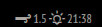I’m no expert on CSS, got my information from @Anachor’s post:
https://forum.magicmirror.builders/topic/356/change-currentweather-colors,
But you seem to have the hang on it, not sure if it helps you, but look in:
~/MagicMirror/modules/default/currentweather/ and do a grep in the .js file:
cat currentweather.js | grep wi-
To find out what the icons look at/represent, look at:
https://erikflowers.github.io/weather-icons/
I have also done some of this with the following code:
#module_4_currentweather header {
color: #FFFFFF;
border-bottom: 1px solid #FFFFFF;
}
#module_4_currentweather .wi-sunrise {
color: #F2E791;
}
Not sure what’s best, the module number is from your config.js file and the module_4 is the just module number from your config file, the fourth module.
But like I said, might be some better way to do things, but It works for me :).