yes, the docs … no native english speaker so docs are always a struggle. Thanks for the hints, will update …
Read the statement by Michael Teeuw here.
Posts
-
RE: MMM-PythonPrint customisation
-
RE: Magic Mirror Update fail
npm install node-fetchwill install the latest version which is av3.xmm does not support typescript and so needs a
v2.xversion.you have to look up the latest
v2.xrelease and install this. This is a problem ofMMM-Weatherand should be fixed there. -
RE: Module for MagicMirror forum
some api urls seem to work without authentication, e.g.
❯ curl -s https://forum.magicmirror.builders/api/recent/posts/day | jq -r '.[].topic.title' Default Weather Module Icon Position Module for MagicMirror forum MMM-Formula1 updates MMM-Formula1 updates MMM-Formula1 updates Live phone location Refresh Magic Mirror after custom css changes Module for MagicMirror forum Refresh Magic Mirror after custom css changes MMM-QuotesFromReddit Refresh Magic Mirror after custom css changes -
RE: Compliments.json absolute or relative and proper path
it is a good idea to put the
compliments.jsonbeside theconfig.js.In the
config.jsyou have to useremoteFile: "../../../config/compliments.json"` -
RE: Default Weather Module (Weathergov) stuck on loading
@angeliKITTYx said in Default Weather Module (Weathergov) stuck on loading:
if I use the above url in the browser I get
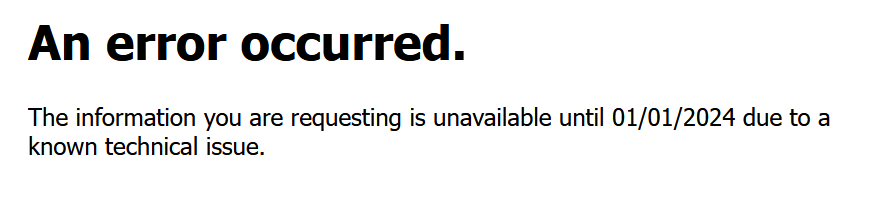
so you can wait or use another weather provider …
-
RE: Running on Pi Zero 2 W?
@sdetweil said in Running on Pi Zero 2 W?:
as addition: pi zero 2 is
armv7lnice article: https://blog.alexellis.io/raspberry-pi-zero-2/
-
RE: MMM-Fuel black screen
@sdetweil said in MMM-Fuel black screen:
the release upgrade moved us from 17 to 19
no, we were already on v19 with release
v2.20.0, now we are onv19.1.0(notv19.0.15) -
RE: MM current version on Raspberry Pi 5 cannot turn off monitor
and interesting idea being described for integrating older devices, like washing machine, is to monitor the power consumption with a smart plug… (I don’t know which do that in the US)
thats exactly what I plan for my washing machine
I wonder if the pi also has a lower consumption that can be measured and used as a trigger to turn off the smart switch when the power drops after pi shuts down…
I ordered a smart plug from TuYa for this and tested this now with a raspberry pi 4.
When the pi is running:
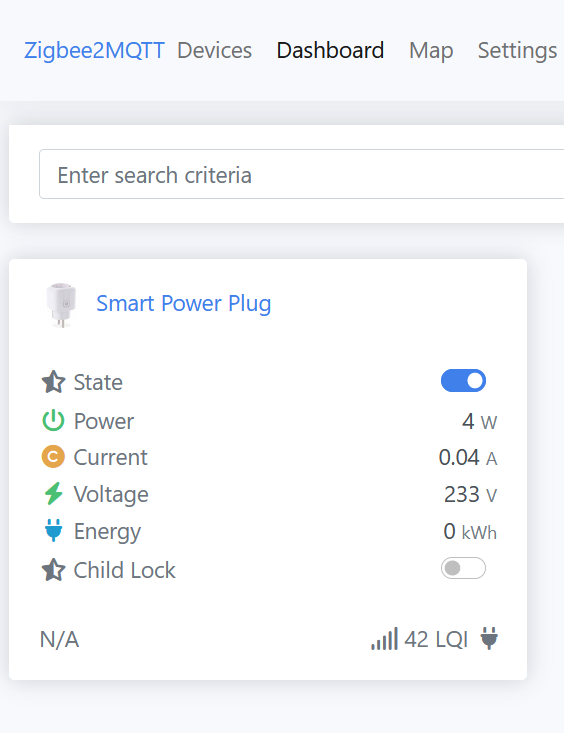
After shutdown of the pi but red light of pi still on:
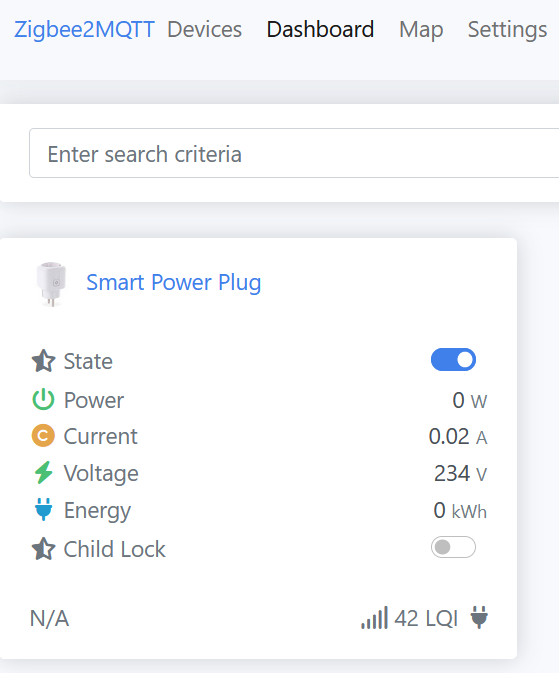
-
RE: Running on Pi Zero 2 W?
my pi zero 2w was delivered today and I’m really surprised about the good performance.
Tested 2 apps:
- mm as docker setup
- motioneye with google drive upload (also docker)
Both worked out of the box and felt not slower as on my old pi 3b.
-
RE: electron-rebuild problems with MagicMirror 2.22.0
@wishmaster270 said in electron-rebuild problems with MagicMirror 2.22.0:
Edit: Do not misunderstand me. In my opinion the best way to solve the electron-rebuild problems of a lot of modules would be to put “@electron/rebuild” as a dependency to “package.json” of MagicMirror.
I don’t have a final opinion on that yet, but if so, we should put it under
optionalDependenciesaselectron