@mykle1
Just found your guide: https://forum.magicmirror.builders/topic/5274/how-to-manually-install-mm-on-your-pi-for-absolute-beginners
Going at it now and see if it works - thanks for the patience and writing that guide!
@mykle1
Just found your guide: https://forum.magicmirror.builders/topic/5274/how-to-manually-install-mm-on-your-pi-for-absolute-beginners
Going at it now and see if it works - thanks for the patience and writing that guide!
Yes i know this topic is old, but it is spot on what i look for.
How do I downgrade to an older version.
I cant find any git pullcommand and the copy and paste and keep getting errors…
2.3 worked like a charm and 2.4 keeps producing errors for me that I cant fix due to my lack of knowledge
@mykle1
Thanks Mykle1
Just how do i tell my pi to get the specific version? I am not versed in programming or coding or anything and couldnt find something online that told me how to install a specific version
I am having the same issues and tried alot right now.
Tried the
dtoverlay=vc4-fkms-v3d as well as dtoverlay=vc4-kms-v3d as well as deleting that phrase
I downgraded electron to npm install electron@1.4.15 since i found that helped in the V2.30 problems.
I cant currently show the log from starting MagicMirror since i remotly access it and the MM just goes “all black” over the remote-access-page and I cant close it.
I really just want to downgrad the MM to 2.3 since it worked absolutly fine with it…
Additional software I use is MM-PIR
Same issue here.
Using the PIR module and getting a black screen however instantly after rebooting
@MadScientist said in Slim display due to thin space:
universal LCD controller board
The problem with having it “not mounted” to the door itself will be the cables. I will keep on using the door so id have to make sure they dont break or get stuck or anything.
The power cords are strong enough so i dont have to worry - but the LVDS cable i dont trust toooo much ^^
I guess i will be building a “box” on the top side of the door and have the whole equipment in there. That way it is “out of sight”, near a hinge and got a low leverage.
But I may order one of the universal boards and mount that to the door as well. Just to reduce the size. Very nice tip from you! Didnt know they are SO MUCH THINER! Wish they had used that right away in the BenQ monitor ._.
And the air will flow via some airholes on the bottom and top - like a chimney (hope that is enough ^^)
Little update on the monitor:
I decided to go with a BENQ GL2450 which I found cheap on ebay.
And since I was a bit to eager I forgot the “before” picture but amazon does have them :P
Well here is the whole monitor dismanteled
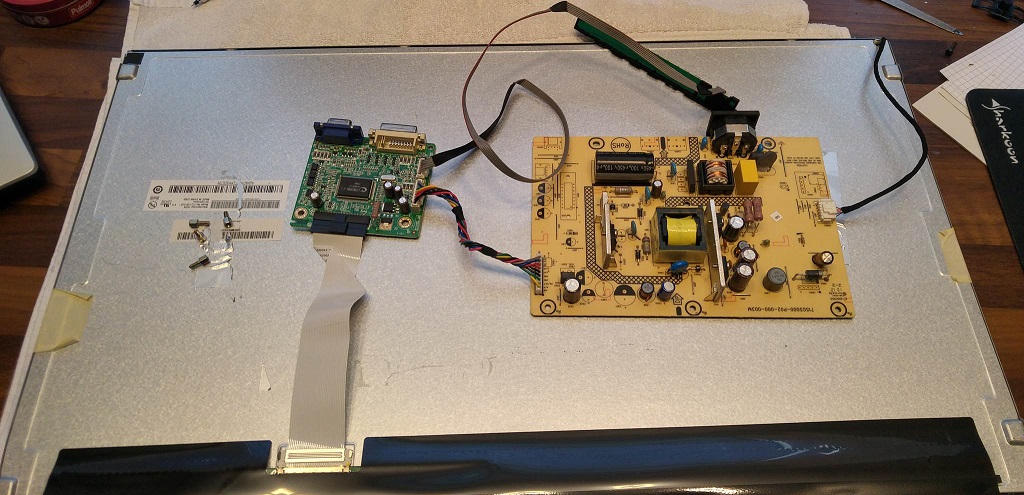
The pannel itself is the desired 1cm
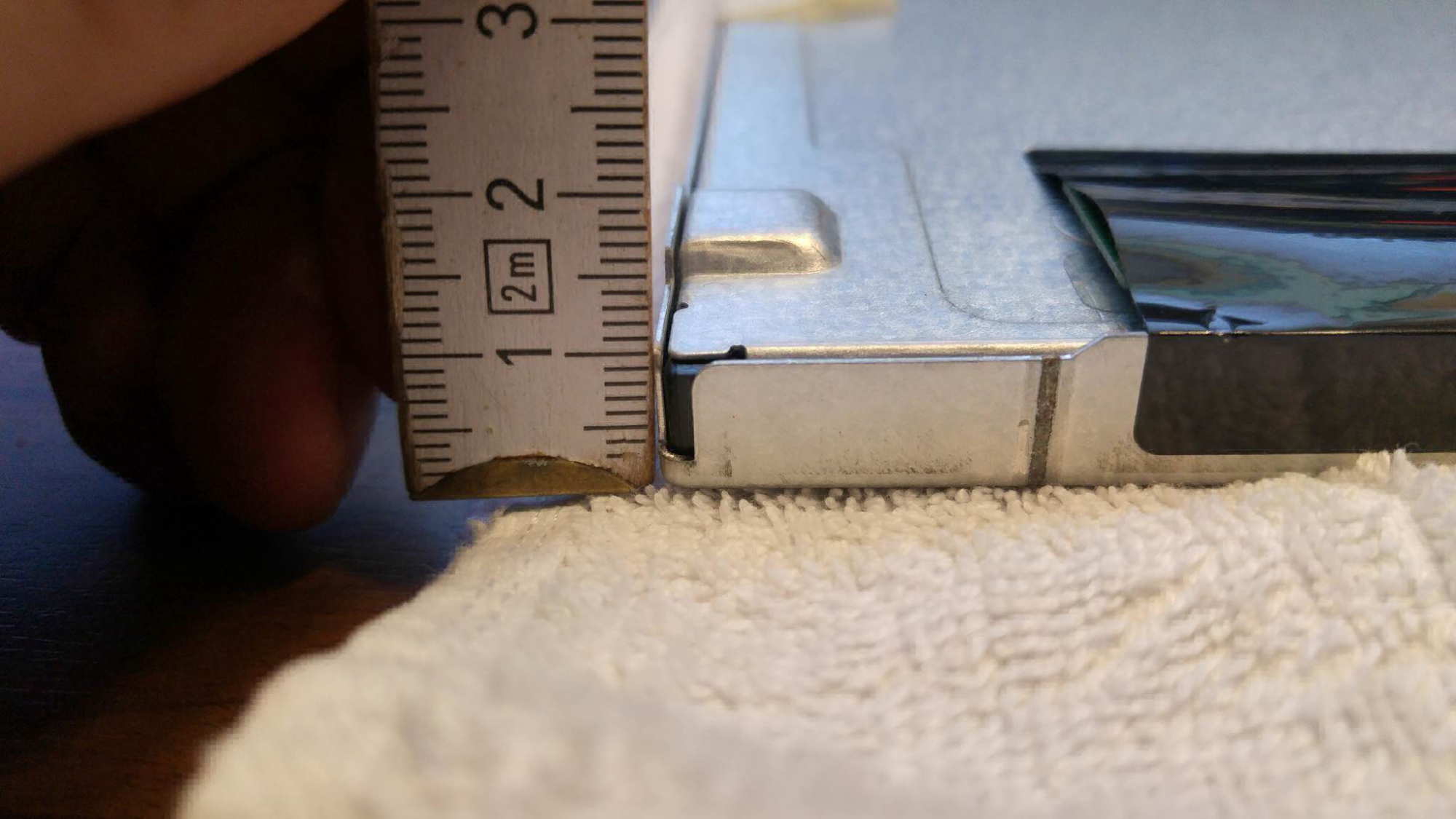
The conductors dont -.-
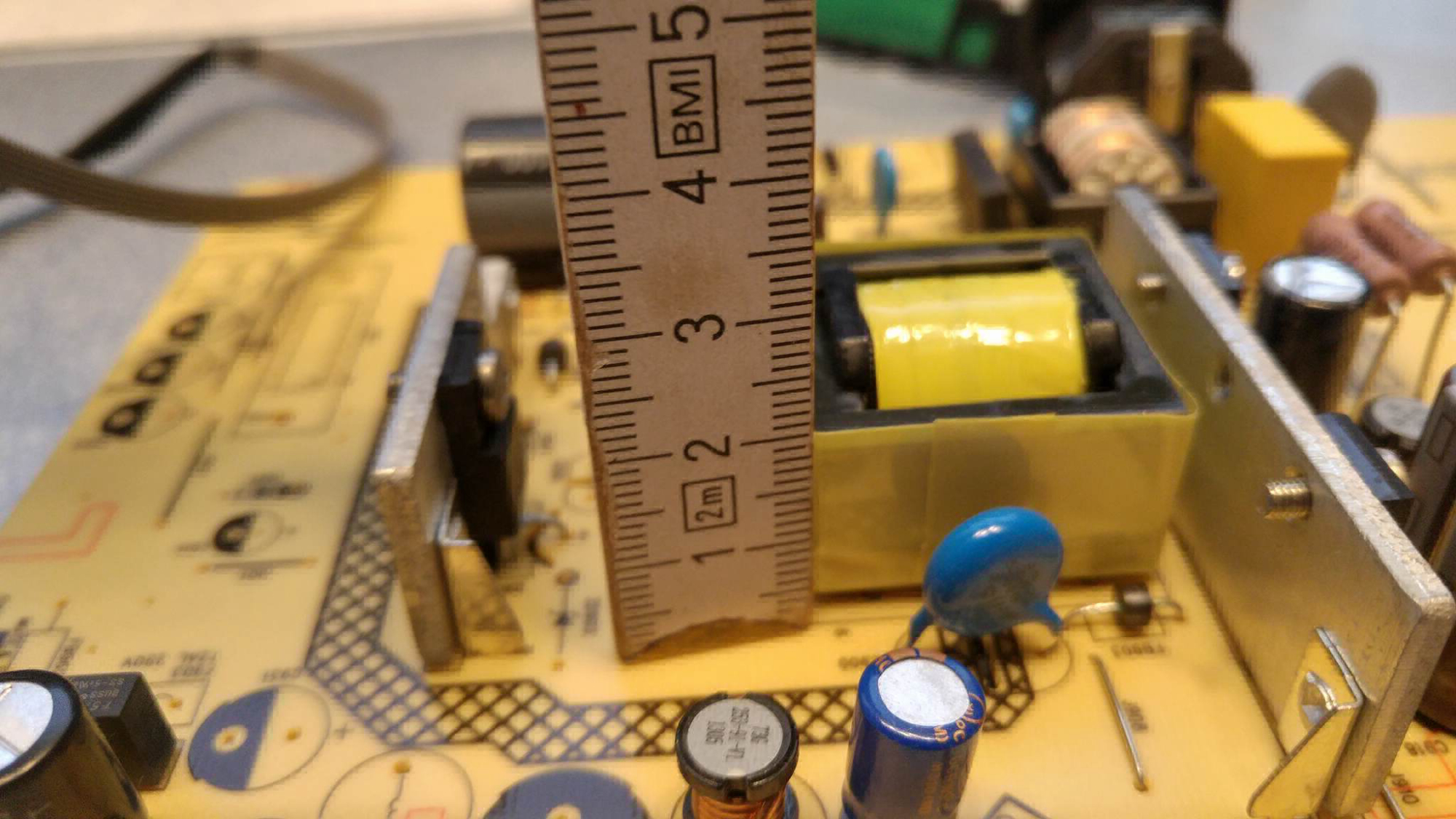
So there goes my “dream” of having nothing showing out of the back… I think I will have to work around it somehow ._.
@broberg
oh totally forgot that I could do that!! Man… i am an academic and totally lost sight of that solution!
I think I have a look at the price of the monitor i found and we see :D
@albertlwj
Not sure if that fixes the problem since i then have a “bigger” door and thus not more space.
@ninjabreadman
I wanted to keep it “clean” and not have a huge bulky frame behind the door.
And yes there a shelves behind the door. So i may have a little bit more space to work with but as mentioned i aim for getting the whole thing “inside” the door

I just started working somewhere new and they had monitors that are super thing: LG 24MB56HQ-B. I am trying to find something along that line.
Problem with that specific monitor is that they got the plug facing “backwards” and not down :/
@albertlwj
I have 1.5cm for the monitor and the pi - for power and such i can use the space of the closet itself.
The questions aims towards if somebody has a “regular monitor” that i could use which isnt as thick.
@d3r
Yeah i got my old laptop screen at sitting there with a wrong control panel (wrong panel id on the company homepage) but i was thinking about / hoping for a bigger screen solution