It worked with
pm2 stop MagicMirror
after
npm start dev
there are some errors… but they appeared after I connected via remote desktop
(see picture)!
0_1532617380576_forum.png
It worked with
pm2 stop MagicMirror
after
npm start dev
there are some errors… but they appeared after I connected via remote desktop
(see picture)!
0_1532617380576_forum.png
When I go to the MM folder and type
npm stop
I got an errors:
npm ERR! missing script: stop
npm ERR! A complete log of this run can be found in:
nom ERR! /home/pi/.npm/_logs/2018-07-26T14_14_20_020Z-debug.log
but I can´t open the folder because there is no folder like this.
So I can´t stop it?!
I can´t stop the npm aswell via remote desktop from Windows...
I´m confused
Hello @ all,
unfortunately I don´t know how to describe my problem excactly and therefore I don´t know if its in the right corner of the forum.
After I start my Pi (connected via HDMI to the screen) it works fine. The MagicMirror starts automatically after a few seconds on the destop.
After 10 to 15 minutes the screen turns black but is still on (the notebook screen shines on the backside completly white).
If I connect a mouse and/or a keyboard to the pi and press any key nothing happend, so it seems not to be a screensaver issue?!
On the screen menu I switched the screen sleep mode to off so it can´t be this issue as well?!
Is there an sleep mode on the pi or included in the MagicMirror code?
Any help is appreciated.
Thanks in advance
Killing Joke aka Daniel
P.S.: Whenever I switch the screen off and on again it´s still black.
@strawberry-3-141 said in MMM-Fuel:
@killing-joke you wrote postion instead of position
Thank you very much. I checked a lot of times the comma and the spaces and braces but didn´t checked the writing.
It works fine. Cheers.
Hey @ all,
I think I have a small issue with the MMM-Fuel but I don´t know how to solve it. I installed the module as written in the manual but unfortunately it doesn´t show anything on the expected area (bottom_left)
Below the snippet of the code within the config.js-file.
{
module: "MMM-Fuel",
postion: "bottom_left",
config: {
provider: "tankerkoenig",
api_key: "API-KEY",
lat: 52.9863800,
lng: 9.8433800,
types: ["diesel", "e5"],
sortby: "diesel",
radius: 10,
updateInterval: 900000,
max: 5
}
},
Any ideas how I can fix it?
Thanks in advance
Hey @ all,
does anyone knows if it´s possible to use the MMM-TelegramBot bot with the number instead of a public name?
I don´t want to create a public name to stay in “private mode” for unknown persons.
Thanks in advance for your help.
Daniel
Hi @yawns ,
thanks a lot. This works fine after I copied your code into my file.
Just typing the rest of the missing code does´nt worked. I had to copy the code.
I assume a missing ; or ,.
Anyway I fixed with your help.
Thanks a lot!
Hi @yawns
I copied the complete helloworld-folder from modules/default to modules and renamed it to MMM-static-text.
I renamed all files as well.
This is the outcome…
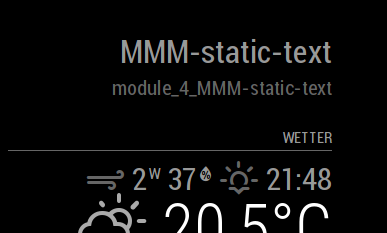
@agp42 said in Weather forecast only displays ‘invalid date’:
I did change the following on the file “/MagicMirror/modules/default/weatherferecast/weatherforecast.js” :
Thanks a lot. I got it.
I found a solution on https://github.com/MichMich/MagicMirror/commit/0e2e8d2e2aca2f8d0f1f2eb7b213577fcc4f623a
But I had to change the lines 338 and 339 instead of 336 and 337
var day = moment(forecast.dt_txt, "YYYY-MM-DD hh:mm:ss").format("ddd");
var hour = moment(forecast.dt_txt, "YYYY-MM-DD hh:mm:ss").format("H");
into
var day;
var hour;
if(!!forecast.dt_txt) {
day = moment(forecast.dt_txt, "YYYY-MM-DD hh:mm:ss").format("ddd");
hour = moment(forecast.dt_txt, "YYYY-MM-DD hh:mm:ss").format("H");
} else {
day = moment(forecast.dt, "X").format("ddd");
hour = moment(forecast.dt, "X").format("H");
}
It works for my MM.