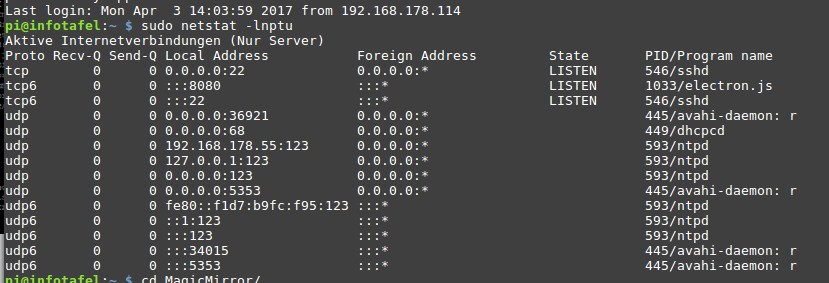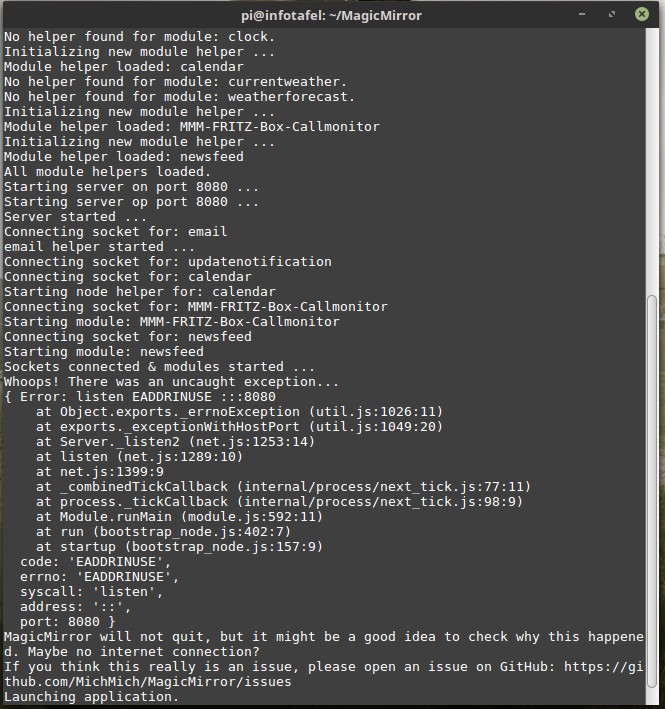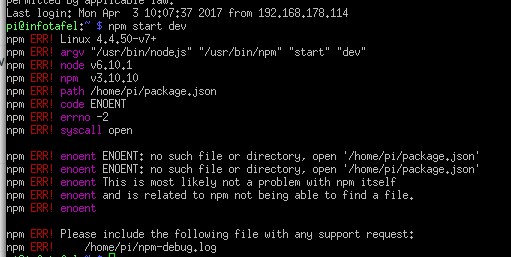Hello everybody. I come with very good News ! I find a solution without the people from MagicMirror.
- My old google calendar was too big (850k) and I search earlier for a solution to delete my old calendar entries in the google calendar, e.g. everything before 2017, but there were no function or button at google.
- I export my old and heavy ics File from google to my Computer.
- I wrote a short python script, which takes the ics header from my ics file, delete everything that is older than 2017 and ended with the original ending from my ics file. The new file is 85k :)
- I create an test calender to import the ics file - everything is ok.
- I delete every !! entrie in my Maincalender (my heart goes up) and import the new light ics file - everything goes fine and the new calendar is shown in the MM calendar.
- Delete the test calender
Another nice thing is, that there are now no old datas in the google calender. For further information, just contact me.
Yours
Peter