@karsten13 Wow… you kill me… what a Shame jaja Sorry for the misunderstood and great idea your config/
@sdetweil thanks too
@karsten13 Wow… you kill me… what a Shame jaja Sorry for the misunderstood and great idea your config/
@sdetweil thanks too
@sdetweil Thank you a lot.
I was able to fix the header problem but not the time problem. I looked to a lot of /js files looking for the TimeZone Parameter but I didnt get it.

Also is really weird the 18:48… the different minutes tells that maybe isn’t a timezone problem.
Hi I have a new problem now, using /onecall and the correct Lat /Long parameters shows my Time Zone Name omn top of Weather modules and a Crazy time… the Clock Module shows correct.
What else I need to modify to have Weather working again like before the doomed update? ( “Xx” for privacy)
{
module: "weather",
CalendarClasses: "current",
position: "top_right",
header: "Weather Forecast",
disabled: false,
config: {
weatherProvider: "openweathermap",
weatherEndpoint: "/onecall",
//updateInterval: "20",
type: "current",
tempUnits: "imperial",
degreeLabel: "false",
location: "XxXxX",
locationID: "XXxXXX", //ID from http://bulk.openweathermap.org/sample/city.list.json.gz; unzip the gz file and find your city
apiKey: "XxXXXXxxXXXXxXXxXXxX",
showFeelsLike: "false",
lat: "2XXXX350",
lon: "-8X.3XXxX915"
}
@sdetweil Thanks, You solve a 2 weeks headache problem wit this line:
weatherEndpoint: “/onecall”,
Hi mates, I’m using 2 modules of .weather at the same time ( current and daily) but I only can manage the ccs of the Daily one):
.weather {
font-size: 30px;
}
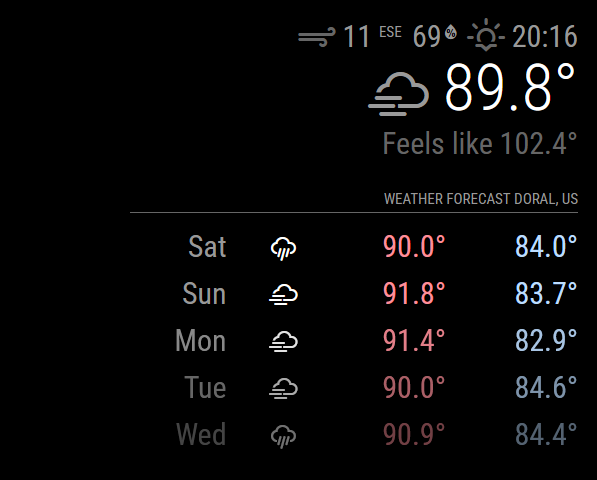
I tried to put a “classes: name” but didnt work. Looking on Browser Inspector the module es the number 6 but I can’t find any way to put that on the custom.css successfully.
Y only want this two moudles with the same font-size gf 30px . Any one can help me?
@sdetweil Thanks Sam, ok I will erase MMPM docker then and run MM docker alone. I read sometimes suggestions to install PM2 or Electron, these are needed for docker or not?
New user here using Docker MM on Synology NAS and displaying it on 10" Android Tablet with “Fully Kiosk Browser”.
Installed with the docker-compose image at This repository suggested on the official Documentation page. The 2nd docker container of MMPM didn’t install automatically the module MMM-mmpm on MagicMirror folder as the repository instruction noted… is not useful and I can do nothing to put it to work.
It’s important this MMPM or I can do it well with the MagicMirror docker only? With Portainer I can enter to the shell with a shortcut and execute the commands npm ,check etc…
Any Maintenance or full installing guide for MM in docker? Raspberry Scripts didn’t work here.