Description:
Displays an hourly forecast table over multiple days. Allows you to specify what hours of the day to include and which forecast components will be displayed (icon, temperature, windspeed, wind direction).
Requires:
- A MagicMirror weather module that provides hourly forecast data.
- That module must broadcast a “WEATHER_UPDATED” notification with a payload of type WeatherObject, containing the hourly weather data. All default “weather” modules with type: “hourly” should do this.
Screenshots:
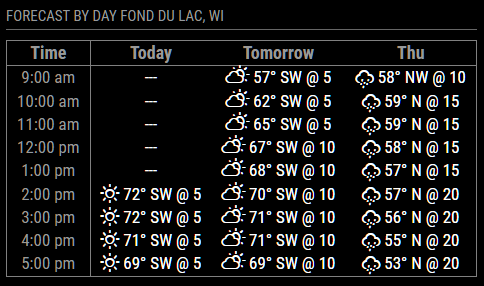
Download:
[github.com/dwoolridge/MMM-WeatherHourlyByDay]
Version 0.1.0
- Initial Release
