up !
I’m interested too.
If this doen’t exist I’ll try to make it.
up !
I’m interested too.
If this doen’t exist I’ll try to make it.
I haven’t found anything that fit what I had in mind so I made it.
Here is the link to the module if you want to try it: https://github.com/Sispheor/MMM-quote-of-the-day
Features:
Result (in english here)
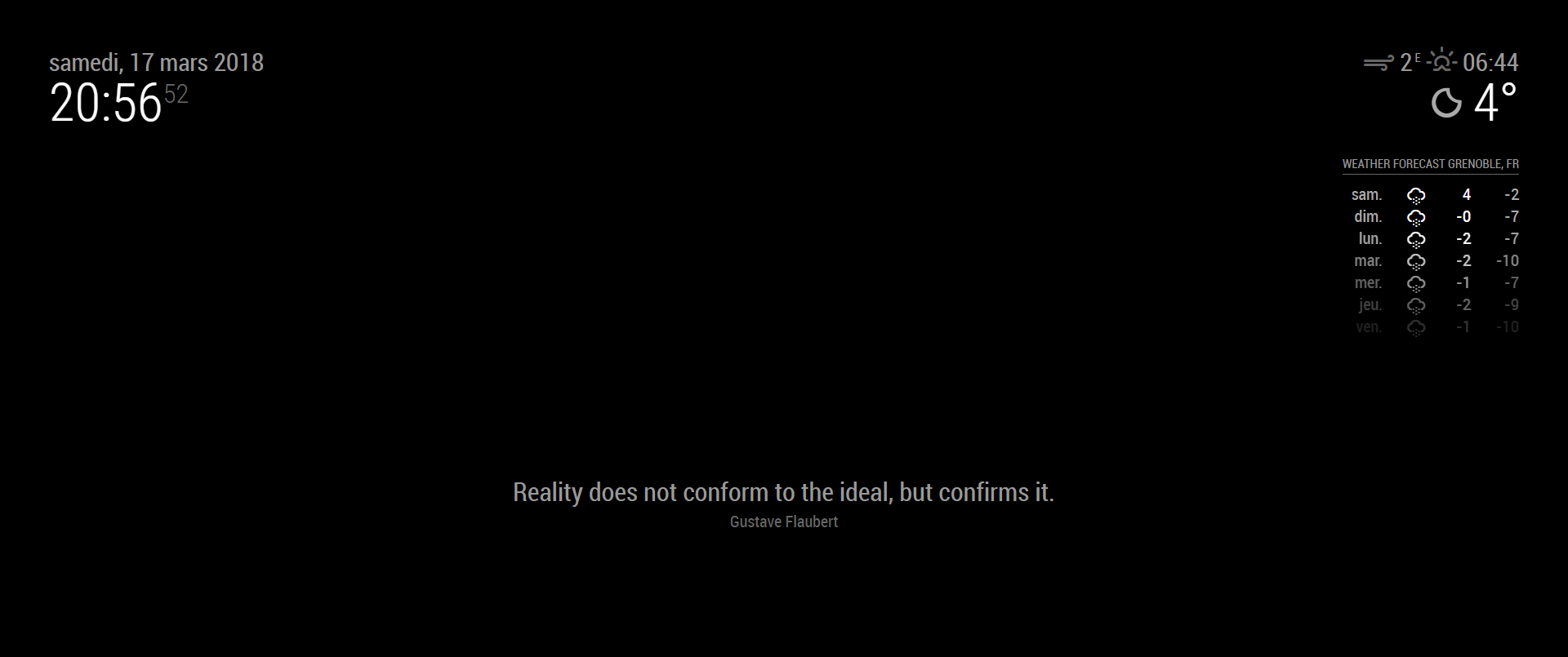
Renew the quote via Kalliope demo:
https://www.youtube.com/watch?v=eWxtJsHDU2o&feature=youtu.be
@marcnlx take a look to starter kits. It contains example. Also there is an example of usage of each neuron on the website.
Have fun !
@marcnlx @marcnlx you’ve set http://127.0.0.1:8080/kalliope for the neuron but the mirror up is 192.168.1.16. doesn’t it?
Also, notification and payload are not needed in the config of the module.
@marcnlx why are you trying to reach the URL from your browser? It’s an API. It should be accessed from a script only.
Kalliope is not an IA but a framework to make an assistant. Kalliope is like Ansible actually by design.
From neuron you can cover almost all features provided by current assistant like Google or Alexa.
There is a Android app to control kalliope from your phone and a “Tasker” neuron to control your phone from kalliope.
Users have to make their brain in the language they want by using neuron. We provide “starter kit” to give a basic config and new user to understand the concept.
I Understand that is not what you are looking for. You should give a try to another app.
@E3V3A but yes you are right, a good script should be idempotent.
I’ll enhance it.
@NoNameRo sorry, forgot one word
sudo python setup.py install
@E3V3A
Actually, we consider here that the user start the installation from a fresh install raspbian.
So he is using Python 2 and pip2.
@NoNameRo said in Kalliope assistant + MM:
SpeechRecognition
Hi,
I had this one time.
Can you try to install the lib manually?
sudo pip install SpeechRecognition
Then run the install again from the kalliope folder (in /home/pi)
sudo python setup.py
It’s weird, sometime pip doesn’t find this lib.