Used an old kindle to display the info.
I’ve got a Raspberry Pi that creates the magic mirror info and saves it as an image file, the kindle just downloads and displays the image every 5 minutes. Seems to work well so far.
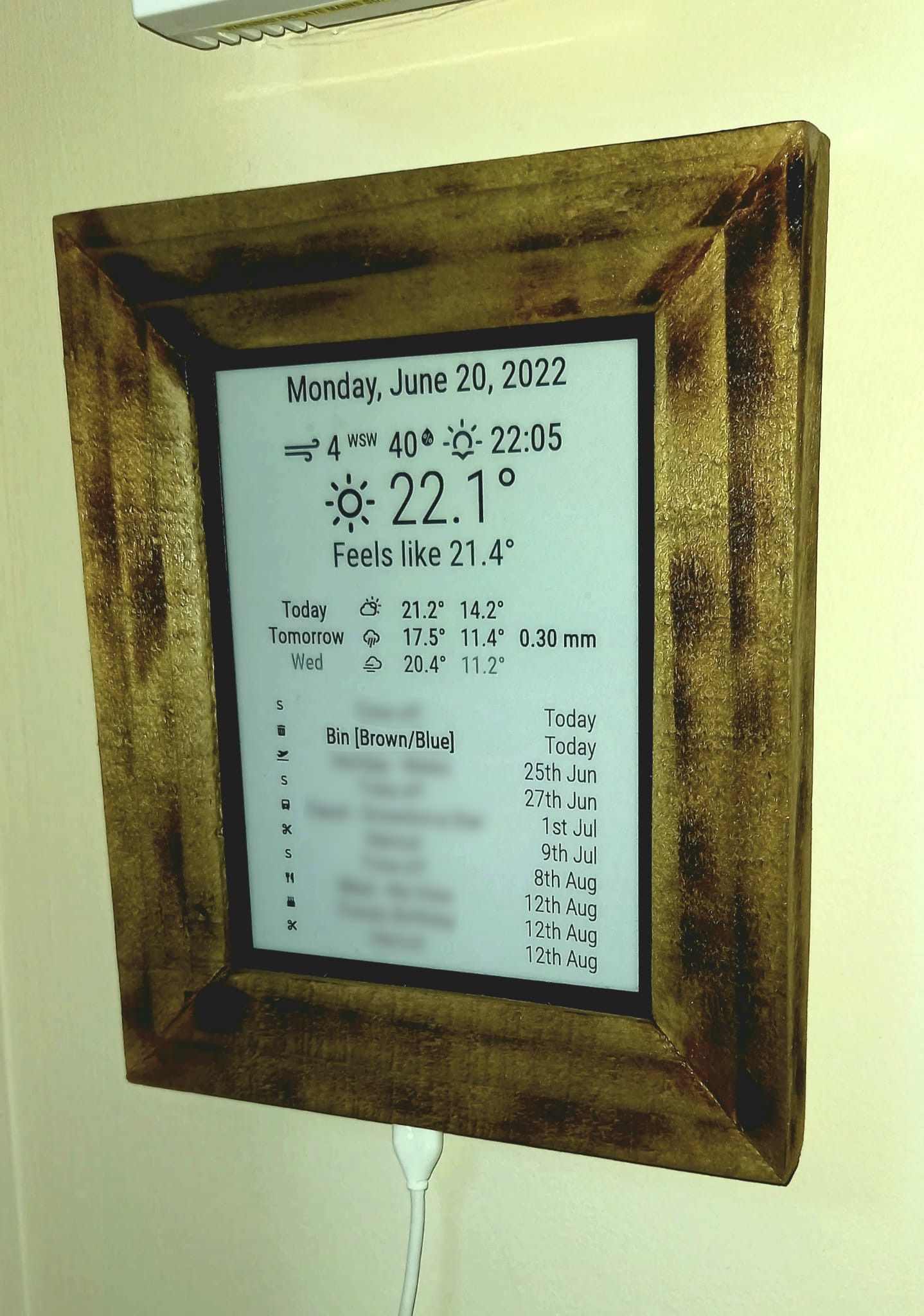
Used an old kindle to display the info.
I’ve got a Raspberry Pi that creates the magic mirror info and saves it as an image file, the kindle just downloads and displays the image every 5 minutes. Seems to work well so far.
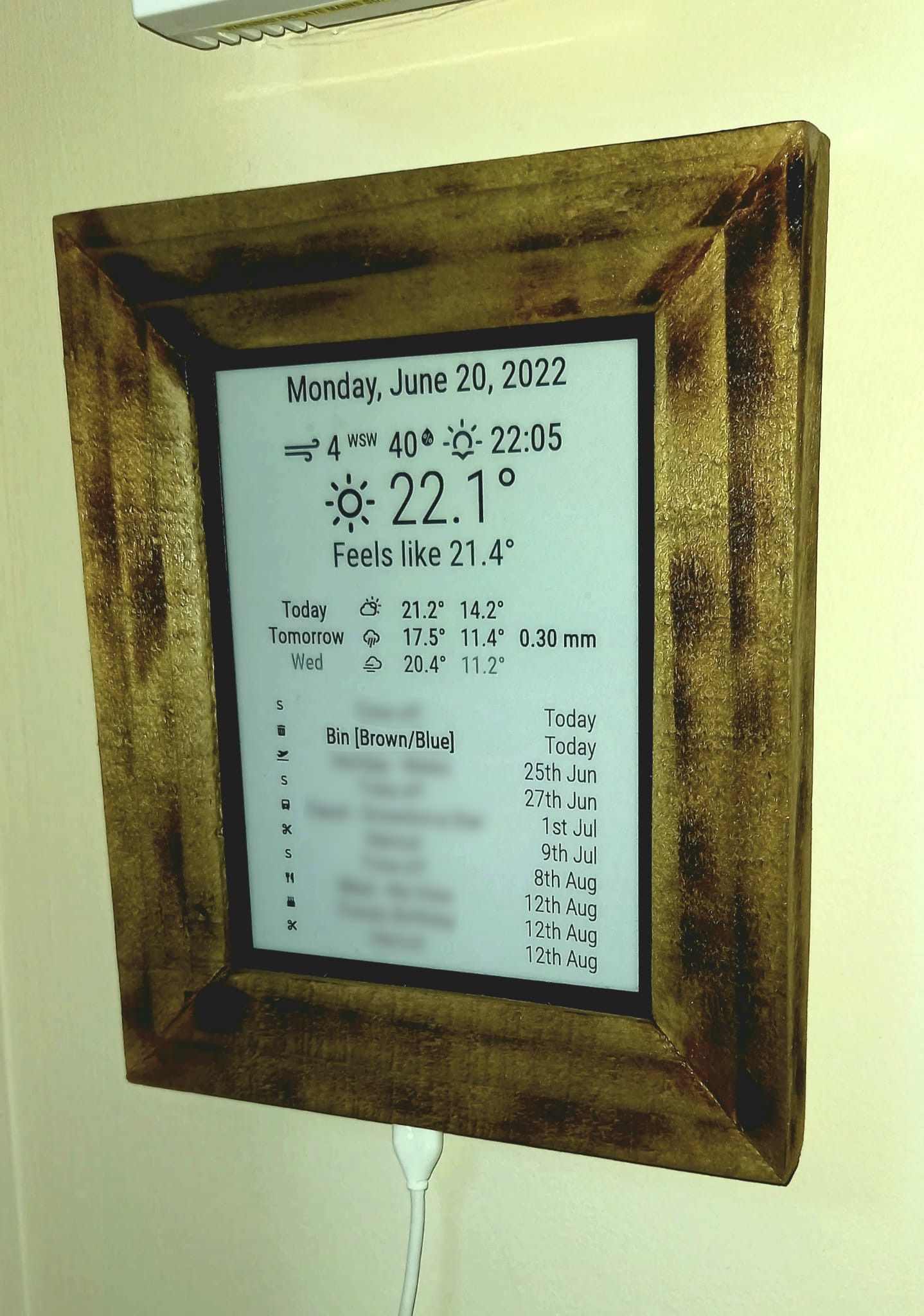
@djgigabit Here is my (sanatized) version of the index.js file from the web-to-kindle:
const express = require('express');
const path = require('path');
const puppeteer = require('puppeteer');
const execFile = require('child_process').execFile;
const fs = require('fs');
const PORT = process.env.PORT || 3000;
express()
.use(express.static(path.join(__dirname, 'public')))
.set('views', path.join(__dirname, 'views'))
.set('view engine', 'ejs')
.get('/', async (req, res) => {
const browser = await puppeteer.launch({
executablePath: '/bin/chromium-browser'
});
const page = await browser.newPage();
await page.setViewport({ width: 600, height: 800 });
await page.goto(process.env.SCREENSHOT_URL || '<web address of magicmirror>');
await new Promise(r => setTimeout(r, 3000));
await page.screenshot({
path: '/home/<user>/screenshot.png',
});
await browser.close();
await convert('/home/<user>/screenshot.png');
screenshot = fs.readFileSync('/home/<user>/screenshot.png');
res.writeHead(200, {
'Content-Type': 'image/png',
'Content-Length': screenshot.length,
});
return res.end(screenshot);
})
.listen(PORT, () => console.log(`Listening on ${PORT}`));
function convert(filename) {
return new Promise((resolve, reject) => {
const args = [filename, '-gravity', 'center', '-negate', '-extent', '600x800', '-colorspace', 'gray', '-depth', '6', '-alpha', 'remove', '-level', '50x100%', filename];
execFile('convert', args, (error, stdout, stderr) => {
if (error) {
console.error({ error, stdout, stderr });
reject();
} else {
resolve();
}
});
});
}
This is where I added the pause before it captures the screenshot. I also had to change the puppeteer.launch command as it was not a happy bunny running on a headerless server.