@tanvir586 the DIV-tags in the html-file are working like a passe-partout to see only a region of a given website.
Do you have an example how it looks now?
Greetings from Germany
Read the statement by Michael Teeuw here.
Posts
-
RE: Any modules that could display a livestream
-
RE: Any modules that could display a livestream
@tanvir586
The positions are sometimes a little bit tricky…if you have two or more at the same place, they are sorted by appearance in the config.js.You should try to reduce the width and height of the SmartWebDisplay as small as possible.
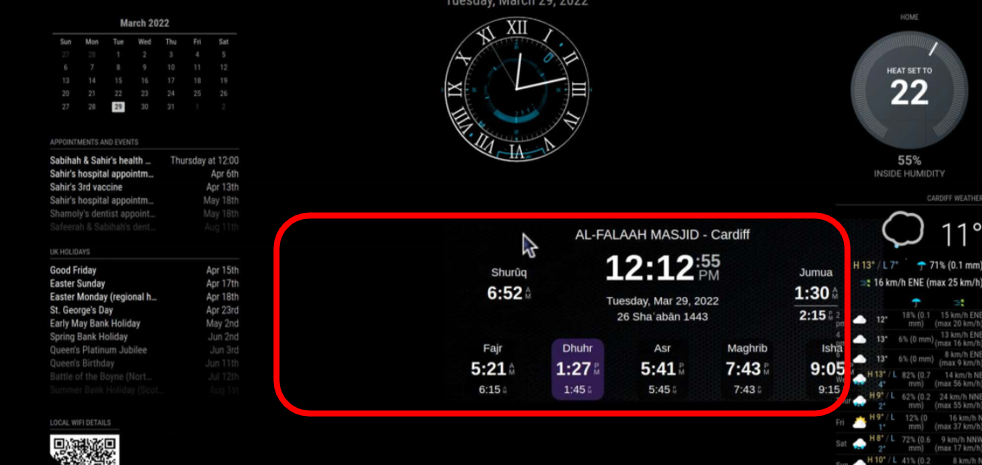
May be, your widget is in real as wide as red-marked in this screenshot, so you wasted a lot of space. First, you can temporarly change the background-color of the html-file (body bgcolor=#123456) to see the needed space at a glance. Change there the amount of pixels and percentages. Additionally change the height and width in SmartWebDisplay.
If nothing helps, start with your Widget and add one by one your other modules. -
RE: Any modules that could display a livestream
@tanvir586
I used MMM-SmartWebDisplay…
This in config.js//################################################################################# { disabled: false, module: 'MMM-SmartWebDisplay', position: 'top_left', config: { // See 'Configuration options' for more information. logDebug: false, height: "1300", width:"355%", updateInterval: 0, NextURLInterval: 0, displayLastUpdate: false, url: ["/modules/widget.html"], } }, //#################################################################################leads to

Eventually play around with the height and width-parameter in config.js and also in the html-file to get the best results.
-
RE: Any modules that could display a livestream
@tanvir586 second try:-)
<HTML> <HEAD> <TITLE>YYYYY</TITLE> </HEAD> <body bgcolor=#000000> <div style="border: none; overflow: hidden; max-width: 900px; max-height: 370px"> <iframe scrolling="no" src="https://mawaqit.net/en/w/al-falah-centre-cardiff?showOnly5PrayerTimes=0" style="border: none; margin-top: 0px; margin-left: -6px; height: 1200px; width: 900px"> </iframe> </div> </body> </HTML>Store this as a local html-file and add it as url to you prefered module. I hide the cookie-question outside the visible region. So it is still there but it will not bother you. Good luck!!!
Thomas -
RE: Any modules that could display a livestream
@tanvir586 OK, no chance with my way…your webside prohibits to display it in an iframe…
-
RE: Any modules that could display a livestream
@tanvir586 Can you please post the https://maga… link here…it will be easier to check it:-)
-
RE: Any modules that could display a livestream
@tanvir586 another idea: have a look at my old post https://forum.magicmirror.builders/topic/14422/solved-displaying-part-of-a-website-google-sheets-graph/2?_=1648325230070 and align it to your needs.
Thomas -
RE: Sending Notification to html-file!?!?
@sdetweil yes, and that is my question…if there is a way to call functions in an html.
-
Sending Notification to html-file!?!?
Hi,
Is it possible, to send notifications to a html?
I would like to use this nice methode to call javascript-functions in a local-stored html-file.
If possibel, an example would be helpful.
