@sdetweil Thank you - that has fixed my upcoming calendar event 👍
Read the statement by Michael Teeuw here.
Posts
-
RE: Issue with Outlook recurring events
-
RE: Issue with Outlook recurring events
@sdetweil I’m in the UK. Since it’s British summer time I don’t know if that means I’m UTC+1 or something else… GMT, BST… Stupid changing clocks!
-
RE: Issue with Outlook recurring events
@sdetweil Here is a problematic event:
BEGIN:VEVENT DESCRIPTION:\n RRULE:FREQ=YEARLY;UNTIL=20250504T230000Z;INTERVAL=1;BYMONTHDAY=5;BYMONTH=5 UID:040000008200E00074C5B7101A82E00800000000DAEF6ED30D9FDA01000000000000000 010000000D37F812F0777844A93E97B96AD2D278B SUMMARY:Person A's Birthday DTSTART;VALUE=DATE:20250505 DTEND;VALUE=DATE:20250506 CLASS:PUBLIC PRIORITY:5 DTSTAMP:20250428T133000Z TRANSP:TRANSPARENT STATUS:CONFIRMED SEQUENCE:0 LOCATION: X-MICROSOFT-CDO-APPT-SEQUENCE:0 X-MICROSOFT-CDO-BUSYSTATUS:FREE X-MICROSOFT-CDO-INTENDEDSTATUS:BUSY X-MICROSOFT-CDO-ALLDAYEVENT:TRUE X-MICROSOFT-CDO-IMPORTANCE:1 X-MICROSOFT-CDO-INSTTYPE:1 X-MICROSOFT-DONOTFORWARDMEETING:FALSE X-MICROSOFT-DISALLOW-COUNTER:FALSE X-MICROSOFT-REQUESTEDATTENDANCEMODE:DEFAULT X-MICROSOFT-ISRESPONSEREQUESTED:FALSE END:VEVENTAnd here is a working event:
BEGIN:VEVENT DESCRIPTION:\n RRULE:FREQ=YEARLY;UNTIL=20250503T000000Z;INTERVAL=1;BYMONTHDAY=3;BYMONTH=5 UID:040000008200E00074C5B7101A82E00800000000591C9B3BAA0EDA01000000000000000 01000000005E6F2F9D20F7947B69F54FBF0794A6D SUMMARY:Person B's Birthday DTSTART;VALUE=DATE:20250503 DTEND;VALUE=DATE:20250504 CLASS:PUBLIC PRIORITY:5 DTSTAMP:20250428T133000Z TRANSP:TRANSPARENT STATUS:CONFIRMED SEQUENCE:0 LOCATION: X-MICROSOFT-CDO-APPT-SEQUENCE:0 X-MICROSOFT-CDO-BUSYSTATUS:FREE X-MICROSOFT-CDO-INTENDEDSTATUS:BUSY X-MICROSOFT-CDO-ALLDAYEVENT:TRUE X-MICROSOFT-CDO-IMPORTANCE:1 X-MICROSOFT-CDO-INSTTYPE:1 X-MICROSOFT-DONOTFORWARDMEETING:FALSE X-MICROSOFT-DISALLOW-COUNTER:FALSE X-MICROSOFT-REQUESTEDATTENDANCEMODE:DEFAULT X-MICROSOFT-ISRESPONSEREQUESTED:FALSE END:VEVENTThanks for taking a look.
-
Issue with Outlook recurring events
Hello all.
I’m having some issues with Outlook calendar events in the default calendar app and I think I have narrowed it down to a daylight savings issue (bug?):
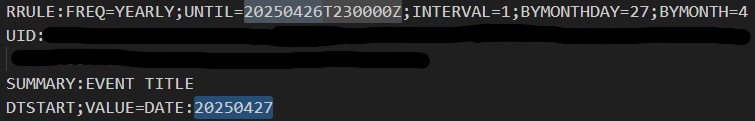
As you can see above, the recurring rule is expiring the evening before the event so these events do not show in my calendar.
I realise this is looking like a Microsoft issue but I wondered if anyone had encountered this before and knows how to fix it?
One thing that appears to work is setting my timezone to UTC then re-saving the event which I guess I can do unless someone has a better idea… Doing this sets the “UNTIL” time to 00:00 on the day of the actual event.
-
RE: Events being underlined
@sdetweil Thanks Sam. I actually prefer them to not be there at all, even on the Todoist module. Thanks for the tip though.
-
RE: MMM-CountEvents (2.0.0 - Revamped)
Looks great. Just yesterday I installed another module to accomplish the same purpose but this one has much more options available so I may switch over.
-
Events being underlined
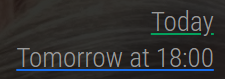
Can anyone shed some light on why events are suddenly being underlined? Yesterday’s events are underlined red, today’s green and tomorrow’s blue. This is happening on several modules all of a sudden: MealieMenu, Calendar (default module), Todoist.
I don’t believe I have changed anything related to this and I can’t even see anything in the browser dev tools relating to underlining but I must be missing it because how else is it there?! It’s showing on the display connected to the Pi and my laptop connecting remotely.
EDIT: I believe it’s the MMM-Todoist module. this is in the module’s CSS:
.overdue { text-decoration: underline #ac0000; } .today { text-decoration: underline #03a05c; } .tomorrow { text-decoration: underline #166cec; }I commented out those lines and the underlining has gone. Heads up for MMM-Todoist users I guess.
-
RE: MMM-MealieMenu Fetch Error
@zanix You are correct. Looking in the console it’s trying to load from localhost. I’m not greatly fussed but one day I might look into where I can fix that.
Cheers!
-
RE: Default Compliments Module - Special Days
@sdetweil I can do that. I wasn’t sure if it was considered a bug but I’ll log it and see what they say.
-
RE: MMM-MealieMenu Fetch Error
@zanix Sorry, ignore me - it seems to only be using default images on my laptop. On the actual screen it’s showing the images. Maybe it’s something to do with resolution or something. Apologies.