A pull request was made on the develop branch : https://github.com/MichMich/MagicMirror/pull/3193
Read the statement by Michael Teeuw here.
Posts
-
RE: Add classes to specific Calendar Events
-
Add classes to specific Calendar Events
Hi,
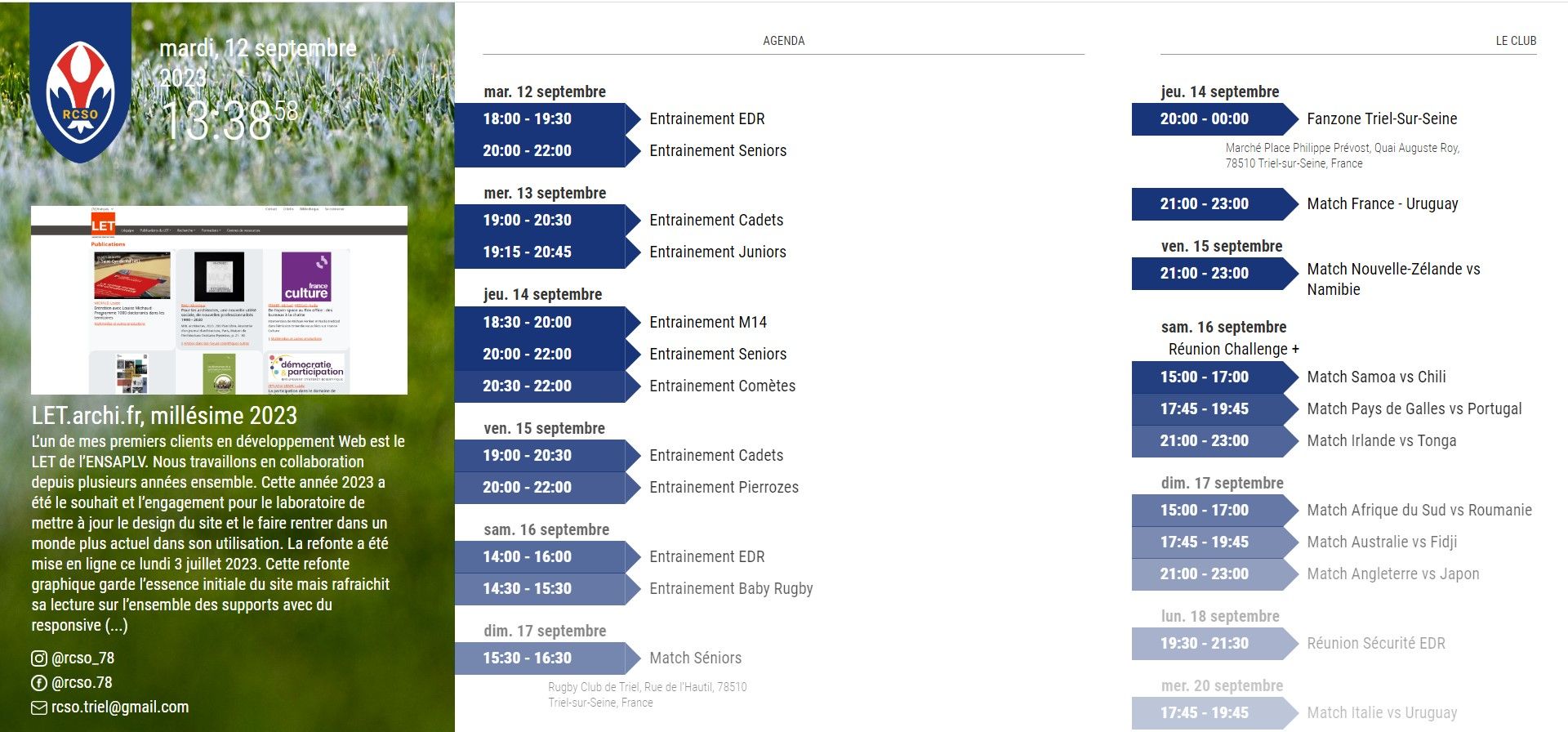
I use the default calendar module because it suits me very well in its display.
I would need to add specific CSS classes when an event contains a particular word. We have the “customEvents” option which adds an icon. My need is to add the class I want to the <tr> tag. As you see in the screenshot, I would like to add the class “match” to its line to the event containing the word “match”.
How do I do this with MagicMirror?
Thank you for your help :-) -
RE: Get Images and text from an xml
Thank you @MMRIZE for this POC. I will test it tonight. :-)
-
RE: Get Images and text from an xml
Hi @MMRIZE
Thank you for your answer. Yes, I understand it’s not generic. The MMM-News and other modules do not display images of the article. This is certainly due to the standard of the rss feed. The NewsAPI site does not necessarily reference what I need (about a dedicate rss feed).
I thought about using MagicMirror for this display need because the calendar function works very well for me (at least 85%-90%). All I’m missing is displaying a visual with text.I’m going to look at how to create a slide with MagicMirror. I have not yet developed on this platform.
-
Get Images and text from an xml
Hi,
For specific display needs in the premises of a small association, I would like to be able to display an image, a title and a description that I will retrieve from an xml (from an external URL https://mydomain.tld/digitalsignage. xml)
I know of the existence of the MMM-News, MMM-NewsAPI or even MMM-PNews modules. But none meet my expectations.
The xml file structure would be like this:<root> <item> <title>MyTitle</title> <image>https://mydomain.tld/media/beautifulpicture.jpg</image> <description>Lorem ipsum dolor sit amet, consectetur adipiscing elit. Aliquam dignissim mollis odio sed vestibulum. Etiam molestie mi tellus, sed pellentesque enim sagittis vitae. In hac habitasse platea dictumst. Nulla semper fermentum accumsan. Phasellus vitae massa sodales, tincidunt urna ut, vulputate risus.</description> </item> <item> <title>MyTitle</title> <image>https://mydomain.tld/media/beautifulpicture.jpg</image> <description>Lorem ipsum dolor sit amet, consectetur adipiscing elit. Aliquam dignissim mollis odio sed vestibulum. Etiam molestie mi tellus, sed pellentesque enim sagittis vitae. In hac habitasse platea dictumst. Nulla semper fermentum accumsan. Phasellus vitae massa sodales, tincidunt urna ut, vulputate risus.</description> </item> <item> <title>MyTitle</title> <image>https://mydomain.tld/media/beautifulpicture.jpg</image> <description>Lorem ipsum dolor sit amet, consectetur adipiscing elit. Aliquam dignissim mollis odio sed vestibulum. Etiam molestie mi tellus, sed pellentesque enim sagittis vitae. In hac habitasse platea dictumst. Nulla semper fermentum accumsan. Phasellus vitae massa sodales, tincidunt urna ut, vulputate risus.</description> </item> </root>For configuration, we could indicate the value of animationSpeed. We display one item at a time.
Do you have any idea how to achieve this please? -
RE: Show some modules and config in Holidays
Hello,
This is exactly the answer I put in place. I wanted to know if there was a simpler solution to not multiply the config files. And so, avoid mistakes and forgetfulness.
@daily bash ~/tools/disk_usage.sh >> /tmp/cron_log.txt 0 0 * * * cd /home/pi/magicmirror_config; git checkout ./ ; git pull >> /tmp/cron_log.txt 5 0 * * * bash /home/pi/magicmirror_config/update_files_config.sh >> /tmp/cron_log.txt 10 0 * * * cd /home/pi/; pm2 restart mm.sh >> /tmp/cron_log.txt @monthly sudo reboot 15 0 * * * mail -s "MagicPi : cron rapport" test@example.tld < /tmp/cron_log.txt; rm /tmp/cron_log.txt ############### # Summer holidays : 7 july 30 0 8 7 * cd /home/pi/MagicMirror/config/; rm -rf config.js; ln -s /home/pi/magicmirror_config/config_vac_centre.js config.js; pm2 restart mm # The boys 30 0 6 8 * cd /home/pi/MagicMirror/config/; rm -rf config.js; ln -s /home/pi/magicmirror_config/config_vac_salome_centre.js config.js; pm2 restart mm # First boy come back to home 30 0 14 8 * cd /home/pi/MagicMirror/config/; rm -rf config.js; ln -s /home/pi/magicmirror_config/config_vac_salome_1garcon_centre.js config.js; pm2 restart mm # The last boy come back to home 30 0 24 8 * cd /home/pi/MagicMirror/config/; rm -rf config.js; ln -s /home/pi/magicmirror_config/config_vac_centre.js config.js; pm2 restart mm # 3 september 30 0 3 9 * cd /home/pi/MagicMirror/config/; rm -rf config.js; ln -s /home/pi/magicmirror_config/config.js config.js; pm2 restart mm -
Show some modules and config in Holidays
Hi,
I wish I could display the modules and their configuration depending on whether we are on vacation or not.For example, I use the AlarmClock module, some alarms are specific to the school period. So, these are of no use during the holidays.
Has anyone already configured such a configuration?
-
How to autoplay video
Hello,
I’m developing a small module that reads text through Google-text-to-speech (see http://translate.google.com/translate_tts?tl=en&client=tw-mp3&q=What else ).
The url returns a video that plays an audio file. When I test it locally on my Mac, the autoplay works without problems.
But when I transfer all this to the Raspberry Pi, the video is added to the DOM but does not launch.Has anyone ever encountered this problem?
There is the module MMM-TTS but unfortunately the librairy Festival has no French at its disposal. That’s why I’m testing other solutions.
Sincerely,
-
RE: mmm-moon-phases don't work for me
@Mykle1 Ah! I found what was bothering me. The image of the moon does not change … Indeed, the image seems more decorative than informative. As a result, this does not show the current moon phase at all.
It was rather in this sense that I had to understand my previous comment.
The moon-phases module did its job very well. Until the cache problem appears. -
RE: Where to buy (from the Netherlands) and how to choose a mirror and screen?
Hi,
IMO, the TV monitor is more expensive than a computer monitor.
For your project, you need to find your screen before you decide on the dimensions. And for the width, do not forget the width of your wood. If the mirror have to be 50cm width, then you have to choose a screen from 39" to 42" max. The panel (your nude screen) will be less than 50cm with one of those dimensions.
I don’t know the price in your country for the one-way mirror, but it’s expensive too… In France, my choice is too use an acrylic glass and then put a one-way film on it. :-D
Your project looks more or less like mine:
https://translate.google.fr/translate?sl=fr&tl=en&js=y&prev=_t&hl=fr&ie=UTF-8&u=https%3A%2F%2Fwww.teddypayet.com%2FMagicMirror%25C2%25B2-un-socle-qui-lui-va-comme-un-gant&edit-text=