Read the statement by Michael Teeuw here.
set 'X-Frame-Options' to 'sameorigin'.
-
how can i disable x-frame options on the MM. i Want to see the MM in a Iframe on iobroker
thanks for help -
@MichaelKrems Considering you know what you are doing suggesting below.
Change below line in server.js, let me know if that works.
app.use(helmet({ contentSecurityPolicy: false }));to
app.use(helmet({ contentSecurityPolicy: false, frameguard: false }));It should work as below
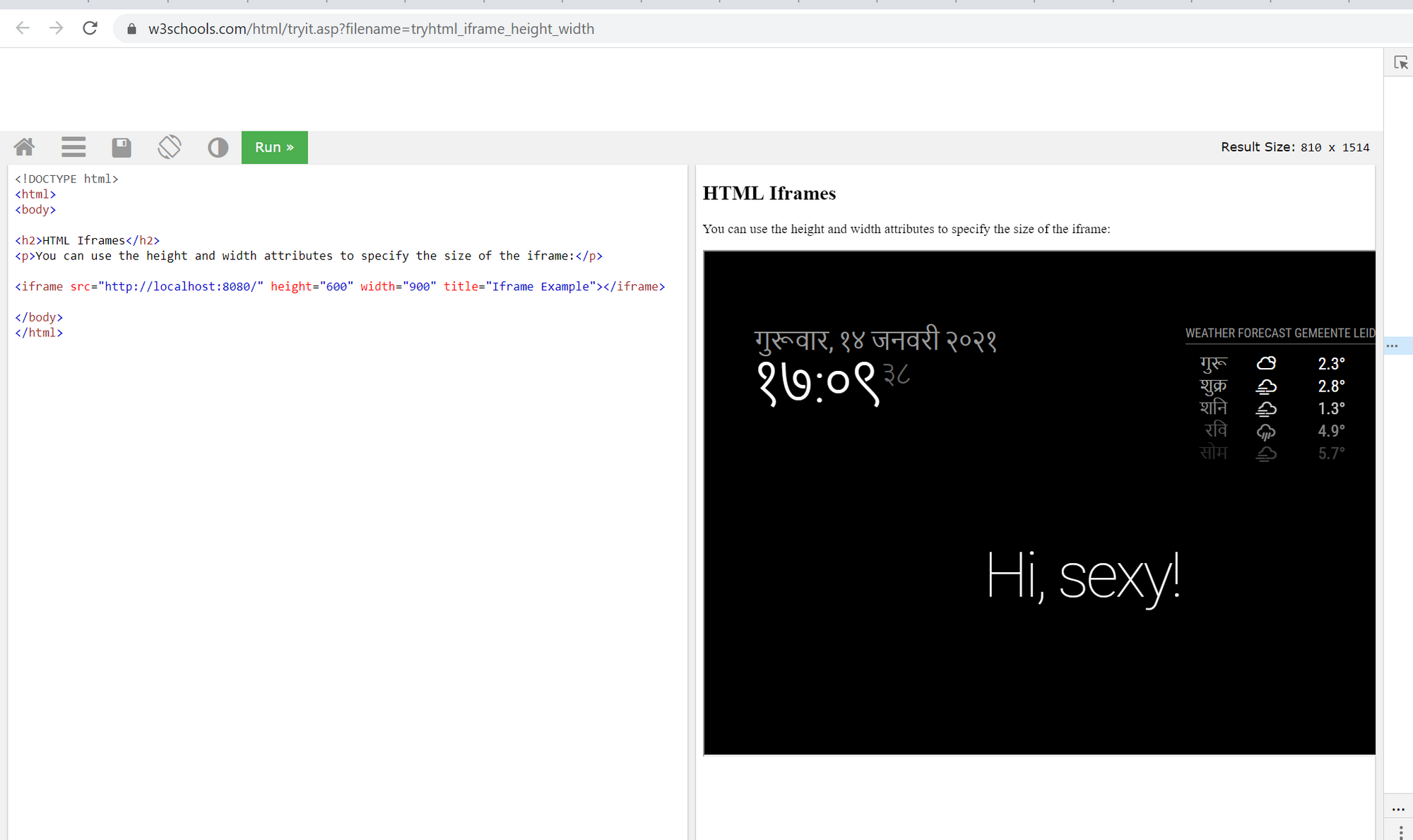
-
No
still same error
“Refused to display ‘http://10.0.0.192:8080/’ in a frame because it set ‘X-Frame-Options’ to ‘sameorigin’.”MM and IoBroker not on the same Pi
iobroker 10.0.0.x1
MM 10.0.0.x2 -
Thanks
after clearing cache in chrome it works
-
X-Frame-Options is a header included in the response to the request to state if the domain requested will allow itself to be displayed within a frame. It has nothing to do with javascript or HTML, and cannot be changed by the originator of the request. You can’t set X-Frame-Options on the iframe. That is a response header set by the domain from which you are requesting the resource . They have set the header to SAMEORIGIN in this case, which means that they have disallowed loading of the resource in an iframe outside of their domain. So you cannot embed their website into yours. Browsers when see that the response header contains X-Frame-Options: SAMEORIGIN, they check your domain and block the rendering of the
<iframe>. It is a security measure to avoid clickjacking. -
Hello! It looks like you're interested in this conversation, but you don't have an account yet.
Getting fed up of having to scroll through the same posts each visit? When you register for an account, you'll always come back to exactly where you were before, and choose to be notified of new replies (either via email, or push notification). You'll also be able to save bookmarks and upvote posts to show your appreciation to other community members.
With your input, this post could be even better 💗
Register Login