Read the statement by Michael Teeuw here.
Monitor not awaking from sleep
-
I’m running a RPi4 with the latest MM release and using MMM-Screen-Powersave-Notification and MMM-GPIO-Notifications along with a motion sensor.
{ module: 'MMM-Screen-Powersave-Notification', config: { delay: 60 } }, { module: 'MMM-GPIO-Notifications', config: { '4': { gpio_state: 1, gpio_debounce: 0, delay: 30000, notifications: [ { notification: 'SCREEN_ON', payload: { 'forced': false } }, { } ] } } },I had this setup on a Dell monitor and it worked perfectly.
I just installed a new monitor - a Lenovo Thinkvision P32p-20
After starting the sensor works as it’s supposed to, waking the monitor when someone passes by and sleeping after 60 seconds of inactivity.
But after a while, the monitor does not wake from sleep. The MM instance is running fine (I can look at the dispaly from a remote browser).
The monitor is in powersave mode (amber LED)
The only way to wake the monitor is to touch a button on the monitor’s control panel.
The monitor has no configuration options for powersave or sleep.
Any suggestions on how to fix this?
-
@mvrlogins I had a display like that, if no input, it would turn off, even if I was hiding modules.
I had to make a change to one of my modules to wake up mm for 1 second every 14 minutes to keep it from going into shutdown
the monitor doc says moving a mouse (if it were visible) should wake up the monitor
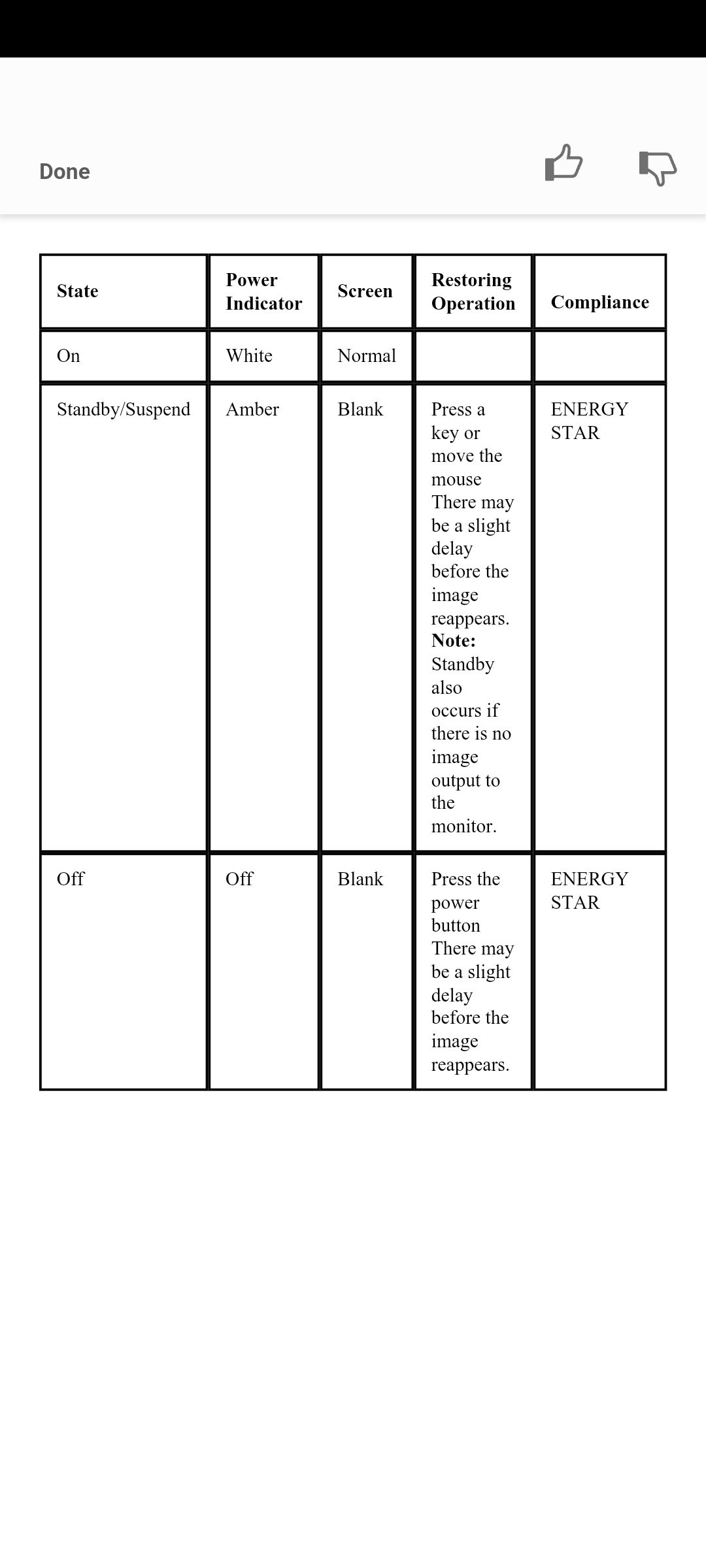
-
@sdetweil said in Monitor not awaking from sleep:
@mvrlogins I had a display like that, if no input, it would turn off, even if I was hiding modules.
I had to make a change to one of my modules to wake up mm for 1 second every 14 minutes to keep it from going into shutdown
May I ask how you did that?
Thanks
-
@mvrlogins I had to add code to my module, that started a 14 minute timer on entering sleep mode. if motion happened before the timer expired the timer was stopped.
if the timer expired, I set a variable and then started the wake up routine.
during the wakeup, if the variable was set is started a second timer for 1 secondwhen that second timer expired I cleared the variable and then started the sleep routine again…
repeat as needed.
causes a short flash every 14 minutes, but mostly this happens at night, when u are sleeping anyhow.
energy star compliance requires power off (or low power suspend mode) after 15 minutes of no use.
