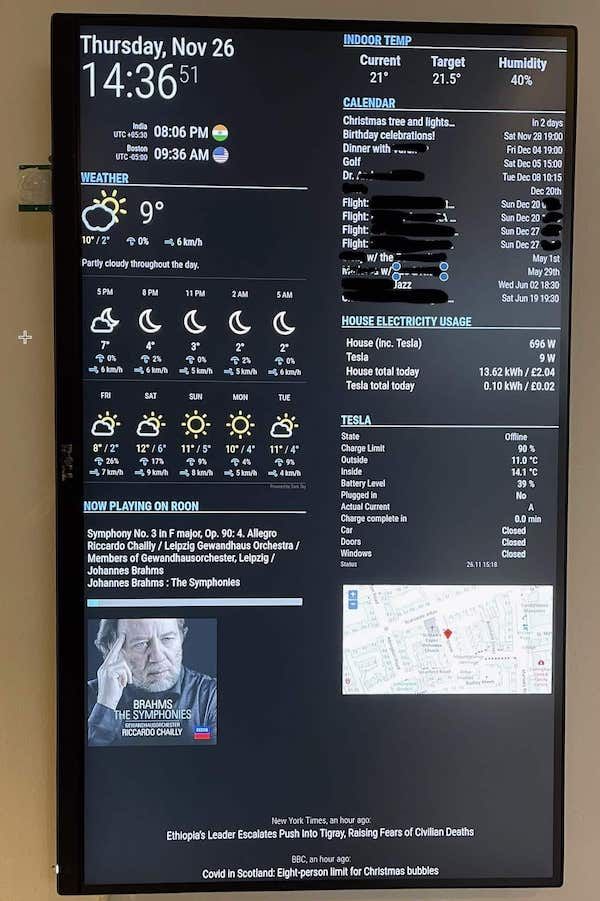I removed the Remote-Control installation using
rm -r -f MMM-Remote-Control/
Installed it using the instructions on the github repository
cd ~/MagicMirror/modules
git clone https://github.com/Jopyth/MMM-Remote-Control
cd MMM-Remote-Control
npm ci --omit=dev
I now get the following - which doesn’t seem fatal at first glance -
npm warn ERESOLVE overriding peer dependency
npm warn While resolving: react-inspector@6.0.2
npm warn Found: react@19.1.1
npm warn node_modules/swagger-ui/node_modules/react
npm warn react@">=16.8.0 <20" from swagger-ui@5.29.0
npm warn node_modules/swagger-ui
npm warn swagger-ui@"^5.29.0" from the root project
npm warn 2 more (react-dom, react-immutable-pure-component)
npm warn
npm warn Could not resolve dependency:
npm warn peer react@"^16.8.4 || ^17.0.0 || ^18.0.0" from react-inspector@6.0.2
npm warn node_modules/swagger-ui/node_modules/react-inspector
npm warn react-inspector@"^6.0.1" from swagger-ui@5.29.0
npm warn node_modules/swagger-ui
npm warn
npm warn Conflicting peer dependency: react@18.3.1
npm warn node_modules/react
npm warn peer react@"^16.8.4 || ^17.0.0 || ^18.0.0" from react-inspector@6.0.2
npm warn node_modules/swagger-ui/node_modules/react-inspector
npm warn react-inspector@"^6.0.1" from swagger-ui@5.29.0
npm warn node_modules/swagger-ui