Read the statement by Michael Teeuw here.
Led strip problem
-
@BKeyport thank you for your reply. I don’t know how to power both ends of led strip. Can it be done from the same power supply? For example I should have 2 wires for 5v, 2 wires for ground and 2 wires for data and one of each must be connected to each end? If not please advice how can it be done.
-
@Anthony It can be done with the same power supply. just the power and ground to be hooked up. 2 power - one to each end, 2 ground - one to each end.
-
@BKeyport unrelated to his problem, I have led strip under my kitchen cabinets. the long one has a problem of burning out the connector , but it’s only powered from one side.
so you are saying I could connect power to the other end as well? never seen this shown before.
LEDwholesalers 16.4 Feet (5 Meter) Flexible LED Light Strip with 300xSMD3528 and Adhesive Back, 12 Volt, Warm White 2700K, 2026WW-27K https://a.co/d/g8l12v2
these are my light strips
-
@sdetweil Short answer: Likely.
Long answer:
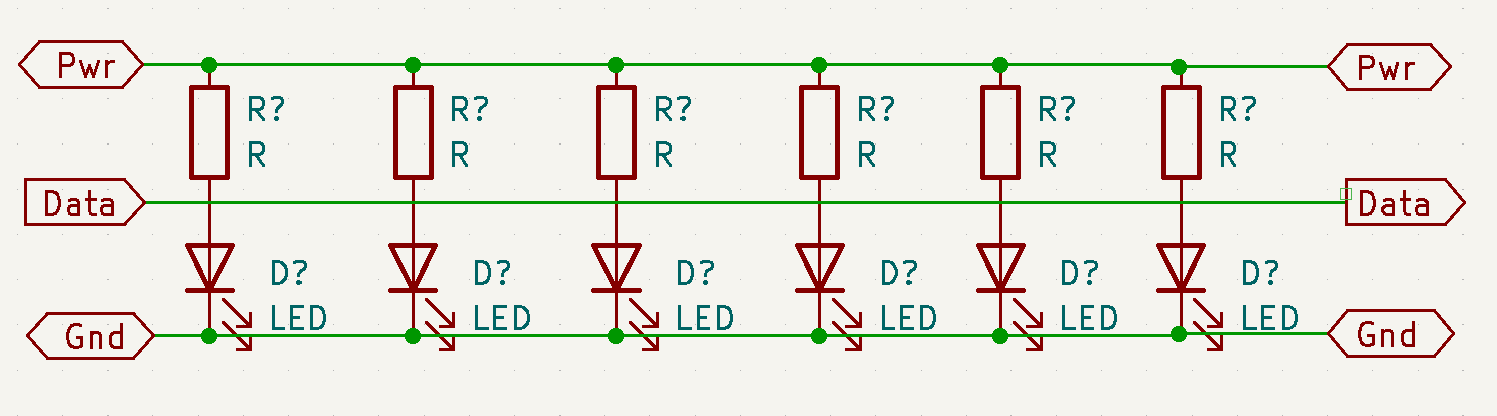
Here’s a simplified drawing of how most LED strips are “wired” up. Data line is included for Anthony’s issue.
Power is distributed equally across each LED, each LED drains their current accordingly, and it returns via ground.
As the strip you showed is cuttable, it would appear that it’s wired in the same way, although it’s unclear from the pictures on the website. A few LED strips are wired in series, and then it wouldn’t work backwards.
By powering both ends you get two results - less current (heat!) on the connectors as they’re sharing the load, and more consistent lighting along the strip (in extremely long runs, you’d lose some brightness in the middle still, but)
If you want to test, it’s easy to do. Hook up the power supply to the output end, just making sure the power is on power and the ground is on ground. (if there’s a data line, leave it on the input end, as the data line can’t travel backwards. (Technical reasons I won’t get into here)
-
@BKeyport thx. no data line, just power & ground. right now I just soldered the leads on to one end. got to find another clip on to try the other. there is power over there, for the third strip, so can add leads to the back of the long strip. less heat would be a good outcome
-
@sdetweil for the test, don’t have the input end connected, FWIW. Forgot that part. If it lights with just the output end connected, you’ve got the standard setup.
-
@BKeyport , @sdetweil I found the answer to my problem. By moving places to the components I found out the arduino board was too close to a coil from TV’s power circuit board and that was the one which caused the problem. I screwed arduino at the opposite side which a decent distance from the coil and everything worked fine. But I will also try what @BKeyport suggested by ppowering the strip from both ends. So @BKeyport only power and ground on both ends and data only on one end right?
-
@Anthony correct. leave the data disconnected on the far end.
-
@BKeyport Thank you very much.
