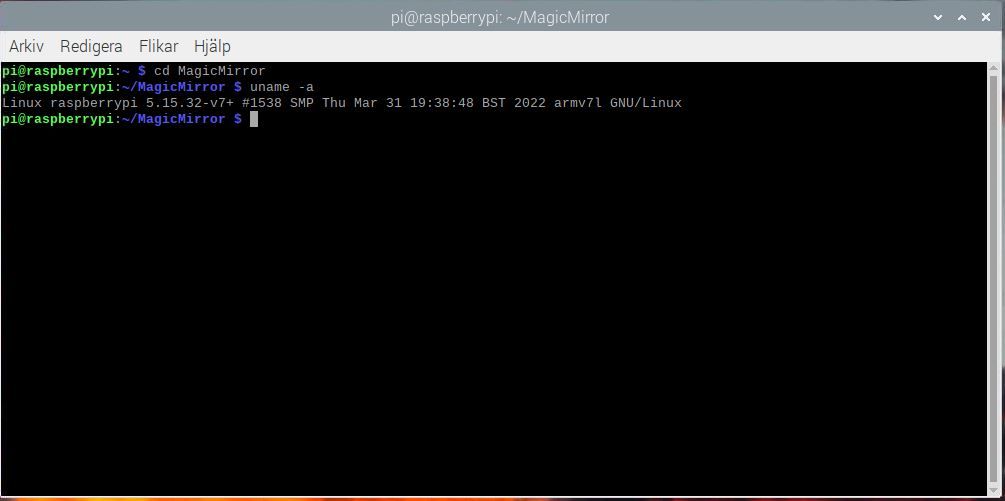Read the statement by Michael Teeuw here.
Electron Install Error - Electron not found
-
Hi!
Just did a MM-upgrade and after that I have problems to get MM started. I attach the error messages.
Thanks !!
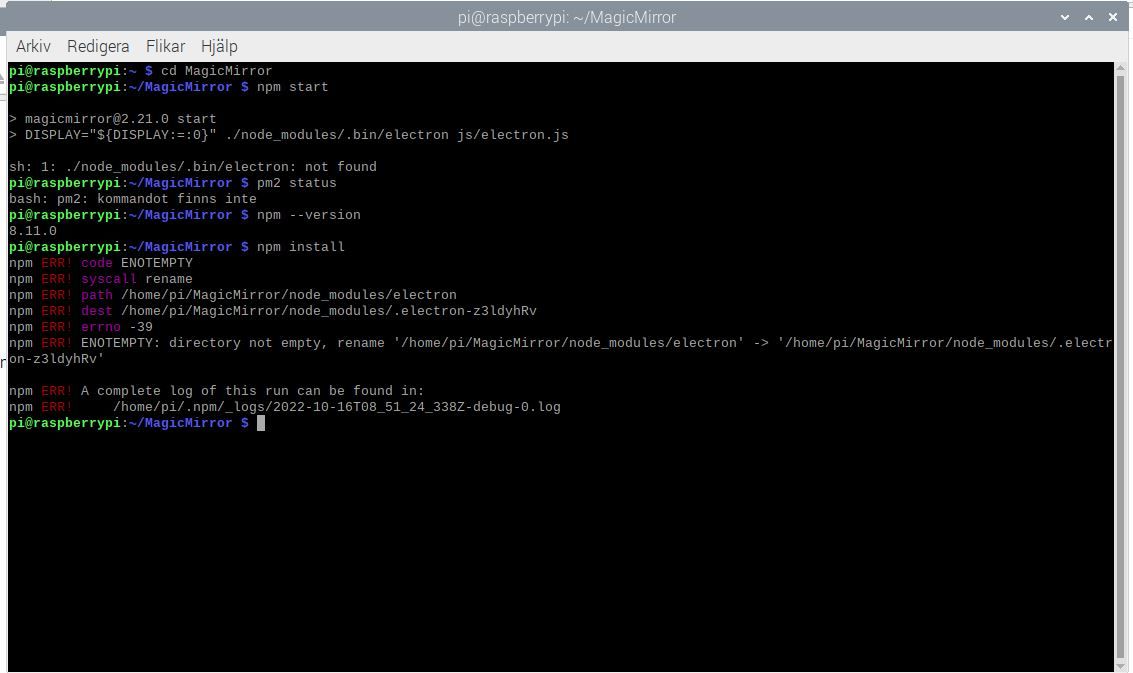
-
@CLLA1972 I don’t know
make a backup
see my https://github.com/sdetweil/MagicMirror-backup-restore
then rename the MagicMirror folder out of the way, and run my install script. see if we can get running
see
https://github.com/sdetweil/MagicMirror_scriptsif so, then run the restore to put back all the modules and config in the new mm folder created by install
-
@CLLA1972 yes, looks like another fun npm install problem
do
cd ~/MagicMirror sudo rm -rf node_modules rm package-lock.json npm install --omit=dev -
@sdetweil Thanks so much for the support. Still not “there yet”. I got the following error message.
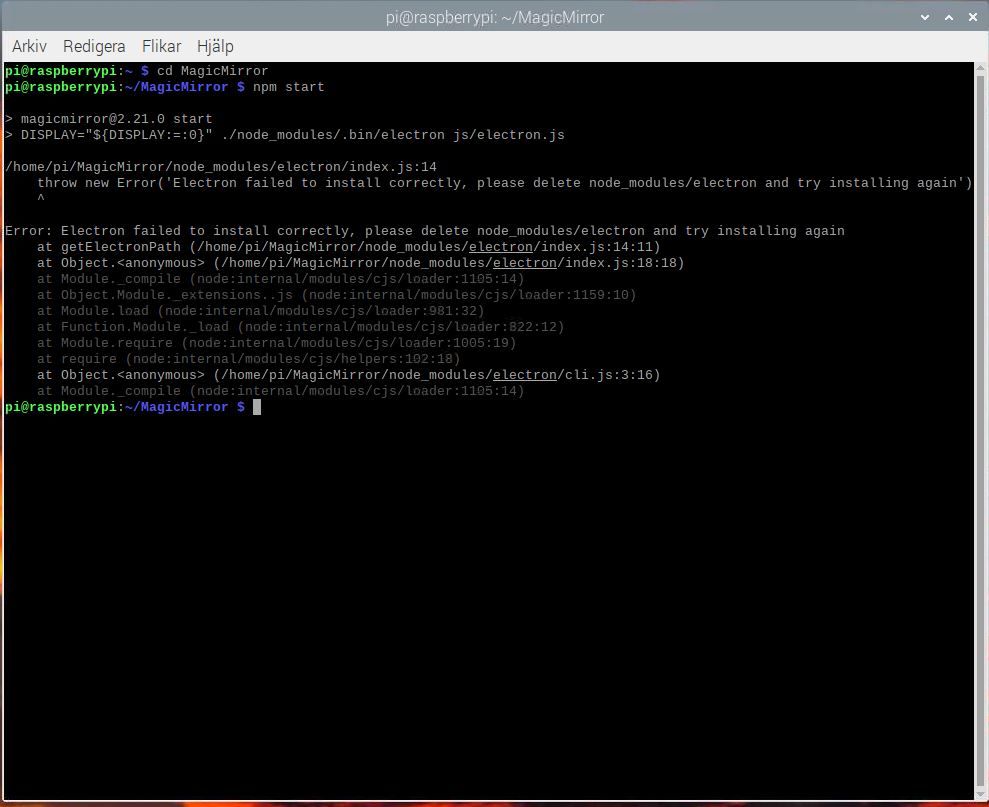
Again, THANKS !!!
-
-
@sdetweil Hi. I am using a PI3B+ /Thanks.
-
ok, troublesome
cd ~/MagicMirror rm -rf node_modules/electron npm install electron@19.0.15 -
-
@sdetweil Here the result.
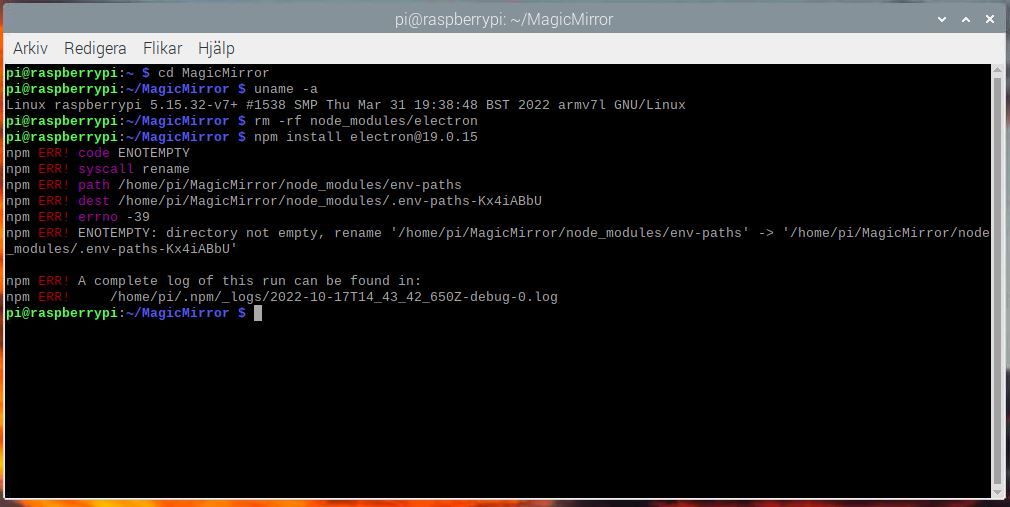
-
@CLLA1972
show output of node -vrun my upgrade script with force instead of apply (as u are on the latest release)
bash -c "$(curl -sL https://raw.githubusercontent.com/sdetweil/MagicMirror_scripts/master/upgrade-script.sh)" force -
@CLLA1972 ok, I don’t get what is going on, but
cd ~/MagicMirror rm -rf node_modules/env-paths npm install electron@19.0.15