Read the statement by Michael Teeuw here.
MMM-Todoist only displays 'Loading...'
-
Hi, is there anyone here who has this module working ok?
There’s an issue open for this on Github - I’ve run
git checkout df2d4ffas suggested by people there, however the issue persists. Do I need to git reset after doing this?Alternatively, is there a way of cloning a repository up to a particular comit (i.e. the apparent last known working one)?
-
@robertybob that was in the module folder, right? the git checkout?
did u do a git fetch first, to get the info to the pi
-
@sdetweil said in MMM-Todoist only displays 'Loading...':
@robertybob that was in the module folder, right? the git checkout?
did u do a git fetch first, to get the info to the pi
@sdetweil Hi Sam. Yeah it was in the module folder, but I didn’t realise I had to do git fetch before git checkout (so I haven’t done git fetch at all). Can I simply try those commands, in the correct order, for it to work, or have I messed anything up (and therefore it best I delete and reinstall the module)?
-
@robertybob u didn’t break anything. git is very robust
when u did the git checkout it should have said unknown commit
so git fetch to get the stuff from github to your machine. (git pull only updates the current branch)
then git checkout as described
-
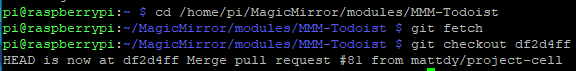
This seems to have worked, but the issue of ‘loading…’ is still there. Ah well, thank you for your help :) If anyone here does manage to get the module working ok, please let me know how you did it!
-
Did anyone ever figure out how to get past the “loading”?
I can’t seem to get it to work
Thanks in advance
-
@MadeInMaine what do the messages say?
2 places
where you do npm start,
or if you use pm2 to auto start mm,.then
pm2 logs --lines=50and in the developers window, ctrl-shift-i on the keyboard and then select the console tab
-
I don’t get an error, just says “loading” under the Todoist section on the MM
I ‘npm start’ from the MagicMirror directory
Sorry, I am not sure what the rest of the info is you requested
-
I am not sure exactly what you mean.
Could you explain/dumb it down for me….
Thank you so much
-
@MadeInMaine the instructions are there
-
I see the thé instructions to do thé git fetch in the ToDoist folder, then git checkout df2d4ff.
Is that all I need to do?
-
@MadeInMaine I am talking about logs of messages while mm is running
-
Where do I find the logs of messages while mm is running?
-
@MadeInMaine I gave you the instructions for where the logs are
-
@sdetweil
Is the developer window (for curl-shift-i) the terminal window or folders/files? -
@MadeInMaine when the MagicMirror screen is showing, press ctrl-shift-i
to open the browser developers window
-
In the developer window, there are 3 errors (two are the same, the first of these two)
-
“refused to apply style from ‘http://localhost:8080/css/custo localhost/:1m.css’ because it’s MIME type (‘text/hyml’) is not a supported stylesheet MIME type, and strict MIME checking is enabled.”
-
“Error on loading stylesheet:css/custom.css”
I have not done any custom css work, although I want to once I figure out the basics.
Thanks again for any help.
-
-
@MadeInMaine this is because custom.css doesn’t exist by default
do
touch ~/MagicMirror/css/custom.css
to create an empty file
then the errors will go away.
so no errors in dev window, how about where u did npm start?
-
Open the /.CSS folder and make an empty file named custom.CSS , is that correct?
And that is correct about the magic mirror screen. No errors there just a blank to do list with nothing below it. And no errors in the terminal when I do the NPM start.
-
@MadeInMaine yes. but, Linux is case sensitive, so CSS is not the same as css
Hello! It looks like you're interested in this conversation, but you don't have an account yet.
Getting fed up of having to scroll through the same posts each visit? When you register for an account, you'll always come back to exactly where you were before, and choose to be notified of new replies (either via email, or push notification). You'll also be able to save bookmarks and upvote posts to show your appreciation to other community members.
With your input, this post could be even better 💗
Register Login