Read the statement by Michael Teeuw here.
MMM-PenPlotter -Render mesmerizing line animations on your mirror!
-
Description:
Render mesmerizing line animations on your mirror!
I wanted the mirror to act like a piece of art when I wasn’t using it for Weather, Spotify, Google Calendar etc… The less busy mirror with just the PenPlotting module running creates a really peaceful display. Looks great in the room, and it certainly captures the attention of guests.
Screenshots:
Videos https://github.com/jbamford/MMM-PenPlotter
The videos ^ look better, but here are some screenshots




Download:
https://github.com/jbamford/MMM-PenPlotter
Version 1.0
It works on my machine (actively maintaining it if anyone has an issue).
-
@bballboy21 That is awesome. Thanks for sharing your module!!
-
@bballboy21
This looks amazing! -
Will this work in any valid position and with MMM-Pages, using classes? I attempted to add the module to page 2 of my MM setup, but nothing is displaying, and no errors in dev console. Here is my config:
{ module: 'MMM-PenPlotter', disabled: false, position: 'top_left', classes: 'page_2', config: { imagePaths: ['modules/MMM-PenPlotter/example_svg'] } }, -
@BerkSmash1984 what is the pages config?
do other modules appear on page_2?
if u disable pages, does the content appear?
-
@sdetweil Thanks for the response
Yes, all other modules appear fine on page 2. Here is my pages config:
{ module: 'MMM-pages', disabled: false, config: { modules: [[ "page_1",], ["page_2"]], // fixed: [ "clock", "MMM-Wallpaper", "MMM-page-indicator" ], rotationTime: 30000, } },I did confirm that after disabling MMM-Pages, it does work
-
@BerkSmash1984 the module delay time is 65 seconds and u have 30 seconds for pages.
so the module is waiting, and then gets hidden, restarting on show. then hidden…
-
@sdetweil Thanks! Yup I just realized that too and changed the value for MMM-Pages to 6500 and it works. Only thing now is, if you have a background (I am using MMM-Wallpaper to display random in images from Bing and Chromecast) you will see an outline of the whole image instead of what is being drawn.
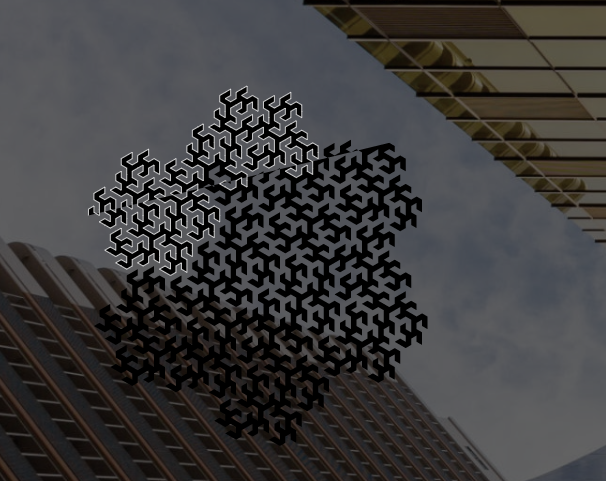
Wonder if there is a way to address that, besides disabling the background wallpaper…
-
@BerkSmash1984 welcome to the fun of backgrounds!
somehow you would need to make the image background not transparent, but you will get a big black box instead
-
@sdetweil lol Indeed! Still a cool module. I will likely go back and forth between this and MMM-Wallpapers… Thanks for your help Sam
