Read the statement by Michael Teeuw here.
Calendar Stuck at Loading...
-
@bzowk thanks… so this seems a different problem…
So, open the developers window on the MM screen , ctrl-shift-i
and then select the console tab and enter a part of the module name in the filter fieldcal
for example… to limit the messages just for that module…
loading… is the default message put up while waiting for data…
if the data doesn’t arrive, or there is some problem before its ready to present the message will not be changed…the broadcast says it parsed the ics file ok. 1500 entries is quite a lot…
-
@sdetweil
Thanks - I restarted it, give it a couple to ensure it was loaded, and took this screenshot. Verified in MM logs that it had already retrieved and was broadcasting events at this point…
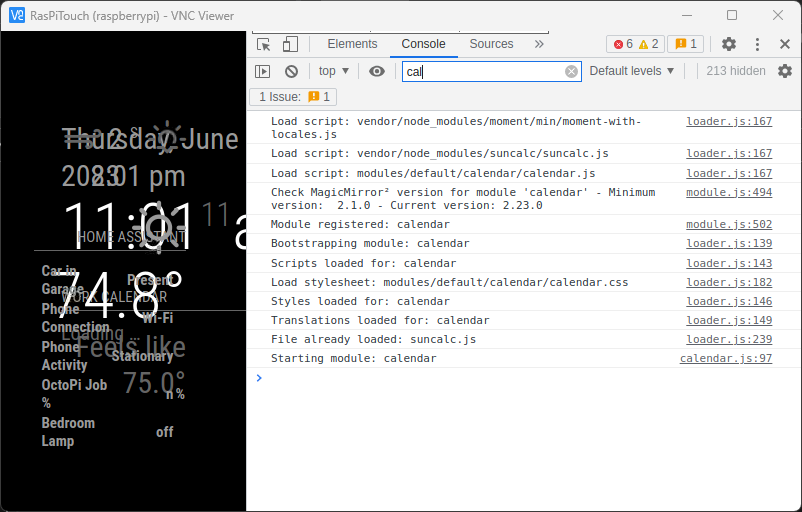
Appreciate your help!
-
Browser/MM was really sluggish when doing that (RasPi3) so wondered if it perhaps was still parsing events when the update hit which may restart the process. Added a line to config to set maximumNumberOfDays to 1 and extended the refresh x4 then restarted MM. This time, it’s only broadcasting 12 events, but still stuck on loading after ~5 minutes.
Changed config back to Google ICS (which is a shared calendar that imports the M365 ICS) and got similar results as was broadcasting 10 but still showed “Loading…”. :(
-
@bzowk and, what messages in the browser console?
-
@sdetweil
Hmm - guess that reply didn’t post. Here’s a screenshot…
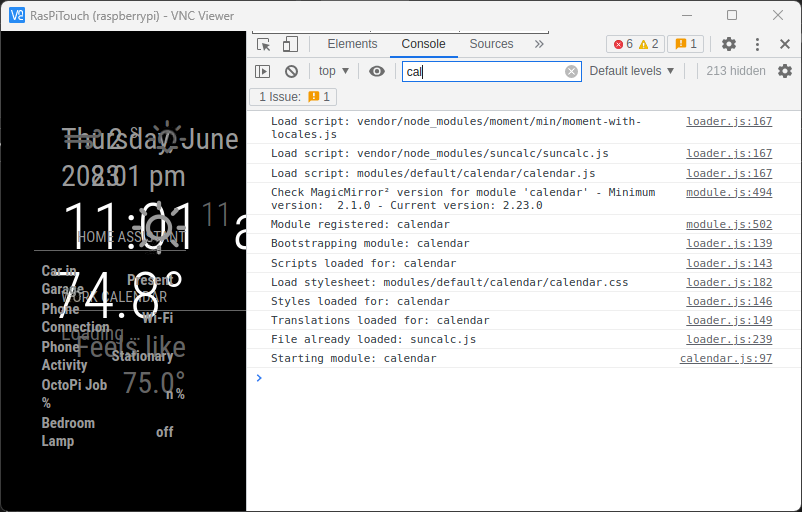
-
@bzowk sorry, didn’t see the pending post (I review all)
-
@bzowk hm… can you disable the other modules and see what happens
add
disabled:true,after the module: line
-
@sdetweil
Well, I actually put it down for a while and when I came back to it it seems to be working. Think it was the number of events and it trying to receive / refresh them before it was done parsing. It’s showing things now - just not everything - so going to play a bit more with and hopefully I’m on the right track. Keep you updatedThanks a ton for your help!
