Read the statement by Michael Teeuw here.
MM as Desktop background (for MacOS / Linux)
-

Though I’m not using Windows anymore, I always envy the
Rainmeterdespite its ridiculous instability and low performance.
10 minutes ago, suddenly I remembered the idea that the Electron could be used for that purpose. That means I can use MM as a desktop wallpaper. So I did.Here’s how to do it.
For disclaimers, Electron cannot hook Windows Desktop by itself. There are a few solutions for that, but I don’t want to hack MM heavily. For Windows, use
Rainmeter.custom.css
:root { --color-text: #DDD; --color-text-dimmed: #BBB; --color-text-bright: #fff; --color-background: rgba(0, 0, 0, 0); /* make fonts color brighter */ --font-size: 2vh; --font-size-small: 0.75rem; --gap-body-top: 20px; --gap-body-right: 120px; --gap-body-bottom: 20px; --gap-body-left: 40px; /* adjust margin for your screen */ } * { text-shadow: 2px 2px 5px #000000; /* make text more readable on the background image */ }config.js
In the case of Linux, some options might need to be modified.
electronOptions: { /* x: 1920, y: -320, width: 3360, height: 1892, */ width: 1920, height: 1200, fullscreen: false, backgroundColor: '#00000000', titleBarStyle: 'none', frame: false, type: 'desktop', hasShadow: false, transparent: true, resizable: false, },width,height: Your screen resolutionx,y: position offset from 0, 0 for the left-upper corner of MM screen.
If you are using multi-screen like this and you want to place MM to secondary monitor;
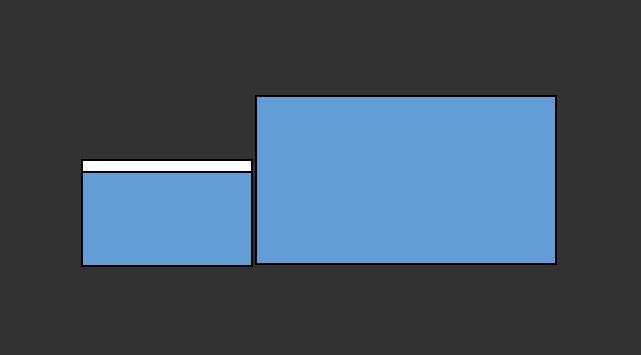
You can adjustxandyto move MM to the secondary monitor.js/electron.js
I’m not sure this is necessary. but when above modification is not enough, try this.
// line 22 of electron.js // Change this line app.commandLine.appendSwitch("autoplay-policy", "no-user-gesture-required"); // to this. app.commandLine.appendSwitch("autoplay-policy", "no-user-gesture-required", "enable-transparent-visuals");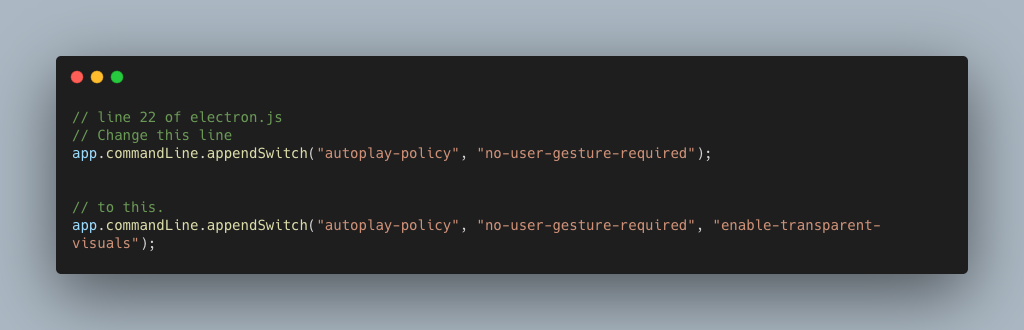
This needs source modification. I already made a PR to enable customizingelectron switches, but this online source modification is needed before acceptance of that PR.I tested it on macOS, and I believe it will be working on Linux also. Have good luck.
-
@mmrize u can pass the electronOptions in config.js
-
@sdetweil said in MM as Desktop background (for MacOS / Linux):
u can pass the electronOptions in config.js
Yup, I did it so of course. But the
switch(not electronOptions) is not customizable in MM. -
@mmrize yes, correct.
-
@MMRIZE why your weather app is overlapping with other apps?
-
@boblewis ??? I cannot catch your words. More details?
-
@MMRIZE I think he sees icons in front of the weather module, doesn’t realize MM is the desktop
