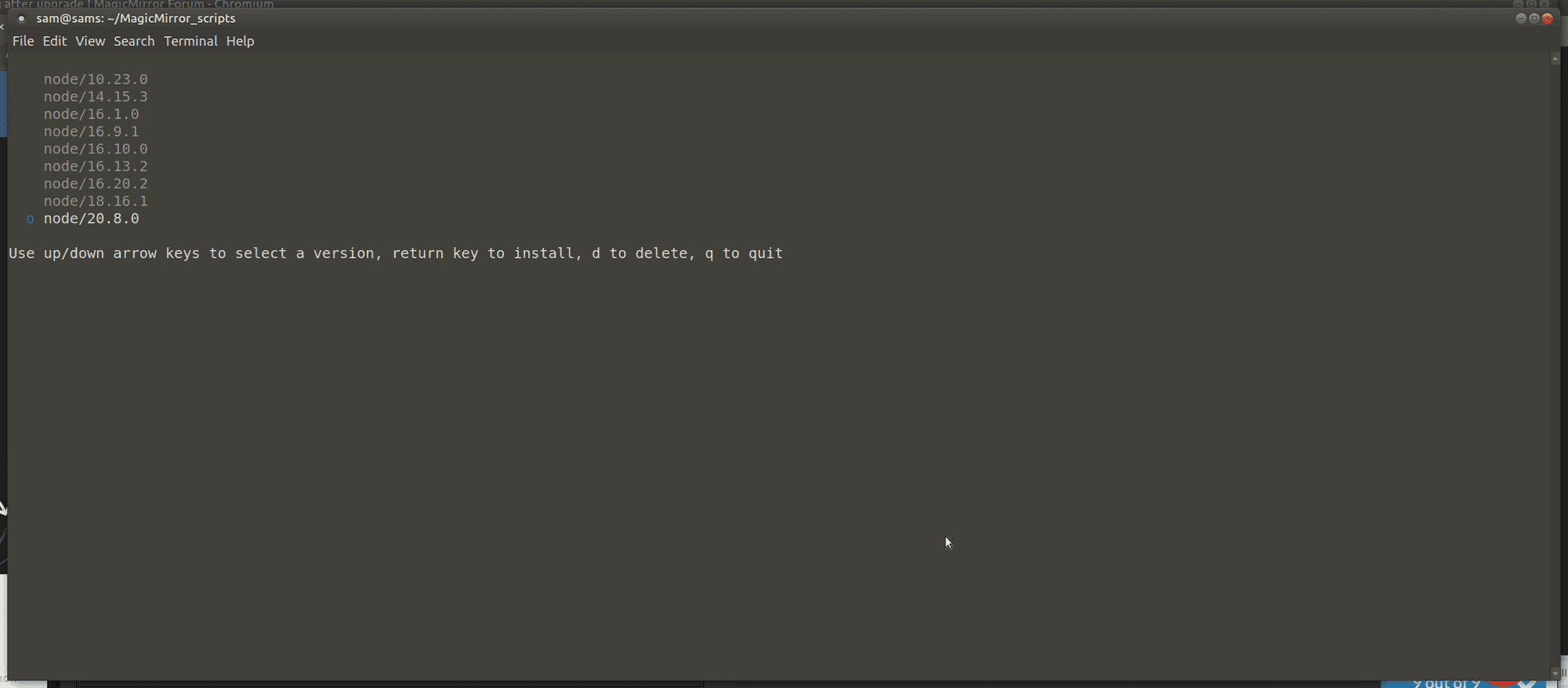Read the statement by Michael Teeuw here.
Error starting after upgrade
-
Having applied the latest update I am having an issue starting.
Output as below.Any pointers as to what might be going wrong?
> magicmirror@2.25.0 start /home/pi/MagicMirror > DISPLAY="${DISPLAY:=:0}" ./node_modules/.bin/electron js/electron.js [04.10.2023 17:23.09.921] [LOG] Starting MagicMirror: v2.25.0 [04.10.2023 17:23.09.938] [LOG] Loading config ... [04.10.2023 17:23.09.944] [DEBUG] config template file not exists, no envsubst [04.10.2023 17:23.09.954] [LOG] Loading module helpers ... [04.10.2023 17:23.09.956] [LOG] No helper found for module: alert. [04.10.2023 17:23.09.989] [LOG] Initializing new module helper ... [04.10.2023 17:23.09.991] [LOG] Module helper loaded: updatenotification [04.10.2023 17:23.09.992] [LOG] No helper found for module: clock. [04.10.2023 17:23.10.576] [LOG] Initializing new module helper ... [04.10.2023 17:23.10.577] [LOG] Module helper loaded: MMM-Todoist [04.10.2023 17:23.10.844] [LOG] Initializing new module helper ... [04.10.2023 17:23.10.844] [LOG] Module helper loaded: calendar [04.10.2023 17:23.10.846] [LOG] No helper found for module: MMM-Test. [04.10.2023 17:23.10.847] [LOG] No helper found for module: MMM-DogAge. [04.10.2023 17:23.10.848] [LOG] No helper found for module: MMM-CalendarExt3. [04.10.2023 17:23.10.906] [ERROR] (node:1324) UnhandledPromiseRejectionWarning: Error: Cannot find module 'html-to-text' Require stack: - /home/pi/MagicMirror/modules/default/newsfeed/newsfeedfetcher.js - /home/pi/MagicMirror/modules/default/newsfeed/node_helper.js - /home/pi/MagicMirror/js/app.js - /home/pi/MagicMirror/js/electron.js - /home/pi/MagicMirror/node_modules/electron/dist/resources/default_app.asar/main.js - at Module._resolveFilename (node:internal/modules/cjs/loader:1082:15) at n._resolveFilename (node:electron/js2c/browser_init:2:117457) at Module._resolveFilename (/home/pi/MagicMirror/node_modules/module-alias/index.js:49:29) at Module._load (node:internal/modules/cjs/loader:927:27) at f._load (node:electron/js2c/asar_bundle:2:13330) at Module.require (node:internal/modules/cjs/loader:1148:19) at require (node:internal/modules/cjs/helpers:110:18) at Object.<anonymous> (/home/pi/MagicMirror/modules/default/newsfeed/newsfeedfetcher.js:11:24) at Module._compile (node:internal/modules/cjs/loader:1269:14) at Module._extensions..js (node:internal/modules/cjs/loader:1324:10) at Module.load (node:internal/modules/cjs/loader:1124:32) at Module._load (node:internal/modules/cjs/loader:965:12) at f._load (node:electron/js2c/asar_bundle:2:13330) at Module.require (node:internal/modules/cjs/loader:1148:19) at require (node:internal/modules/cjs/helpers:110:18) at Object.<anonymous> (/home/pi/MagicMirror/modules/default/newsfeed/node_helper.js:10:25) (Use `electron --trace-warnings ...` to show where the warning was created) [04.10.2023 17:23.10.907] [ERROR] (node:1324) UnhandledPromiseRejectionWarning: Unhandled promise rejection. This error originated either by throwing inside of an async function without a catch block, or by rejecting a promise which was not handled with .catch(). To terminate the node process on unhandled promise rejection, use the CLI flag `--unhandled-rejections=strict` (see https://nodejs.org/api/cli.html#cli_unhandled_rejections_mode). (rejection id: 1) [1357:1004/172312.042226:ERROR:viz_main_impl.cc(186)] Exiting GPU process due to errors during initialization -
@wwats try this from the n info
Remove the installed Node.js (does not affect the cached versions). This can be useful to revert to the system version of node (if in a different location)
sudo n prune sudo n uninstall -
@chris_d looks like the npm install did not execute
how did u upgrade? manual or my script?
do
node -v
-
@sdetweil
v10.24.0I used manual upgrade running: git pull && npm run install-mm
-
@chris_d you must upgrade node to at least node 18…
use my upgrade script, it will do all the work
https://github.com/sdetweil/MagicMirror_scripts
because u already have 2.25, use force instead of apply on the actual upgrade step
bash -c "$(curl -sL https://raw.githubusercontent.com/sdetweil/MagicMirror_scripts/master/upgrade-script.sh)" apply <-------- change this to force -
I am facing the same problem.
-
@aiprompts see the post above yours
-
I also have problems updating to Node 20. I ran the script above, apparently successfully. But version 16.13.1 is still installed
-> Do I have to start the installation additionally? in which directory?
Thank you very much -
-
@sdetweil
n = Use up/down arrow keys to select a version, return key to install, d to delete, q to quit-> but i can’t select a version, the screen ist black
-> nvm doesn’t work (-bash: nvm: Kommando nicht gefunden.)
-
@wwats there are no versions shown?
I see this on my dev machine