Read the statement by Michael Teeuw here.
Error starting after upgrade
-
@wwats there are no versions shown?
I see this on my dev machine
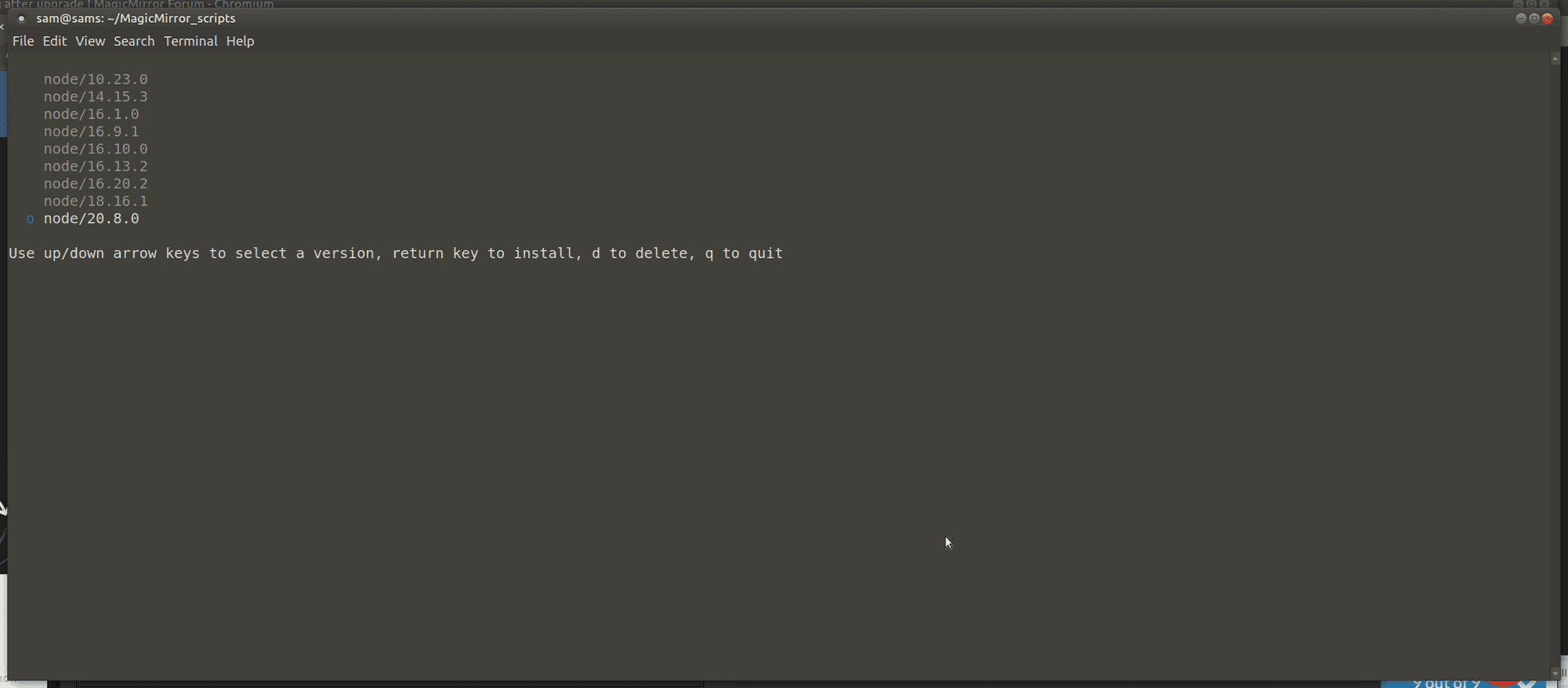
-
No, unfortunately not. i see:
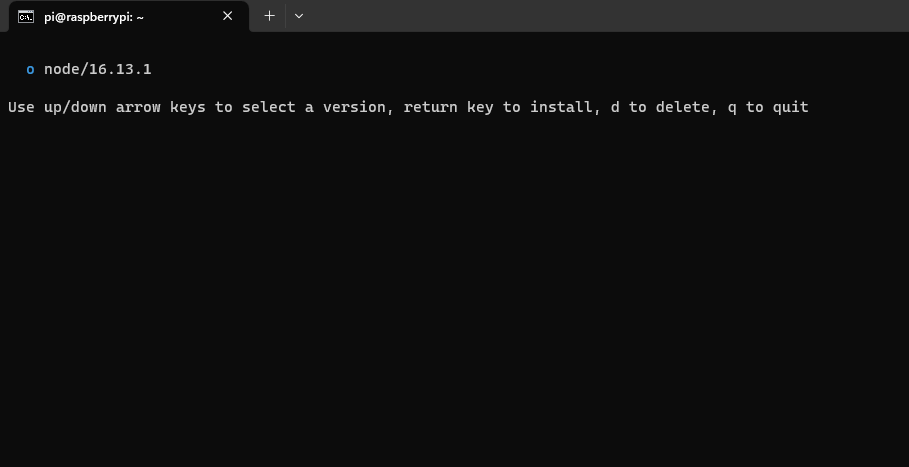
-
-
@sdetweil ok i did. I still have version 16.13.1 :-(
Am I perhaps in the wrong directory?
I have to run the script in the lowest directory directly at pi@raspberrypi:~ $, right? -
@wwats try this from the n info
Remove the installed Node.js (does not affect the cached versions). This can be useful to revert to the system version of node (if in a different location)
sudo n prune sudo n uninstall -
@sdetweil ok this was sucessfull… and what do I have to do now? reinstall? How?
Thank you very much and sorry, I’m not an IT specialist… -
@wwats and what does
node -v
show now? -
pi@raspberrypi:~ $ node -v
-bash: /usr/local/bin/node: Datei oder Verzeichnis nicht gefunden -
@wwats can u do
ls -laF /usr/local/bin/node
-
@sdetweil no… :
pi@raspberrypi:~ $ ls -laF /usr/local/bin/node
ls: Zugriff auf ‘/usr/local/bin/node’ nicht möglich: Datei oder Verzeichnis nicht gefunden
