Read the statement by Michael Teeuw here.
MMM-IdF-Transport - Never Miss Your Train/Metro/Bus/Tram in Île-de-France(Paris)!
-
Hey there, fellow MagicMirror enthusiasts!
I’m thrilled to introduce you to an incredible new module that will undoubtedly elevate your daily commuting experience in the Île-de-France region (Paris) - say hello to MMM-IdF-Transport!
As many of you already know, the MagicMirror platform is all about personalization and making our lives easier by providing useful information at a glance. With MMM-IdF-Transport, you can now effortlessly keep track of the next Train/Metro/Bus/Tram arrivals at your favorite stations, ensuring you’re always on time and never caught off guard by unexpected delays.

Key Features of MMM-IdF-Transport:
Real-Time Schedules: Get real-time updates on train schedules for all major stations across the Île-de-France region. No more waiting around, wondering when the next train will arrive!
Multiple Station Support: Whether you’re a daily commuter or an occasional traveler, this module supports multiple station configurations. Easily set up and monitor train schedules for all the stations you frequent (By adding multiple module).
User-Friendly Interface: MMM-IdF-Transport is designed to be user-friendly and intuitive. The clear and concise interface provides all the necessary information at a glance, making it easy to incorporate into your daily routine.
Customization Options: Tailor the module to match your preferences! Update intervals, and filter specific train lines to display only the information that matters most to you.
Reliable and Accurate Data: The module fetches data from trusted sources (IDFM data), ensuring you receive accurate information about train arrivals and potential disruptions.
How to Get MMM-IdF-Transport:
GitHub Repository: MMM-IdF-Transport - https://github.com/FalseIlyu/MMM-IdF-Transport
Thanks to FalseIlyu to have developped this module based on the work of winstonma
Happy commuting and MagicMirror tinkering! 🚄✨
-
Hello !
I have trouble getting the right StopPoint for the bus stations and metro stations I want.
I searched in
https://github.com/FalseIlyu/MMM-IdF-Transport/blob/master/referentiel-des-lignes-de-transport-en-commun-dile-de-france.csv
but I can’t find some bus stops.Can you explain us for instance how to get StopPointID for Bus 29 at Bastille stop direction Porte de Reuilly ?
Thanks -
@zarg404 Hello,
The stop point you’re looking for is “STIF:StopPoint:Q:463562:”, sadly this stop point is shared between few buses and the line filtering hasn’t been yet implemented into the module.
In order to find your stop point you can look for it in the following map then one you get the stop_id, you take the numerique value (for IDFM:463562 it is 463562 and you insert it into the stoppoint “STIF:StopPoint:Q:XXXXX:” (dont forget the “:” in the end)
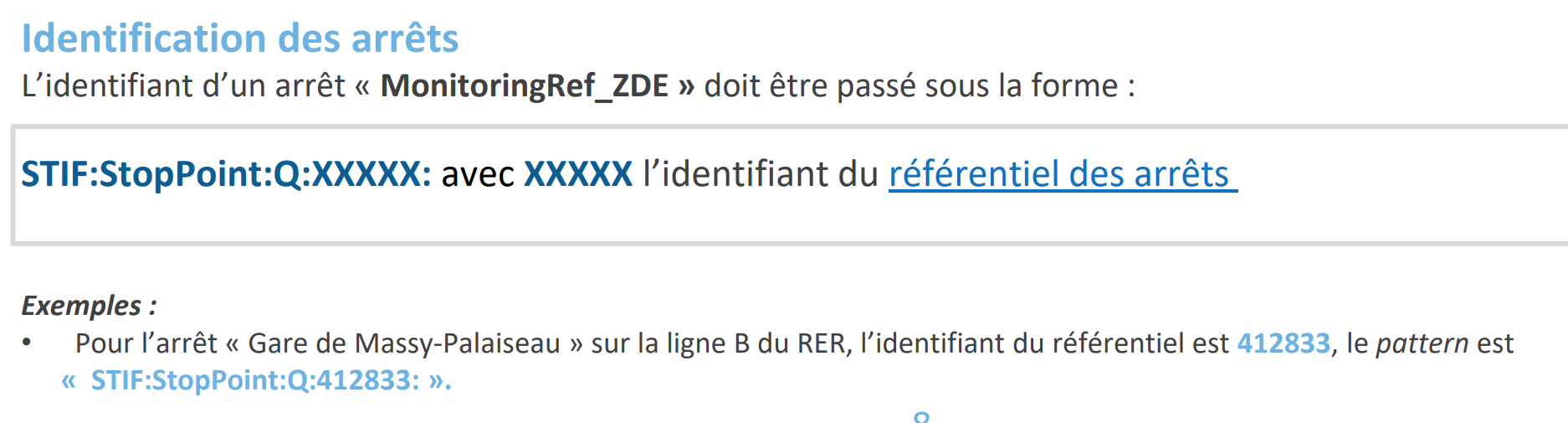
You can get a stop point for an area or for a stop, details here : https://prim.iledefrance-mobilites.fr/fr/actualites/article/referentiels-arrets-et-lignes
PS : Line 29 don’t go to Porte de Reuilly but line 87 do.
-
@zarg404 Also you can try the API following this link : https://prim.iledefrance-mobilites.fr/fr/donnees-dynamiques/idfm-ivtr-requete_unitaire in order to try your stoppoint ID
-
This post is deleted! -
@Nisnis39 Do you plan to add a filter to this module ? And maybe a way to order the results ?
thanks -
@zarg404 I made a PR for filtering the number of Stops to show
-
@zarg404 It’s been added
-
Hi,
Thanks for the work.
I made a modification on my side to get number of minutes instead of ETA.
Not super good at git nor dev so bellow is the modification I made if someone is interested and want to upadate the module.regards
code update --> MMM-Idf-Transport.js
replace all function --> createDataRow: function (routeObj)
with :createDataRow: function (routeObj) {
if (isNaN(routeObj.service.ExpectedDepartureTime))
return null;// Calculate the difference in minutes between current time and departure time let currentTime = moment(); let departureTime = moment(routeObj.service.ExpectedDepartureTime); let minutesDifference = departureTime.diff(currentTime, 'minutes'); // Create the row let row = document.createElement("tr"); let line = document.createElement("td"); line.className = "line"; line.innerHTML = routeObj.route.ID_Line; if (line.innerHTML) line.innerHTML = routeObj.route.lineHtml; row.appendChild(line); let destination = document.createElement("td"); destination.className = "destination"; destination.innerHTML = this.getDisplayString(routeObj.service.DestinationDisplay[0].value); row.appendChild(destination); let departure = document.createElement("td"); departure.className = "departure"; // Display the difference in minutes departure.innerHTML = `${minutesDifference} min`; row.appendChild(departure); return row; -
Hi everyone,
Thanks a lot for you guys’ work on this project, it will be quite helpful when I get it working on my machine.
I currently have two issues:- I live in a city with two trainlines passing through the train station. I would be interested in seeing timetables for both lines, but I cannot get it working. One trainline or the other is fine, but not both.
- For some reason, the module displays past trains. I used @splaliv845 code to convert the time to minutes to departure, and now I have negative values because the trains displayed are already gone. Any idea as to why, and how to correct it ?
Thanks again guys !
