Read the statement by Michael Teeuw here.
Mmm calendar ext3
-
@Michelle-H2020 said in Mmm calendar ext3:
module: “calendar”,
header: “D and M floors”,
position: “middle”,in the default calendar
the calendars:[ ] // is a list
each entry in the list is a url block
{ url: color: name: symbol: fetchInterval: 7 * 24 * 60 * 60 * 1000, }if TWO of the same entry is made ( like url, and url), the second overlays the first…
ext3 NEVER uses url…
-
@Michelle-H2020
What is your screen resolution? It seems not FHD. -
@Michelle-H2020
I think you probably editedcustom.css,Without any modification/overriding of custom.css, This module should look like these;
-
1080x1920 vertical screen
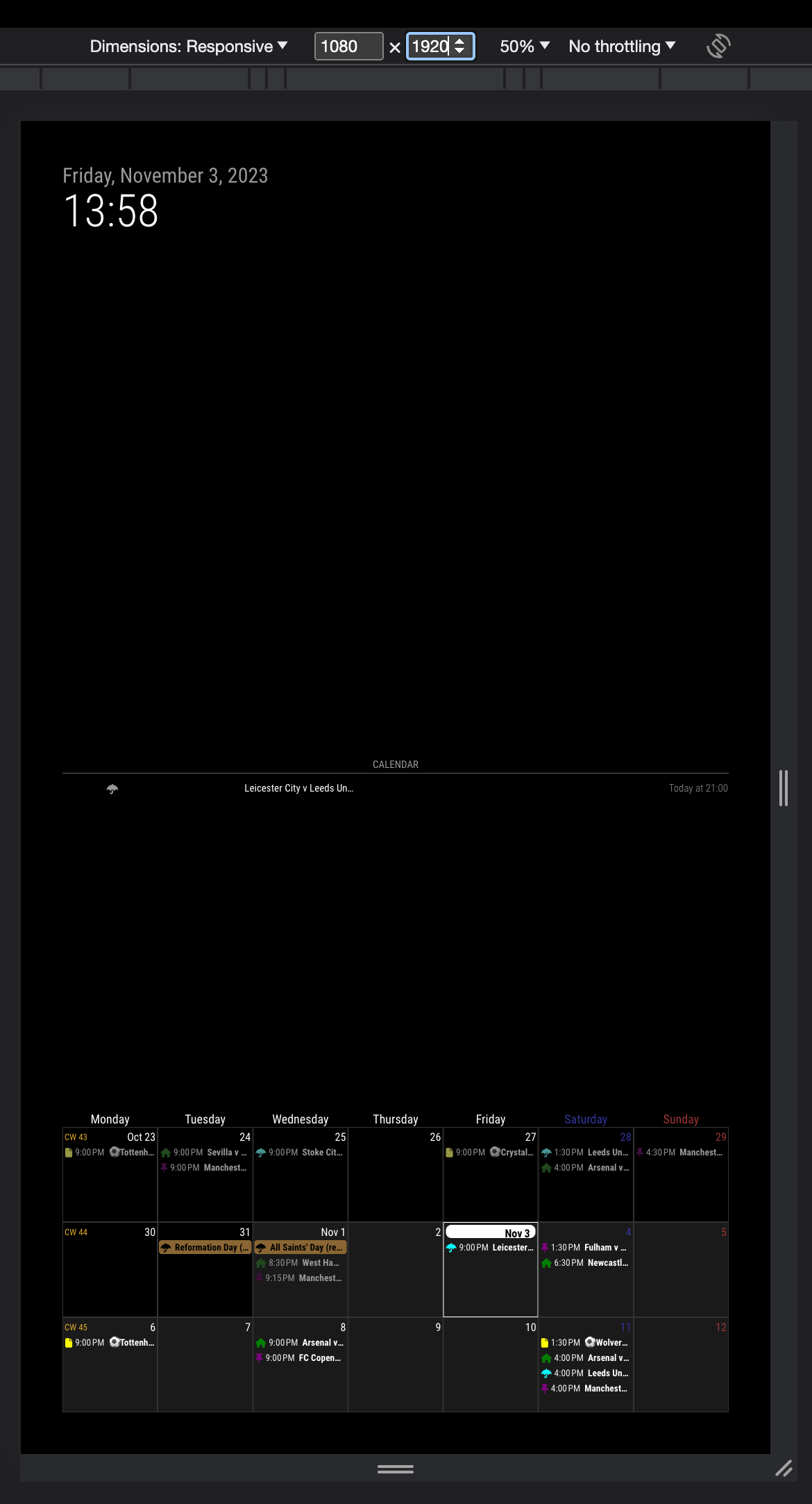
-
600x800 vertical screen
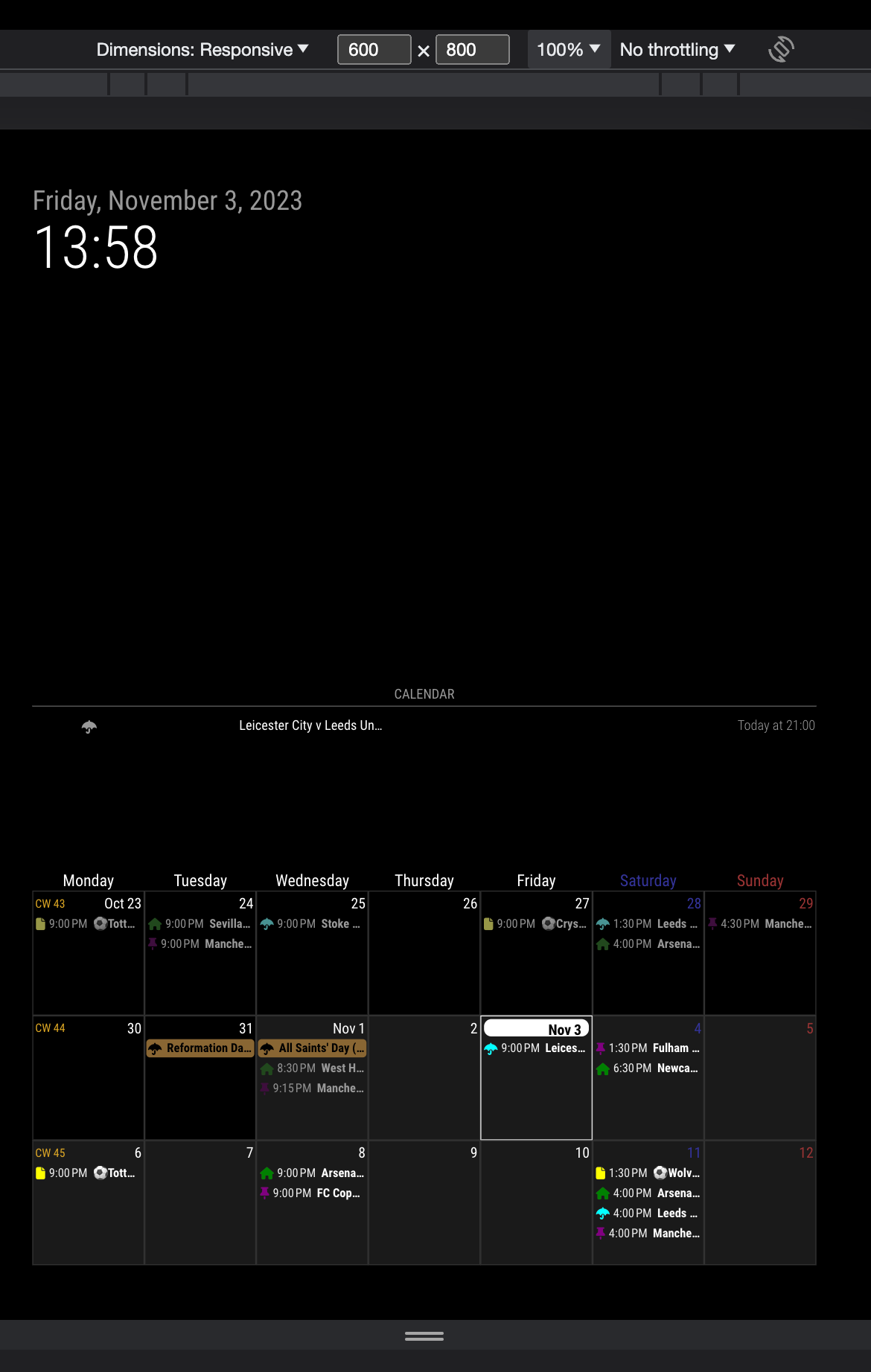
-
-
Great I will mess around with that when I get home later also how did you change your calendar event to showing just todays events ? Mine show all the way until January trying to resolve that.
Also I have just been adjusting the config.is file I have no idea about the css stuff yet . Is that where you go to change font and styles ?
-
I was wondering why it wasn’t showing both my calendars thanks ! I will mess with that when I get home
-
So I think I’m ok with the bottom calendar I just can’t figure out how to make the list to display for a month instead of all the way into January
