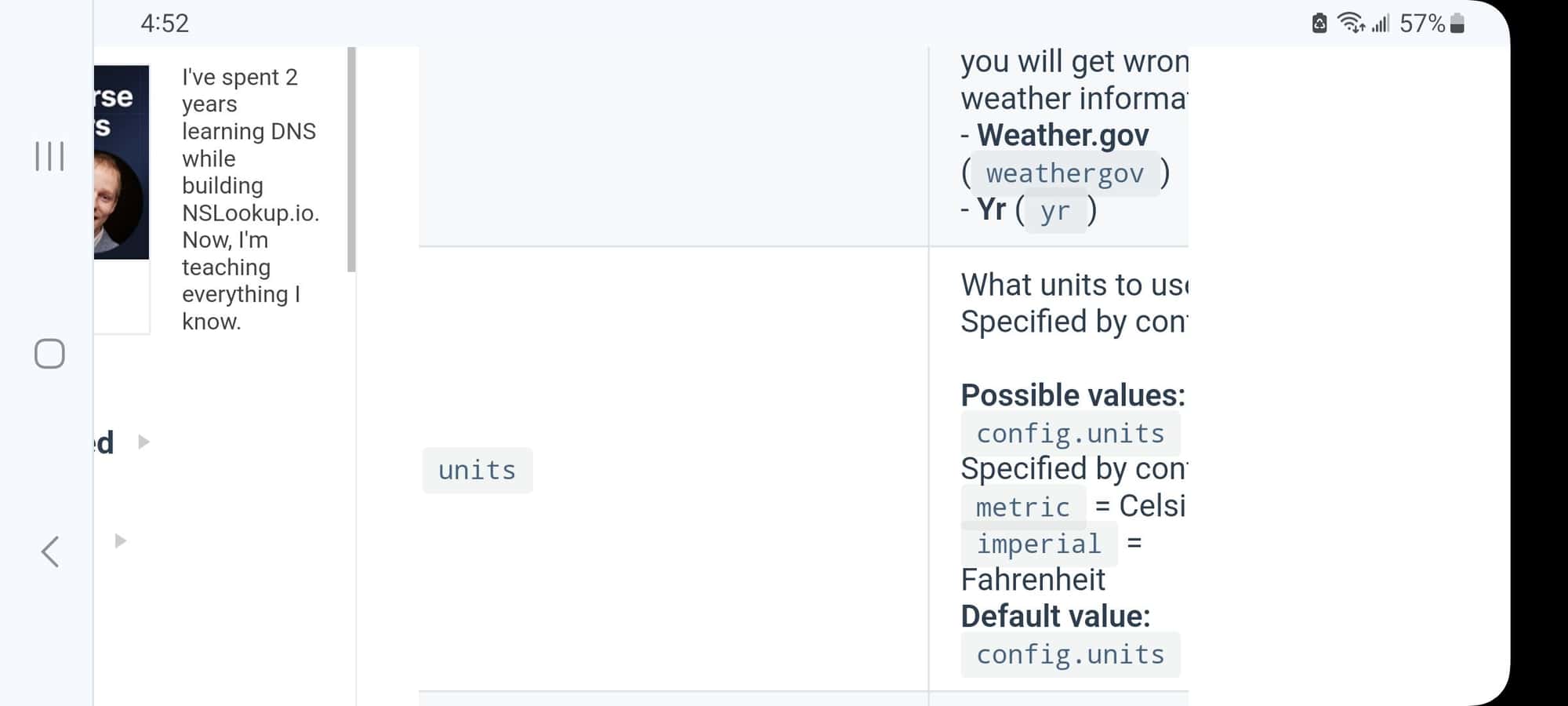Read the statement by Michael Teeuw here.
Weather module doesn't load
-
Hi,
Just playing with MM for the first time. The starter page works, but the Weather doesn’t load. I looked in the config and it looks like I might have to provide an API key? Is that right? I went to the OpenWeather website and it looks like their API is free for a certain amount of usage, but I have to give payment information, so I’m not going to do that.
Am I understanding that right? Is there a way to use this without having to provide payment info? Or is there a different module to use that is truly free? All I want is the current temp and the forecast for a week or so. Nothing fancy.
Thanks!
-
@sdetweil
Ah, it didn’t like units, but when I specified the Tempunits and Windunits, then it updated. -
@Kelemvor yes, sadly all the providers are moving to paid access.
not all providers cover the world, so that’s an issue too.
you might try the pirateweather provider, which replaced darksky
-
@sdetweil Well, I did end up finding a different sign-up page to get an API. After putting that in, and letting it sit for a bit, the weather info did start to show up. However, it’s in Celsius and I prefer Fahrenheit. I checked the specs and it looks like I should be able to put units: “imperial” to get it to switch. I tried it in both the config.js and the weather.js, but it didn’t seem to work. It’s still showing me the info in Celsius.
Did I miss something with how to swap from one to the other?
-
-
@sdetweil Just the default provider.
config: { units: "imperial", weatherProvider: "openweathermap", type: "current", -
@sdetweil
Ah, it didn’t like units, but when I specified the Tempunits and Windunits, then it updated. -
@Kelemvor good find!!
-
@Kelemvor said in Weather module doesn't load:
Hi,
Just playing with MM for the first time. The starter page works, but the Weather doesn’t load. I looked in the config and it looks like I might have to provide an API key? Is that right? I went to the OpenWeather website and it looks like their API is free for a certain amount of usage, but I have to give payment information, so I’m not going to do that.
Am I understanding that right? Is there a way to use this without having to provide payment info? Or is there a different module to use that is truly free? All I want is the current temp and the forecast for a week or so. Nothing fancy.
Thanks!
By the way, this made me think about how payments shouldn’t be a hassle, whether it’s for APIs, subscriptions, or online purchases. That’s why platforms like PayKassma are such a game-changer. They offer a seamless, secure, and flexible payment solution for businesses worldwide, making transactions simple without unnecessary roadblocks. If you’re curious, here’s a cool read about how modern payment systems work: https://paykassma.com/blog/payments/what-is-upi-id-and-how-to-create-upi-id. Might save you, and a lot of us, from future headaches with unexpected payment issues!
Oh man, I totally get where you’re coming from! I remember setting up MM for the first time and running into the same issue with the weather module. It’s kind of annoying when something is advertised as free but still asks for payment details, right? I ended up going down a rabbit hole looking for alternatives and finally found a workaround with another provider that didn’t require a card. Hope you get it sorted out—once it’s up and running, it’s a great feature to have!
-
@Alannow its not something we have control of… providers are all going to firewalled content of some type, particularly as the traffic costs grow…
anyhow, in the next release we have switched to a provider that doesn’t require an api key (yet) as the default…
-
this was already done with release v2.28.0 (openmeteo as default weather provider in config.js.sample)