Read the statement by Michael Teeuw here.
MM doesn't start after last update
-
@JoeFranz hello I also got, I think same issue, about 2 ical didn’t load. did you figure out the issue?
-
No, unfortunately not… :-(
-
@JoeFranz still trying to find the cause…
so far every cal url I have received works great on my local MM systems. 2.25 and 2.26, x86, pi3, pi4 and pi5.
so, i’m not use what is going on…
in all the cases if the cal is parsed the events are broadcast but cal says no events… ???
weird…
-
@JoeFranz lets get you back to working, move you back to whatever release worked…
stop mm if running
on the command line
git tag -lto list the tags (checkpoints in the list f changes, made at every release)
you should see a list
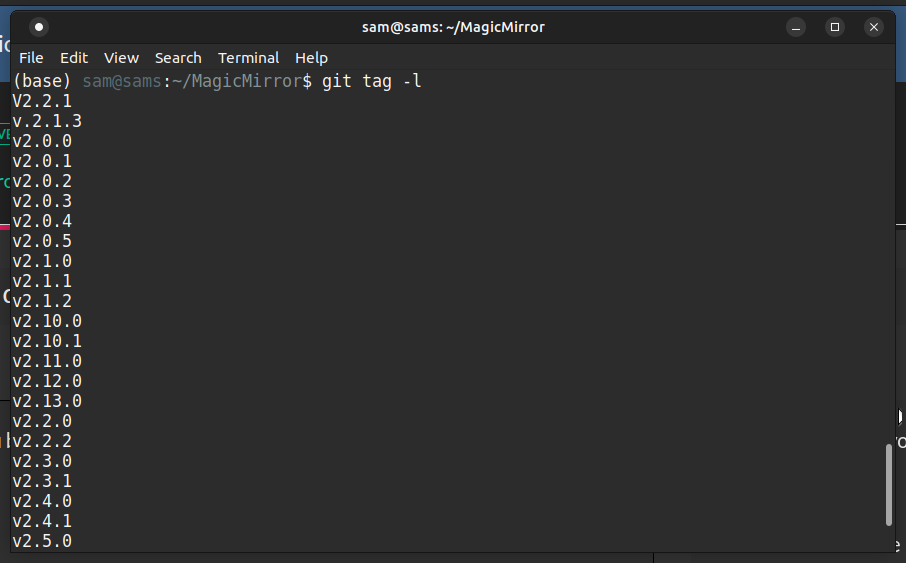
then whichever release you were last working on do
git checkout -b tempbranch tags/v??? the number, 2.25.0 or whatever like git checkout -b tempbranch tags/v2.25.0if successful
thenrm -rf node_modules npm installand give it a try
-
@sdetweil
Don’t work so hard…
It was just a calendar where the appointments weren’t displayed. I have now copied these into another calendar and they are now displayed there. I’m glad that everything else is working fine again, thank you for your help! :-)
The command “git tag -l” only shows me up to version v2.2.0.
I think I’ll leave it like that for now…:winking_face: -
@JoeFranz weird. but thanks for the info
-
@sdetweil > git tag -l
Sam,
I am running MM 2.24.0 if I update to 2.26 Do you think it will break MMM-RTSPStream? I have 4 different instances of it running in carousel. We love the way it works showing us video of all 4 sides of our house outside. -
@plainbroke no idea, don’t upgrade
if u see the new update message, just adddisabled: true
to the updatenotifications module
and restart mm -
Ok thanks for the honest answer.
You the man. -
@plainbroke there is NEVER any reason to upgrade, unless there is something you NEED .
if it ain’t broke, don’t ‘fix’ it…
