Read the statement by Michael Teeuw here.
Calendar not loading after update to 2.26
-
@avano said in Calendar not loading after update to 2.26:
Calendar-Fetcher: Broadcasting 241 events
well, it sent 241 entries to be put on the calendar
update is 3600 000 milliseconds , or 1 hour
did u wait that long?
-
@sdetweil and you redo
cd ~/MagicMirror npm run install-mm -
pi@raspberrypi:~/MagicMirror $ npm run install-mm > magicmirror@2.26.0 install-mm > npm install --no-audit --no-fund --no-update-notifier --only=prod --omit=dev npm WARN config only Use `--omit=dev` to omit dev dependencies from the install. > magicmirror@2.26.0 postinstall > npm run install-vendor && npm run install-fonts && echo "MagicMirror² installation finished successfully! > " > magicmirror@2.26.0 install-vendor > echo "Installing vendor files ... > " && cd vendor && npm install --loglevel=error --no-audit --no-fund --no-update-notifier Installing vendor files ... up to date in 2s > magicmirror@2.26.0 install-fonts > echo "Installing fonts ... > " && cd fonts && npm install --loglevel=error --no-audit --no-fund --no-update-notifier Installing fonts ... up to date in 9s MagicMirror² installation finished successfully! > magicmirror@2.26.0 prepare > [ -f node_modules/.bin/husky ] && husky install || echo no husky installed. no husky installed. up to date in 33sI changed to fetchInterval to 1 minute:
pi@raspberrypi:~/MagicMirror $ npm start > magicmirror@2.26.0 start > DISPLAY="${DISPLAY:=:0}" ./node_modules/.bin/electron js/electron.js [02.01.2024 22:52.55.268] [LOG] Starting MagicMirror: v2.26.0 [02.01.2024 22:52.55.289] [LOG] Loading config ... [02.01.2024 22:52.55.296] [DEBUG] config template file not exists, no envsubst [02.01.2024 22:52.55.305] [LOG] Loading module helpers ... [02.01.2024 22:52.55.308] [LOG] No helper found for module: alert. [02.01.2024 22:52.55.369] [LOG] Initializing new module helper ... [02.01.2024 22:52.55.370] [LOG] Module helper loaded: updatenotification [02.01.2024 22:52.55.373] [LOG] No helper found for module: clock. [02.01.2024 22:52.55.698] [LOG] Initializing new module helper ... [02.01.2024 22:52.55.700] [LOG] Module helper loaded: calendar [02.01.2024 22:52.55.703] [LOG] No helper found for module: compliments. [02.01.2024 22:52.55.705] [LOG] No helper found for module: weather. [02.01.2024 22:52.55.944] [LOG] Initializing new module helper ... [02.01.2024 22:52.55.945] [LOG] Module helper loaded: newsfeed [02.01.2024 22:52.55.946] [LOG] All module helpers loaded. [02.01.2024 22:52.55.965] [LOG] Starting server on port 8080 ... [02.01.2024 22:52.56.423] [LOG] Server started ... [02.01.2024 22:52.56.426] [LOG] Connecting socket for: updatenotification [02.01.2024 22:52.56.429] [LOG] Starting module helper: updatenotification [02.01.2024 22:52.56.431] [LOG] Connecting socket for: calendar [02.01.2024 22:52.56.433] [LOG] Starting node helper for: calendar [02.01.2024 22:52.56.434] [LOG] Connecting socket for: newsfeed [02.01.2024 22:52.56.436] [LOG] Starting node helper for: newsfeed [02.01.2024 22:52.56.438] [LOG] Sockets connected & modules started ... [02.01.2024 22:52.56.466] [LOG] Launching application. [02.01.2024 22:53.00.880] [LOG] Create new calendarfetcher for url: https://calendar.google.com/calendar/ical/*****/basic.ics - Interval: 60000 [02.01.2024 22:53.01.212] [LOG] Create new newsfetcher for url: http://feeds.bbci.co.uk/news/world/rss.xml - Interval: 300000 [02.01.2024 22:53.01.230] [LOG] Create new newsfetcher for url: https://www.francetvinfo.fr/titres.rss - Interval: 300000 [02.01.2024 22:53.01.240] [INFO] updatenotification: Updater Class Loaded! [02.01.2024 22:53.01.242] [INFO] updatenotification: Checking PM2 using... [02.01.2024 22:53.01.246] [INFO] Checking git for module: MagicMirror [02.01.2024 22:53.05.311] [INFO] updatenotification: You are not using pm2 [02.01.2024 22:53.05.398] [INFO] Newsfeed-Fetcher: Broadcasting 30 items. [02.01.2024 22:53.05.608] [INFO] Newsfeed-Fetcher: reloadInterval set to ttl=900000 for url http://feeds.bbci.co.uk/news/world/rss.xml [02.01.2024 22:53.06.250] [INFO] Newsfeed-Fetcher: Broadcasting 50 items. [02.01.2024 22:56.58.233] [INFO] Calendar-Fetcher: Broadcasting 241 events from https://calendar.google.com/calendar/ical/*****/basic.ics. Warning: vkCreateInstance: Found no drivers! Warning: vkCreateInstance failed with VK_ERROR_INCOMPATIBLE_DRIVER at CheckVkSuccessImpl (../../third_party/dawn/src/dawn/native/vulkan/VulkanError.cpp:88) at CreateVkInstance (../../third_party/dawn/src/dawn/native/vulkan/BackendVk.cpp:458) at Initialize (../../third_party/dawn/src/dawn/native/vulkan/BackendVk.cpp:344) at Create (../../third_party/dawn/src/dawn/native/vulkan/BackendVk.cpp:266) at operator() (../../third_party/dawn/src/dawn/native/vulkan/BackendVk.cpp:521) [02.01.2024 23:01.53.895] [INFO] Calendar-Fetcher: Broadcasting 241 events from https://calendar.google.com/calendar/ical/*****/basic.ics. [02.01.2024 23:01.54.614] [INFO] Newsfeed-Fetcher: Broadcasting 30 items.Indeed, it says 241 events were found, but I meant that despite that the mirror shows “Loading…” in the calendar module.
-
@avano said in Calendar not loading after update to 2.26:
Indeed, it says 241 events were found, but I meant that despite that the mirror shows “Loading…” in the calendar module.
fun times…
can you open the developers window, ctrl-shift-i on the MM screen (on pi or remote browser if you have that configured)
select the console tab, and put calendar in the filter field to see if there are any errors shown on the browser side
-
@sdetweil I’ll give this a try in the morning, but thanks a lot for the help!
-
@sdetweil, I checked the browser log. At first, I saw errors about not finding the custom.css.
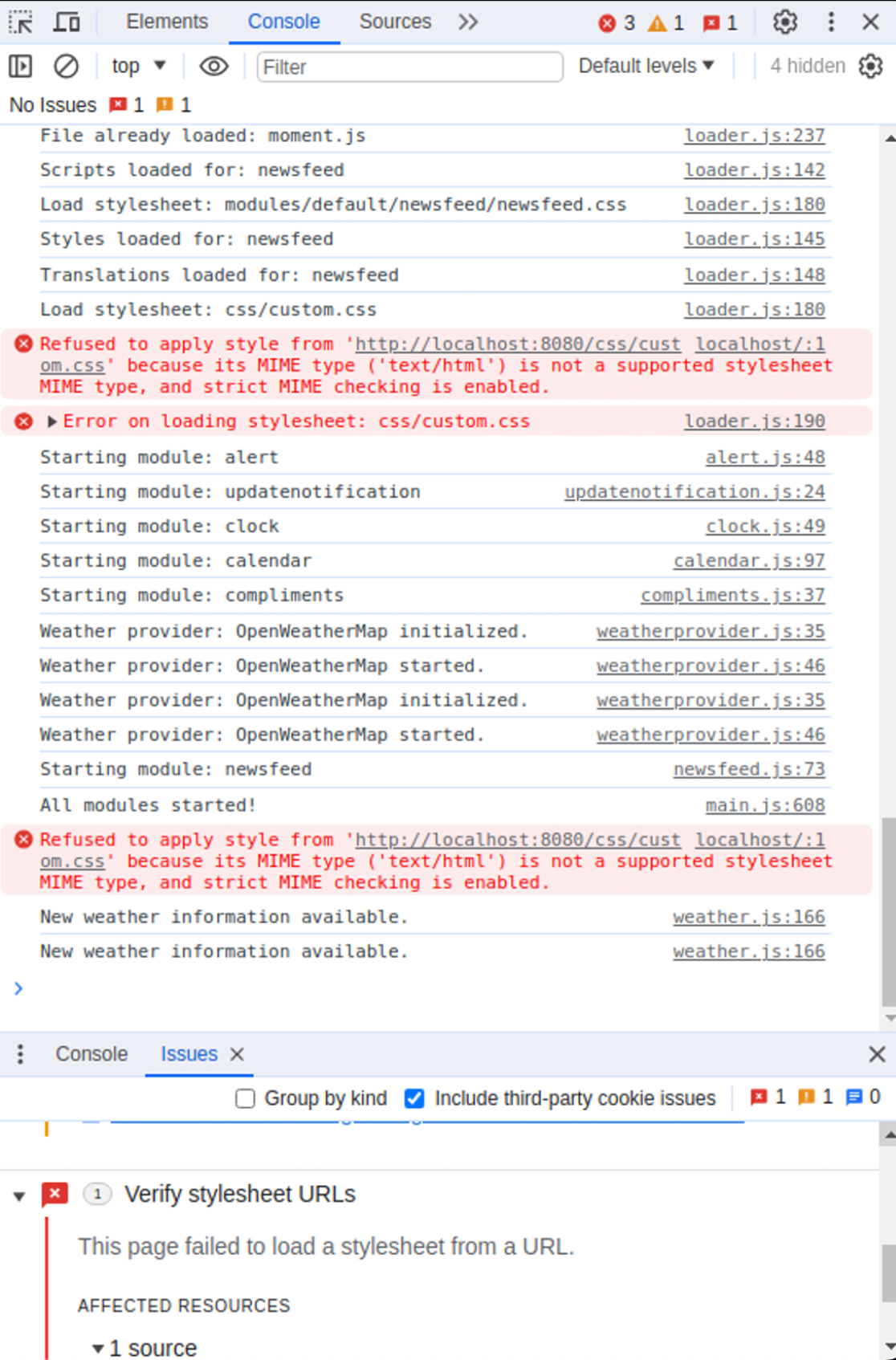
So I created one from the sample css file. Now I only see the remaining issue.
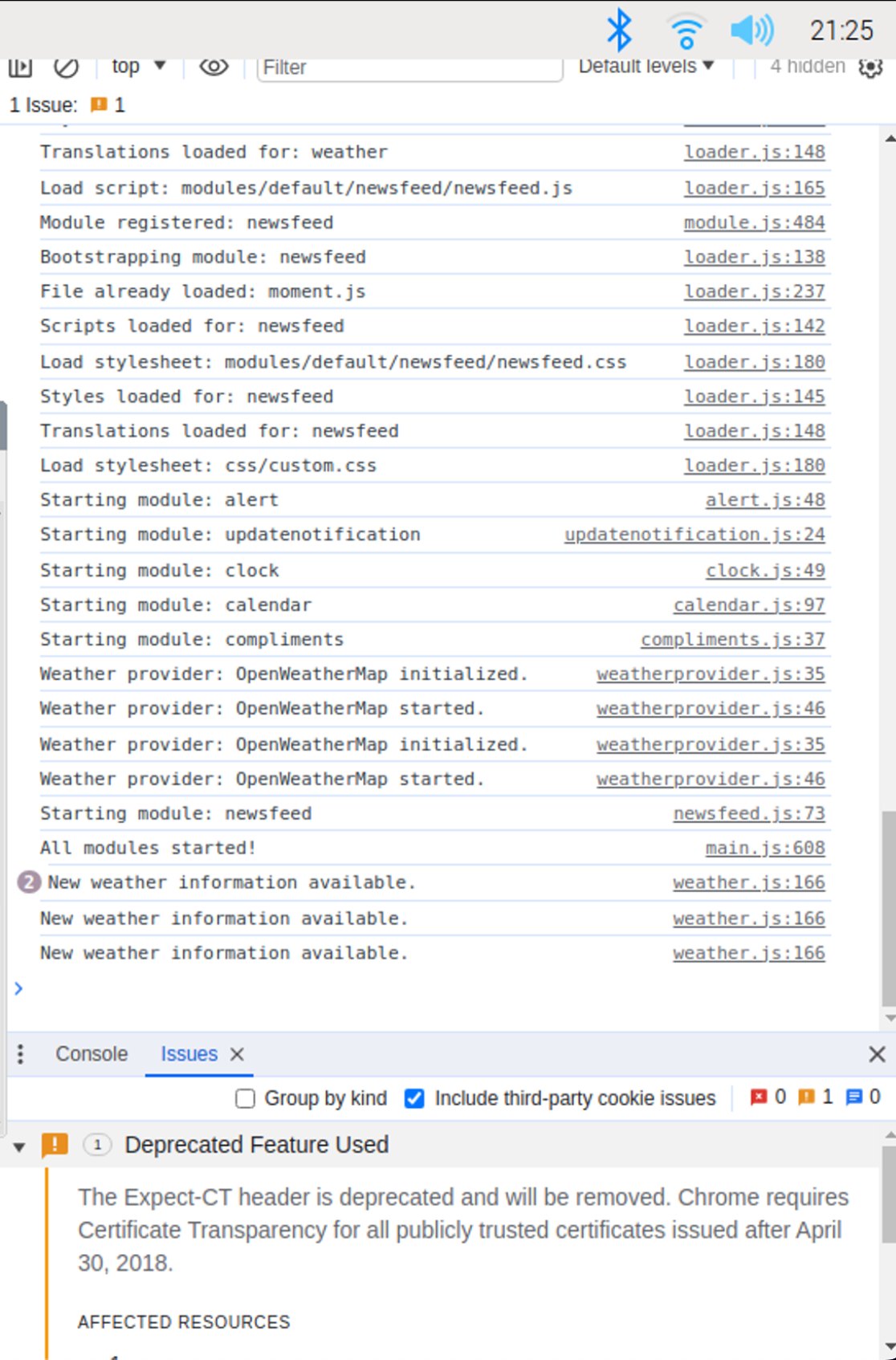
Any idea? Should I consider a fresh install instead?
-
@avano its a noise error… if the file doesn’t exist, then its an error when trying to load it, its hard coded in the MM shell web page…
just create it and the error will go away
touch ~/MagicMirror/css/custom.cssif u had used my script to install, I would have done that for you
also many people don’t know how to create a file, …
so I tell them to add styles there and the file is missing and they don’t know what to do
-
@avano ok, no crashes in the browser side…
-
@avano can u show the cal config, just xxx out the url
-
@sdetweil, do you mean from the config.js? If so, it is in the first post of this thread.
-
@avano said in Calendar not loading after update to 2.26:
limitDays: 30, maximumEntries: 15, wrapEvents: true, hidePrivate: truecan u comment these out , add // in front
-
@avano alomao try this
cd ~/MagicMirror npm install electron@28.1.1 -
@sdetweil I tried both the above suggestions, but no change.
However, I enabled the DEBUG mode and saw that some events in my calendar took a lot longer to be processed. These events are open-ended events in my Google calendar. They look like the below extract. So I removed them temporarily.
I no longer get the Warning: vkCreateInstance: Found no drivers!
The calendar now loads.
But I’ll try to re-create them and see if they are formatted the same way.[06.01.2024 17:35.14.090] [DEBUG] Event: {"type":"VEVENT","params":[],"start":"2021-01-19T13:00:00.000Z","datetype":"date-time","end":"2021-01-19T14:00:00.000Z","rrule":{"_cache":{"all":false,"before":[],"after":[],"between":[]},"origOptions":{"tzid":"Europe/Paris","dtstart":"2021-01-19T13:00:00.000Z","freq":0,"wkst":{"weekday":1}},"options":{"freq":0,"dtstart":"2021-01-19T13:00:00.000Z","interval":1,"wkst":1,"count":null,"until":null,"tzid":"Europe/Paris","bysetpos":null,"bymonth":[1],"bymonthday":[19],"bynmonthday":[],"byyearday":null,"byweekno":null,"byweekday":null,"bynweekday":null,"byhour":[13],"byminute":[0],"bysecond":[0],"byeaster":null}},"dtstamp":"2024-01-06T16:34:29.000Z","uid":"clhj8p9p6gqmab9ncoq3ab9k68p3ab9pcgq6cb9kcgr3acpn70o62dpkcg@google.com","created":"2021-01-19T15:21:58.000Z","lastmodified":"2021-01-19T15:22:30.000Z","sequence":"1","status":"CONFIRMED","summary":"Event xyz","transparency":"OPAQUE","method":"PUBLISH"} [06.01.2024 17:35.14.091] [DEBUG] start: Tue Jan 19 2021 14:00:00 GMT+0100 (Central European Standard Time) [06.01.2024 17:35.14.091] [DEBUG] end:: Tue Jan 19 2021 15:00:00 GMT+0100 (Central European Standard Time) [06.01.2024 17:35.14.091] [DEBUG] duration: 3600000 [06.01.2024 17:35.14.092] [DEBUG] title: Event xyz [06.01.2024 17:35.14.092] [DEBUG] Search for recurring events between: Sat Jan 06 2024 17:35:14 GMT+0100 (Central European Standard Time) and Sat Jan 04 2025 23:59:59 GMT+0100 (Central European Standard Time) [06.01.2024 17:35.40.211] [DEBUG] Title: Event xyz, with dates: [null,null,null,null,null,null,null,null,null,null,null,null,null,null,null,null,null,null,null,null,null,null,null,null,null,null,null,null,null,null,null,null,null,null,null,null,null,null,null,null,null,null,null,null,null,null,null,null,null,null,null,null,null,null,null,null,null,null,null,null,null,null,null,null,null,null,null,null,null,null,null,null,null,null,null,null,null,null,null,null,null,null,null,null,null,null,null,null,null, ... I removed about 8000 "nulls" here... null,null,null,null,null,null,null,null,null,null,null,null,null,null,null,null,null,null,null,null,null,null,null,null,null,null,null,null,null,null,null,null,null,null,null,null,null,null,null,null,null,null,null,null,null,null,null,null,null,null,null,null,null,null,null,null,null,null,null,null,null,null,null,null,null,null,null,null,null,null,null,null,null,null,null,null,null,null,null,null,null,null,null,null,null,null,null,null,null,null,null,null,null,null,null,null,null,null,null,null,null,null,null,null,null,null,null,null,null,null,null,null,null,null,null,null,null,null] [06.01.2024 17:35.40.243] [DEBUG] event.recurrences: undefined [06.01.2024 17:35.40.243] [DEBUG] Processing entry... -
@avano cool… any chance u can find the VEVENT in the downloaded ICS file
curl -sL cal_url >someicsfile.txt
my fix should remove all those null entries…
and the vulcan thing is a bug in electron putting out a spurious message
can u edit
~/MagicMirror/modules/default/calendar/calendarfetcherutils.jsand look at line 293
let dates = rule.between(pastLocal, futureLocal, true, limitFunction); Log.debug(`Title: ${event.summary}, with dates: ${JSON.stringify(dates)}`); dates = dates.filter((d) => { // my fix starts here if (JSON.stringify(d) === "null") return false; else return true; }); -
@sdetweil I put back an open-ended event into my calendar, here is the VEVENT: (the calendar no longer loads, and the warning is back.)
BEGIN:VEVENT DTSTART;TZID=Europe/Zurich:20240119T100000 DTEND;TZID=Europe/Zurich:20240119T110000 RRULE:FREQ=YEARLY DTSTAMP:20240107T194354Z UID:abcxyz4@google.com CREATED:20240107T194031Z LAST-MODIFIED:20240107T194031Z SEQUENCE:0 STATUS:CONFIRMED SUMMARY:Event xyz TRANSP:OPAQUE END:VEVENTI looked into ~/MagicMirror/modules/default/calendar/calendarfetcherutils.js line 293, it looks like I have your fix already:
Log.debug(`Search for recurring events between: ${pastLocal} and ${futureLocal}`); let dates = rule.between(pastLocal, futureLocal, true, limitFunction); Log.debug(`Title: ${event.summary}, with dates: ${JSON.stringify(dates)}`); dates = dates.filter((d) => { if (JSON.stringify(d) === "null") return false; else return true; }); -
Apologies, I must have refreshed something since my last post, because the calendar now loads including my open-ended event.
I updated my config.js back to it’s initial state (i.e. uncommenting all our tests, removed DEBUG mode), and I started the app with PM2 instead of “npm start”, but I can’t think of any other change I made.Do you want me to run some more tests to try and identify the actual issue?
In any case, thanks for all your help. -
@avano no. I’ll look at the event and set it back to 2013 start.
I put in the fix cause there is a bug in rule with old events, where the count has expired…
Hello! It looks like you're interested in this conversation, but you don't have an account yet.
Getting fed up of having to scroll through the same posts each visit? When you register for an account, you'll always come back to exactly where you were before, and choose to be notified of new replies (either via email, or push notification). You'll also be able to save bookmarks and upvote posts to show your appreciation to other community members.
With your input, this post could be even better 💗
Register Login