Read the statement by Michael Teeuw here.
MMM-CalendarExt3 show color
-
Hello,
I want to develop a Magic Mirror for my kitchen. The main purpose is to show my google calendar. Therefore I tried the module MMM-CalendarExt3 and MMM-CalendarExt3Agenda. Both work fine for me, but I miss the colors for each entry from the google calendar. For example, when I create an entry for my son I give the color blue, when I create an event for my daughter I give the color green. Is there a possibility to show this colors from google calendar in the MMM-CalendarExt3 module? Maybe there is a color parameter transferred from google calendar to get the color?
Thanks a lot for help and all the best for the year 2024 :thumbs_up:
-
.CX3 .week:nth-child(2) .cell:first-child .cellDate .dateParts.month { display: none; /* Intentionally, I showed the month in the first cell of the calendar */ } .CX3 .cellDate .dateParts.day { display: inline-block; box-sizing: border-box; text-align: center; width: 22px; /* Fixed width */ height: 22px; /* W/H ratio should be 1 for circle not oval */ line-height: 22px; /* vertical centering */ border-radius: 50%; border: 1px solid #fff; }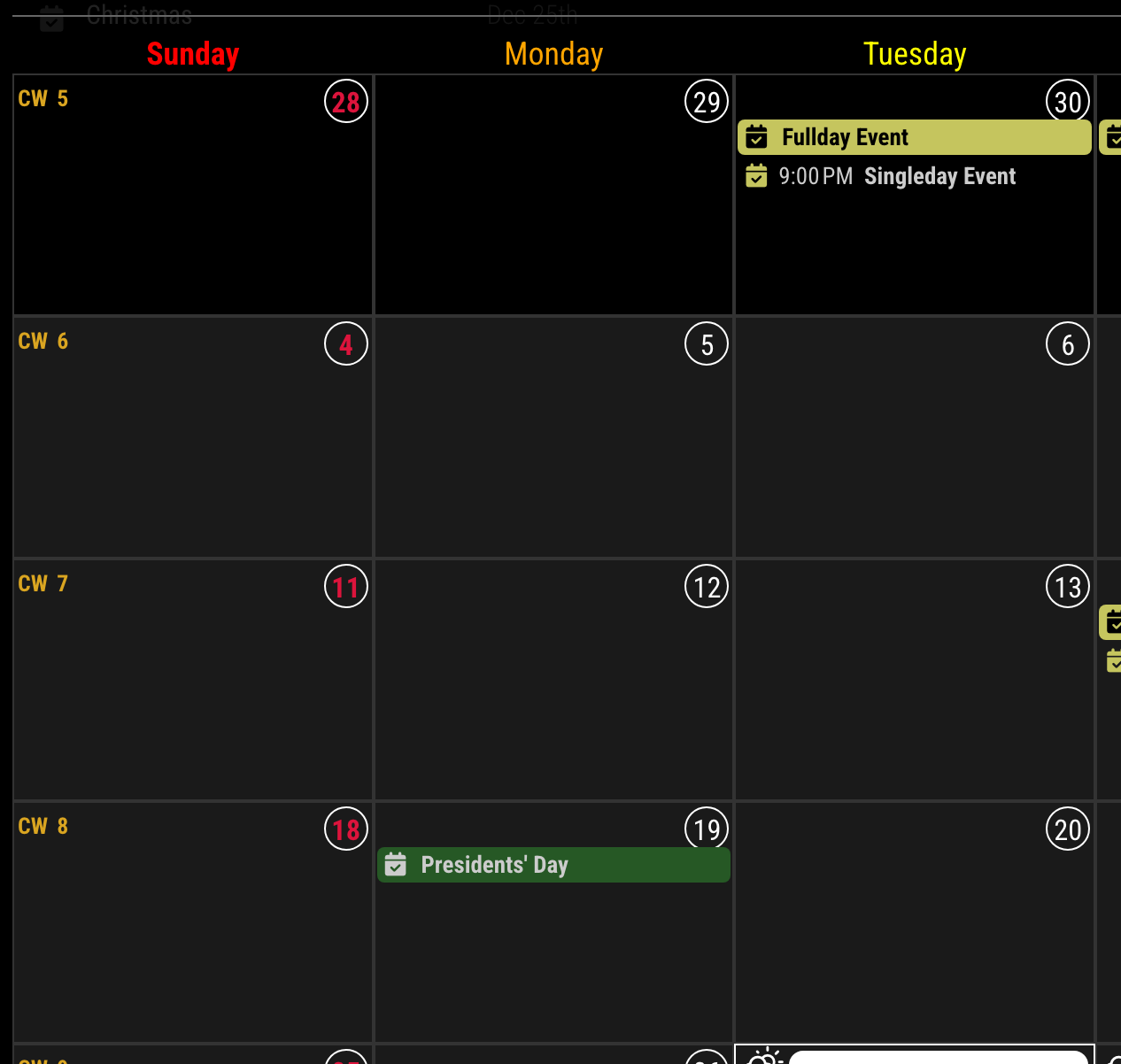
-
Oh, I think it’s the wrong Category. Can one of the moderators please move the posting to “modules/Development”
Thanks a lot :-)
-
@Fuzzy development is actually about developing a module. you are just asking about configuration
-
@sdetweil Because nobody is answering. Is this the correct folder?
-
@Fuzzy no idea. the author is here every day.
the ICS data that is used to transfer from one cal system to another does not expose the colors used on the Google app side.
best you can do is two part
everything for A Calendar to a color
add
color:…
to the default module csl config, in the same place as urlsecond, you could write a filter in Ext3 to add color by title
-
@Fuzzy
I missed this question, sorry.Importing color of the specific events from Google calendar directly is not possible. That’s not this module’s job. Rather, the event provider(e.g. default calendar module, or mmm-googlecalendar) doesn’t support it. Usually that kind of data is not sharable outside of Google Calendar. And standard ics format doesn’t have “color” property of an event.
Instead, you can assign color manually to the calendar itself or the specific events. But it should be done by yourself.
-
@MMRIZE Thanks for your quick answer. Before I installed MagicMirror I tried DAKBord and in this calander I can see the colors of the google calendar.
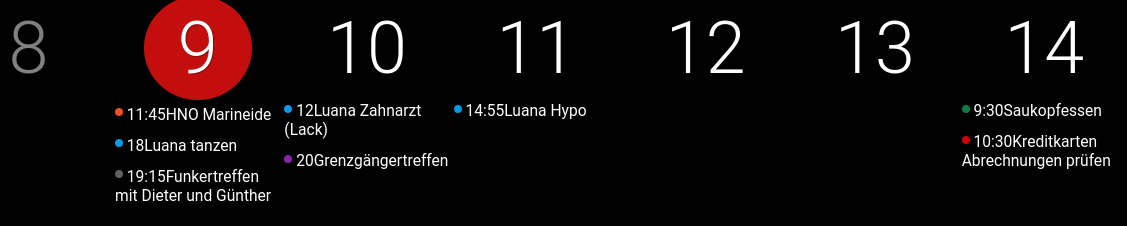
Therefore I thought it is also possible in your module. But this is not a problem. Thanks a lot for your effort to design it how it is :thumbs_up:
-
I’ve been looking to no avail…
is it possible to change the colors of JUST the days of the week and not the dates?
I want to separate the colors of the sunday - saturday and the numbers, individually.every time I change the css it changes the color of the whole column.
-
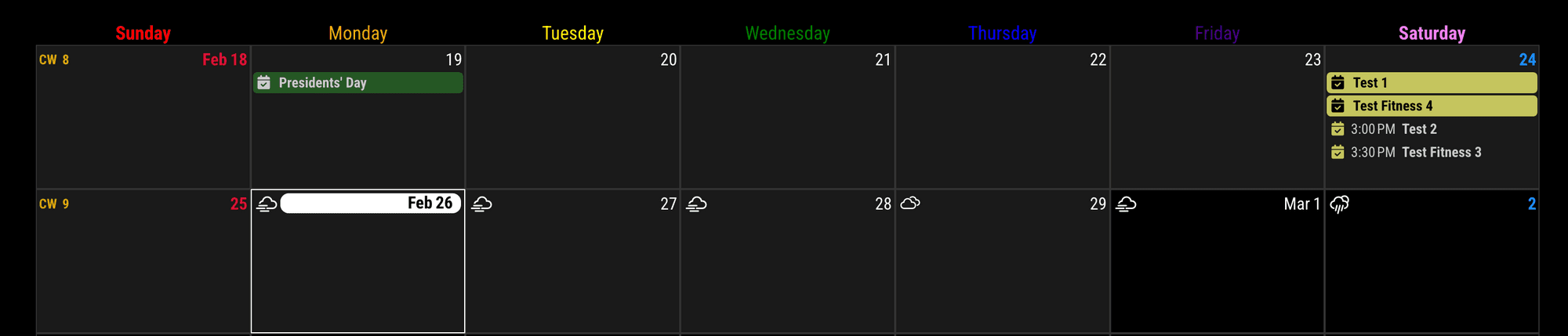
/* In your css/custom.css */ .CX3 .headerContainer .weekday_0 { color: red; } .CX3 .headerContainer .weekday_1 { color: orange; } .CX3 .headerContainer .weekday_2 { color: yellow; } .CX3 .headerContainer .weekday_3 { color: green; } .CX3 .headerContainer .weekday_4 { color: blue; } .CX3 .headerContainer .weekday_5 { color: indigo; } .CX3 .headerContainer .weekday_6 { color: violet; } -
got it!
thanks again.
lol, last two requests
I got rid of the current and next months"Feb" & “Mar”
using dateParts.month.seq_0
but Jan wont leave, what do I do?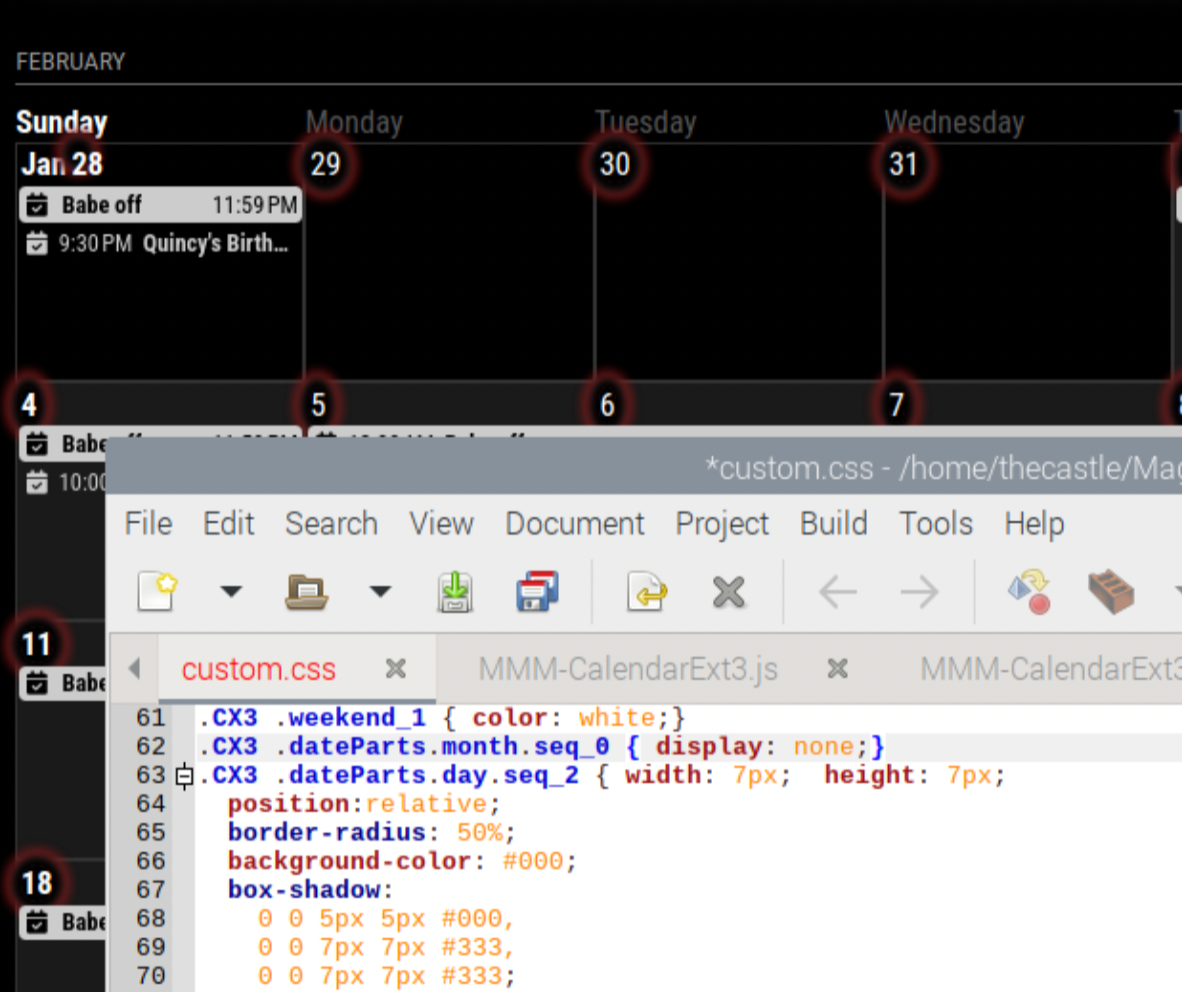
with the border radius and box shadow, I was able to give the calendar day numbers a circle behind them, the double digit numbers are circles, but the single digits are ovals; do you know how to keep it a circle?
