Read the statement by Michael Teeuw here.
MMM-Moon shows only "No Image!"
-
I installed the MMM-Moon module and put in the default config from the git page and all I see is “No Image!”. Has anyone else gotten this to work?
Here’s my config:
{ module: "MMM-Moon", position: "top_left", config: { // Coordinates for my place: lat: 37.nnnnn, lon: -122.nnnnn, timezone: "America/Los_Angeles" } }, -
@sdetweil Thanks to a comment on another thread, I’ve found the answer – I needed to restart the RPi. Once I did that, both the MoonPhase and MMM-Earth modules started working.
-
I tried using MMM-MoonPhase and didn’t have any luck there either. Here is my config for that:
{ module: "MMM-MoonPhase", position: "top_left", config: { updateInterval: 43200000, hemisphere: "N", resolution: "detailed", basicColor: "white", title: true, phase: true, size: 200, moonAlign: "center", textAlign: "center", alpha: 0.7, riseAndSet: { display: false, lat: 37.xxxxx, lon: -122.xxxxx, gmtOffset: -8.0 } } },Here’s what I’m seeing:
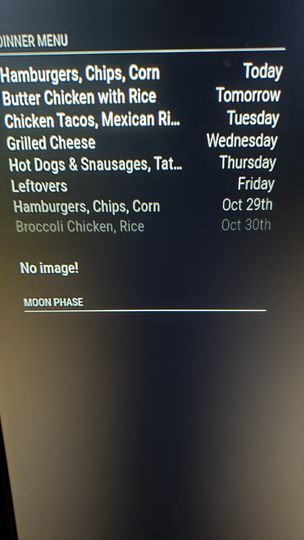
I’m starting to think that maybe it’s something more basic with my setup as MMM-SystemStats doesn’t work either (just shows “Loading…” for each item).
The moon phase isn’t, of course, critical, but it would be nice to get working.
-
@UncleRoger maybe the api changed (again)
-
@sdetweil Thanks to a comment on another thread, I’ve found the answer – I needed to restart the RPi. Once I did that, both the MoonPhase and MMM-Earth modules started working.
-
@UncleRoger cool. never had a module where I needed to reboot to make it work
-
@sdetweil I got the same issue (No image message), a restart didn’t resolve it.
-
@Fillan90 show the module config please, use code block markers
paste text
select text
hit the </> button -
@sdetweil
config.js:module: "MMM-Moon", position: "top_left", config: { width: "400px", // as per requirement height: "400px", // as per requirement lat: 59.325, lon: 18.050, timezone: "Europe/Stockholm"MMM-Moon.js:
start: function () {}, getDom: function () { const outerDiv = document.createElement("div"); if (this.content) { const img = document.createElement("img"); img.src = this.content; img.style.width = this.config.width || "100%"; // add this line to set the width of the image img.style.height = this.config.height || "auto"; // add this line to set the height of the image outerDiv.appendChild(img); } else { outerDiv.innerText = "No image!"; } return outerDiv; -
@Fillan90 which MMM-Moon
(git remote -v)
NEVER edit the source…
all config goes in config/config.js
all css goes in css/custom.cssthere is not enough code there to do the job
-
@sdetweil
[https://github.com/EnderFlop/MMM-Moon](link url)
