@james1787
That’s pretty nice! I like the classic look.
I’m a pretty heavy user of Google Calendars (16 different calendars between me, the wife, and the kids) and I definitely recommend MMM-CalendarExt3.
@james1787
That’s pretty nice! I like the classic look.
I’m a pretty heavy user of Google Calendars (16 different calendars between me, the wife, and the kids) and I definitely recommend MMM-CalendarExt3.
@monark said in small outburst - opencv:
Some people may find it fun to find solutions, but for many it is not, especially if years go by without finding solutions either on their own or with the help of the developer who claims to have installed it on other platforms. I would add that the people who find this type of activity fun are precisely those who created the module and know exactly how to untangle it.
I understand your pain. I’ve been working on my MM for a couple of years now and only just recently got it where I feel I’m satisfied for now. But it’s not perfect.
There is a module which will show the arrival times of the next bus/streetcar that I never could get to work reliably, even with the module author’s help. The MMM-Bluelinky module (to display the status of Hyundai/Kia EVs) works occasionally on my test system but almost never on the actual instance. I could go on about things I’ve tried that don’t work. It can be incredibly frustrating.
I am one of those people who enjoys figuring things out but my time is severely limited (full-time job, mentoring a robotics team, serving on the board of a non-profit, going back to college) so I wouldn’t mind a bit more of a finished product.
Here’s the thing, though: I could get a totally finished, polished, ready-to-go with no futzing about product. I would just have to pay for it. (There is a product called DAKboard, I think that might be worth looking into.)
The MagicMirror core system and all of the modules are created and maintained by volunteers who get nothing out of it. I don’t think there’s even any corporate sponsors or anything. So what you get is what people want to put into it.
Most of the people who work on MM and its modules are techies who want to figure out how to get something working either for the fun of it or because they want some functionality. Once they get to that point – working for them – many aren’t interested in the “boring” bits of polishing it up and documenting and so on. And there’s no paycheck to incentivize them to do that.
Take Linux, for example. Linux started out as a personal project and then others started contributing but for a long time it was difficult to use and install and you really had to be pretty tech-savvy to use it. Then companies started getting interested in using it and were willing to pay for a finished product. So other companies – Red Hat, Suse, etc. – were born to do the boring bits of writing manuals and help screens and testing and bug fixes and so on to make it into a product that you can pretty much install off the shelf and use without knowing much. But for a long time, there was a huge difference between Linux and Windows/MacOS because the latter had big companies that invested in them because they weren’t free. Linux was (and is) free, so you got what you paid for.
MagicMirror is the same. You get what you pay for. Actually, that’s not true – you get a lot more because of all the module developers and folks like the amazing @sdetweil who really do put in a lot of time and effort to make MM as off-the-shelf usable as possible. But it’s not going to be as polished as a commercial product.
Now, here’s a thought: Perhaps you could find someone with the time and expertise who would be willing to get your mirror set up for you the way you want it if you pay them. It’s not unheard of – there are folks who will build Ikea furniture for you and folks who will run your garage sale for you. This isn’t any different.
So it comes down to either doing all the work yourself or paying someone else to do it for you (either a freelance MM person or DAKboard/etc.).
If you choose to do it yourself, there are a lot of folks here who can and will answer questions.
@_V_ said in The typical beginner question:
Just a last question: So Ive read a couple of times that people warn to check for the right angle/position/whatever of the hdmi port of the screen - is this more related to the people who plan on put the screen into a housing / behind a frame? I guess with a 90° or even 180° adapter itll be good for me if I am going to attach it to a wall?
Out of curiousity: Any screen suggestions?
The adapters are really just so you can get things to fit in the frame or whatever you’re using to mount it. I’m working on a small one for my son where I have 180° adapters for power & hdmi for the screen to save space and get the cables going in the right direction. I went through a lot of different adapters to get that right. (Aliexpress can be your friend here.)
I just used a monitor I had already. It happened to fit the space I wanted it for. Basically, any monitor will work. Note that different size screens (esp. screen ratio – width to height) will display things differently.
This module checks an e-mail address for new e-mails and displays the subject line on the Magic Mirror. This allows you to post an announcement for all to see or provide information (current wifi password or soup-of-the-day?).
I wanted something like this decades ago (in the time of pagers) but the technology wasn’t available or accessible. Now we all have cellphones and text messages so this is likely not terribly useful but I still wanted to implement the idea.
I’ve tried to document it adequately and done my best to test it but do let me know if you have questions or find a bug.
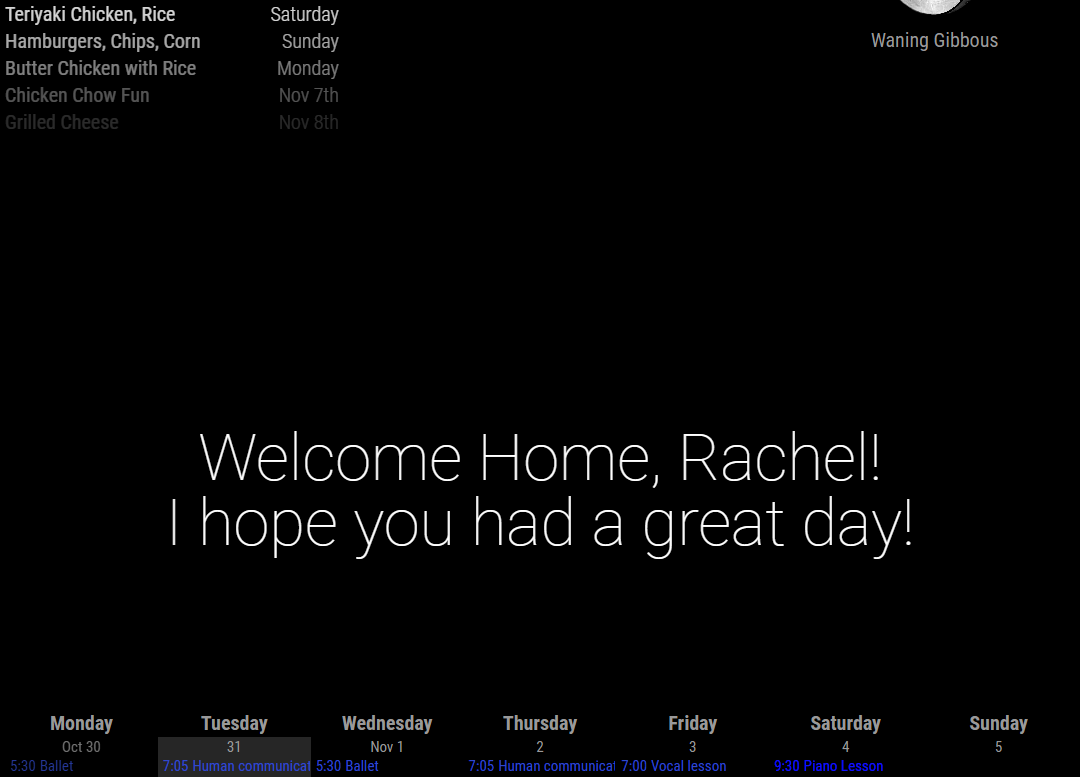
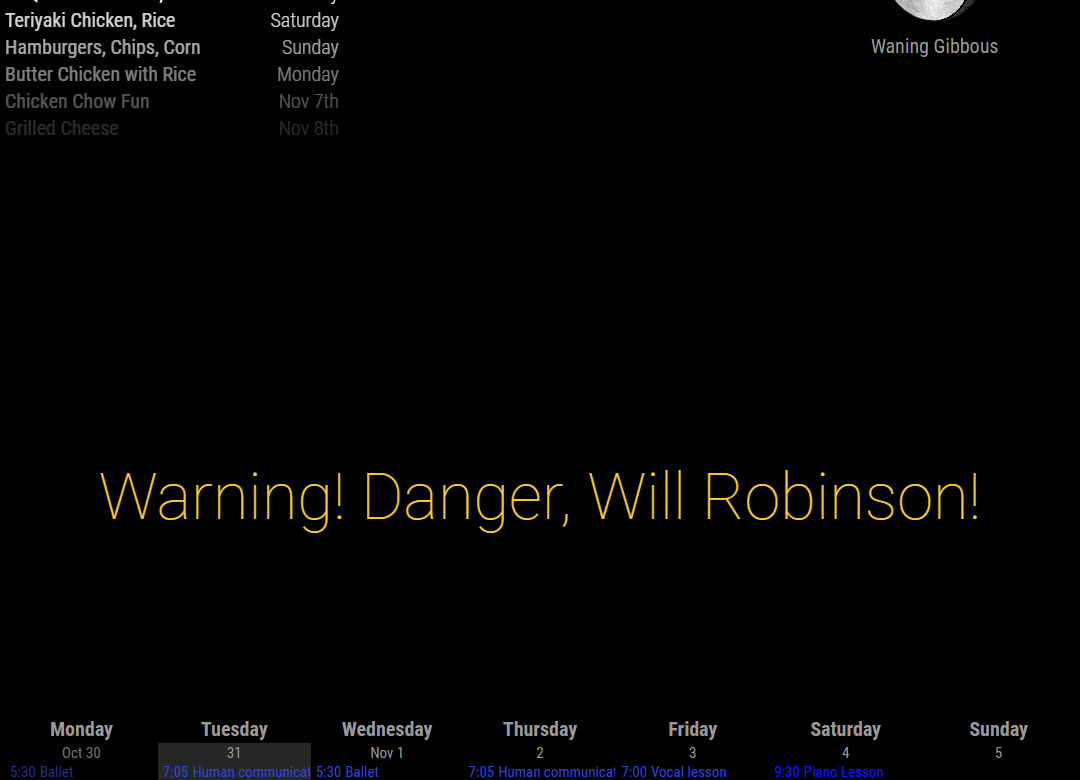
[card:Unclearogre/MMM-MailMessage]
@sdetweil
I’ve updated the module list:
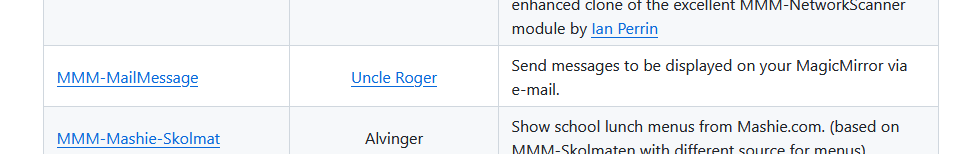
Apparently, GitHub’s automated abuse detection decided I was a bad guy and did indeed shadowban me. (They probably talked to my kids or something.) Anyway, it looks like it’s fixed now.
@MZ-BER
FYI, I’ve published and posted in the modules/showcase forum.
@_V_ said in The typical beginner question:
you maybe wanna share a pic or two of this controller and how it is connected? :)
I guess Ill do as you adviced and get a Pi. Actually I already got one to play some retro games with it.
Usually I buy overpowered hardware, just cause Im one of those victims who can hardly resist ^^
Unfortunately, I don’t really have any good pictures of how the Pi and monitor are connected. The Pi itself sits in a little bracket my son designed and 3d printed.
The whole mounting process went a little cattywumpus because it turns out that the box that holds the monitor electronics isn’t connected to the screen, other than by a couple of pieces of tape and I was mounting everything and then it started to fall apart and fall off the wall so I panicked and just screwed it to the wall. One of these days, I’m going to have to deal with that but that’s a problem for future me. 8^)
Ugh. My apologies. I did the stop/start and rebooted and did it again and now it’s showing up on the screen. Must have been a temporary glitch or something.
Sorry to have wasted your time.
Roger
@KristjanESPERANTO said in [MMM-MailMessage] Send messages to your MagicMirror via e-mail:
@UncleRoger Nice. Do you want to add it to the list of modules?
I should do that. I will do that. Thanks for the reminder.
I use MMM-BackgroundSlideshow to display random paintings from over 200 images. It seems to work pretty well.
All of the paintings are stored locally on the Pi, in a subdirectory of the module directory: ~/MagicMirror/modules/MMM-BackgroundSlideshow/Paintings
So put an iframe or webview on the MM to point to an HA user with that card as its only view?
Something like MMM-SmartWebDisplay or MMM-WebView?
Thanks again!
I have HomeAssistant set up and use MMM-HomeAssistant-sensors to grab some data from various devices (mostly a couple of cheap temp/humidity sensors and the fancy new stove & fridge). These display on the mirror as a simple table which is fine.
I also have my wife’s EV hooked up in HA so I can see its status. I have a nice little panel (card?) set up with a gauge for the battery and indicators for things like charging, doors locked, etc.
Can I display that panel as-is on my mirror using MMM-HomeAssistantDisplay? Or would I need to recreate the display for the mirror?
Is there a module that will simply render a HA panel on the mirror?
@sdetweil
Sorry for the late reply; it turns out you install it via HACS and then install the integration (or something like that). I thought I only needed to do the first part.
Thanks for your continuous patience and assistance!
@robotfish
Do you have any pointers to what you set up on HA to get this going? I’ve tried MMM-Bluelinky but it only works occasionally.
I would love to get your module working and get my wife’s Ioniq hooked up to HA.
Any info or links you can share would be most appreciated!
@ge
I’m sure it’s possible, but I would have no idea how to do that.
To be honest, it was the first module I came up with and I used chatgpt to help write it. I’ve since found I don’t have a need for it and it never worked correctly for gmail anyway.
Feel free to make a fork of it and add that functionality or you might be able to commission someone to do it if you can’t. (I certainly can’t.)
Sorry for the lack of help.
@monark said in small outburst - opencv:
Some people may find it fun to find solutions, but for many it is not, especially if years go by without finding solutions either on their own or with the help of the developer who claims to have installed it on other platforms. I would add that the people who find this type of activity fun are precisely those who created the module and know exactly how to untangle it.
I understand your pain. I’ve been working on my MM for a couple of years now and only just recently got it where I feel I’m satisfied for now. But it’s not perfect.
There is a module which will show the arrival times of the next bus/streetcar that I never could get to work reliably, even with the module author’s help. The MMM-Bluelinky module (to display the status of Hyundai/Kia EVs) works occasionally on my test system but almost never on the actual instance. I could go on about things I’ve tried that don’t work. It can be incredibly frustrating.
I am one of those people who enjoys figuring things out but my time is severely limited (full-time job, mentoring a robotics team, serving on the board of a non-profit, going back to college) so I wouldn’t mind a bit more of a finished product.
Here’s the thing, though: I could get a totally finished, polished, ready-to-go with no futzing about product. I would just have to pay for it. (There is a product called DAKboard, I think that might be worth looking into.)
The MagicMirror core system and all of the modules are created and maintained by volunteers who get nothing out of it. I don’t think there’s even any corporate sponsors or anything. So what you get is what people want to put into it.
Most of the people who work on MM and its modules are techies who want to figure out how to get something working either for the fun of it or because they want some functionality. Once they get to that point – working for them – many aren’t interested in the “boring” bits of polishing it up and documenting and so on. And there’s no paycheck to incentivize them to do that.
Take Linux, for example. Linux started out as a personal project and then others started contributing but for a long time it was difficult to use and install and you really had to be pretty tech-savvy to use it. Then companies started getting interested in using it and were willing to pay for a finished product. So other companies – Red Hat, Suse, etc. – were born to do the boring bits of writing manuals and help screens and testing and bug fixes and so on to make it into a product that you can pretty much install off the shelf and use without knowing much. But for a long time, there was a huge difference between Linux and Windows/MacOS because the latter had big companies that invested in them because they weren’t free. Linux was (and is) free, so you got what you paid for.
MagicMirror is the same. You get what you pay for. Actually, that’s not true – you get a lot more because of all the module developers and folks like the amazing @sdetweil who really do put in a lot of time and effort to make MM as off-the-shelf usable as possible. But it’s not going to be as polished as a commercial product.
Now, here’s a thought: Perhaps you could find someone with the time and expertise who would be willing to get your mirror set up for you the way you want it if you pay them. It’s not unheard of – there are folks who will build Ikea furniture for you and folks who will run your garage sale for you. This isn’t any different.
So it comes down to either doing all the work yourself or paying someone else to do it for you (either a freelance MM person or DAKboard/etc.).
If you choose to do it yourself, there are a lot of folks here who can and will answer questions.
I’m playing around with some modules in the bottom_left, bottom_center, and bottom_right sections. It appears that, by default, they align with the bottom of the section which, I guess, kinda makes sense.
However, I’d like to see how it looks if they’re all aligned to the top of whichever module is tallest.
Here’s what it looks like at the moment:
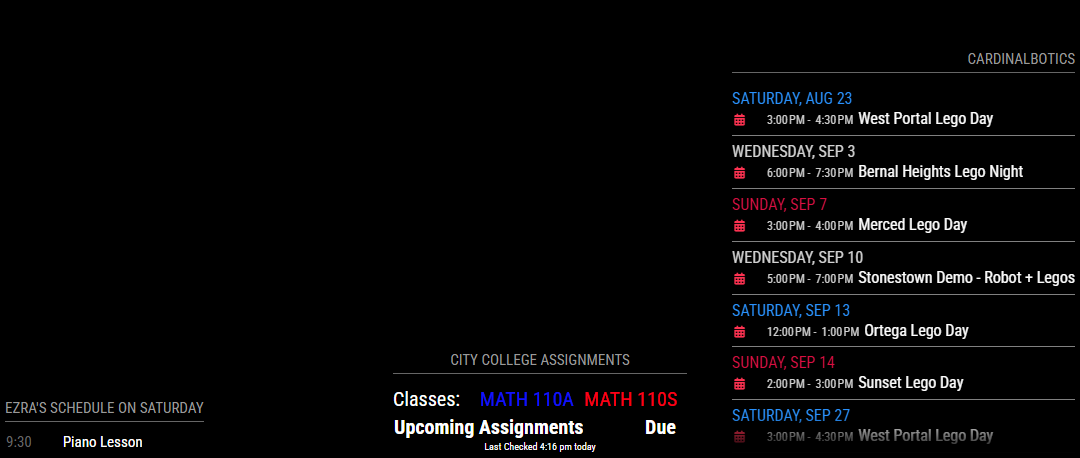
but I think I’d like it to look like this:
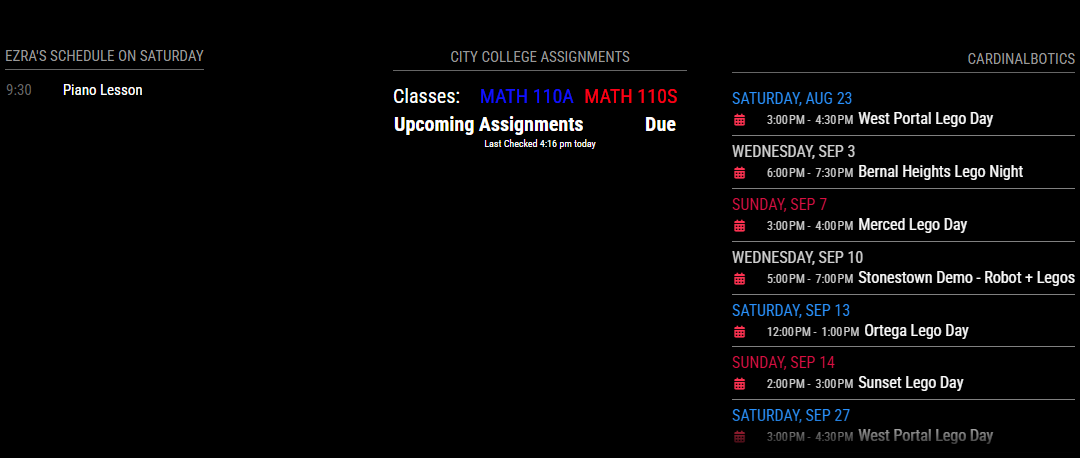
Is that possible?
@plainbroke
Thanks! I’ll check out Tapo!
I have a couple of blink cameras scattered around the house (they were freebies) but it doesn’t look like they’re particularly compatible with MM (or Home Assistant). I’d like to get a camera or two to put outside so I can see what’s going on around the house.
Does anyone have any recommendations for cameras that aren’t too expensive but which play well with MM (and, ideally, Home Assistant)? They need to be outdoor cameras.
A web interface would be nice too.
Thanks!
@BKeyport
Was the altflag option something that was related to the fatal bug in your version? If not, do you think it’s something that could be added to the latest one?