Read the statement by Michael Teeuw here.
node_helper.js is not working?
-
@sdetweil Okay I ran both of those commands.
-
@vandy2424 and try starting mm again
-
@sdetweil The calendar module still says loading… Everything else is the same as it was. Both logs show exactly the same as well.
-
@vandy2424 can you confirm the permissions change?
ls -laF
I can explain it
access to the file fails at startup time
fs.accessSync() js/app.js, line 117
so defaults is used… thats node helpers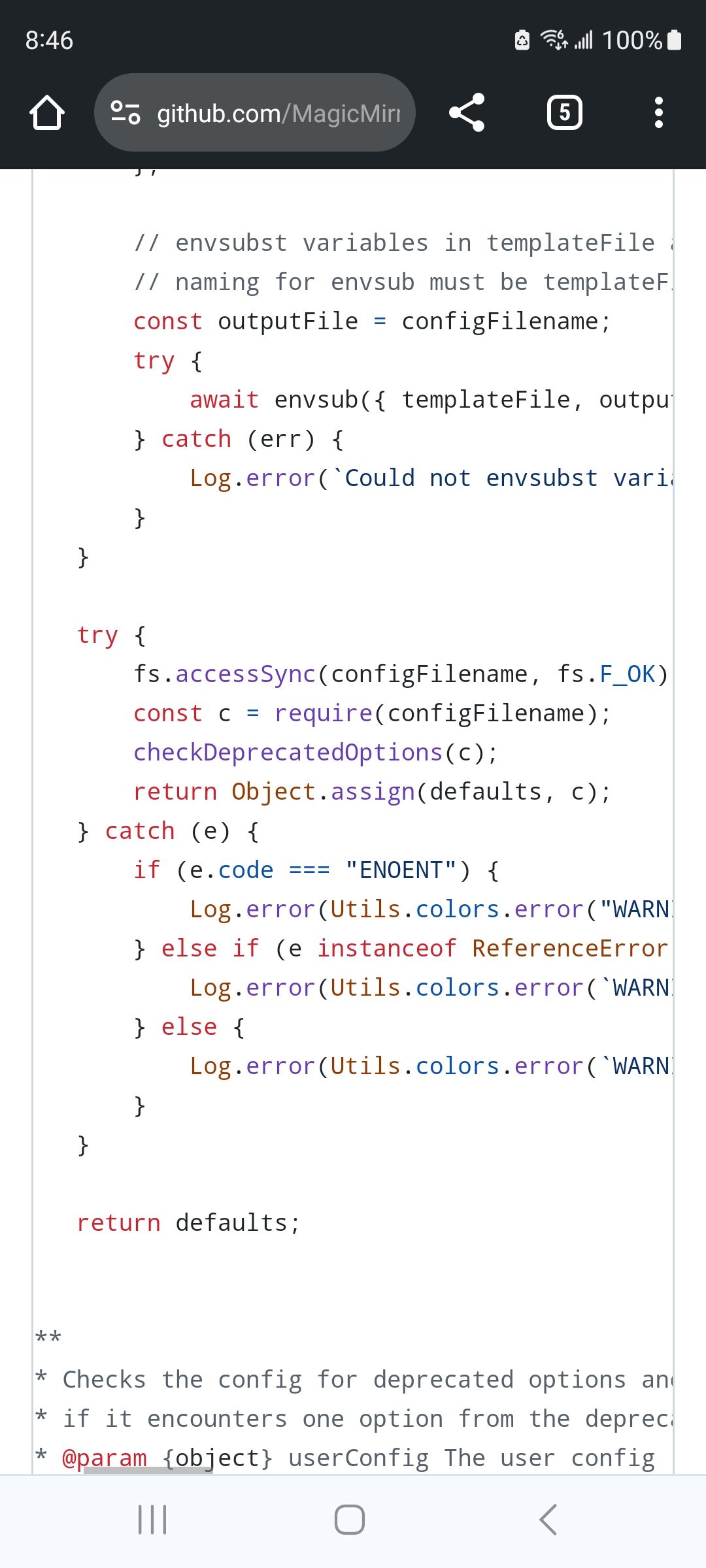
file is loaded in the browser anyhow(index.html), and that controls module loading in browser
-
@sdetweil I will test in the morning
-
@sdetweil Yeah sure, the output actually looks the same even though I ran those commands:
jackson@raspberrypi:~/Documents/MagicMirror/config $ ls -laF total 20 drwxr-xr-x 2 jackson jackson 4096 Feb 9 19:19 ./ drwxr-xr-x 18 jackson jackson 4096 Feb 2 10:27 ../ -rwxrwxrwx 1 jackson jackson 1998 Feb 9 19:19 config.js* -rw-r--r-- 1 jackson jackson 3534 Feb 2 10:27 config.js.sample -rw-r--r-- 1 jackson jackson 1024 Feb 2 12:12 .config.js.swpAnd wow, its incredible you were able to find that. Thanks so much for the continuous help. Hopefully we are close!
-
@vandy2424 try this
sudo chmod 644 config.js
-
@vandy2424 said in node_helper.js is not working?:
Hopefully we are close!
I can recreate it if I force the fs api call to fail… but I cannot get it to fail normally
root, full permissions, still works…
i can force it to fail the accessSync()
with permissions 740, and owner/group as root
but, i get an error message in the npm startup messages
[09.02.2024 21:21.19.642] [DEBUG] config template file not exists, no envsubst [09.02.2024 21:21.19.642] [ERROR] WARNING! Could not load config file. Starting with default configuration. Error found: Error: EACCES: permission denied, open '/home/pi/Documents/MagicMirror/config/config.js' -
@sdetweil Interesting. So it would seem my issue isn’t based with permissions of the config file but something else causing the config file to not be read/synced properly? It is strange that mine is “failing” normally, even though my permissions are correct.
I tried sudo chmod 644 config.js and nothing changed.
I wonder if its worth reinstalling MM at this point? Not sure what your take would be on that.
-
@vandy2424 I would try the normal path
copy the config.js.sample to config.js
mv config.js config.js.save
cp config.js.sample config.jsI also moved my MagicMirror folder under Documents. that had no effect
you can disable modules with
disabled: true,
after the module: lineso you don’t have to delete the content…
