Read the statement by Michael Teeuw here.
MagicMirror stutters and doesn't run smoothly
-
Hello everyone, can someone tell me why my Magic Mirror always stutters?
My system runs on an IntelNuc i5 32GB RAM 250SSD.
That should be enough to run stutter-free and smoothly??
I’ve already tried the MagicMirror on Windows and RasbianOS and it still stutters on both operating systems.
I have all the standard modules and additional modules like:- https://github.com/Eunanibus/MMM-Globe
- https://github.com/darickc/MMM-BackgroundSlideshow
- https://github.com/shin10/MMM-FF-digital-rain
- https://github.com/AdamMoses-GitHub/MMM-ImageSlideshow
decorated with five pages.
Can someone help me??
Thanks
-
@drx1984 is this on MagicMirror 2.26?
this is more than likely caused by the workload of the two modules globe and rain which make heavy use of drawing operations.
in 2.26 we turned off the electron gpu to eliminate errors for most users.
you can turn on the gpu by setting the environment variableexport ELECTRON_ENABLE_GPU=1before launching MagicMirror with npm start
if you used my Linux install script and selected to use pm2, then the script is
~/MagicMirror/installers/mm.sha test to see if this will help is to launch a native browser (edge on windows, chromium on linux) and open the MM page
http://localhost:8080you can also do that from a different system if you have enabled remote access in the MM config.js
-
@sdetweil
@sdetweil
yes I installed the latest MagicMirror installation under Ubuntu with this automatic script:
bash -c “$(curl -sL https://raw.githubusercontent.com/sdetweil/MagicMirror_scripts/master/raspberry.sh)”where can you change the value of “ELECTRON_ENABLE_GPU=1”?
or under ~/MagicMirror/installers/mm.sh >change it like in the picture?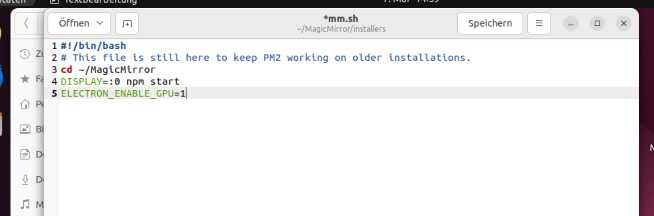
I have enough performance with my hardware.
Thanks for your help.
-
@drx1984 swap lines 4 and 5. and you forgot the ‘export’ keyword on line 5
in Linux, by default environment variable are not passed to children processes
and yes the script was mine.
-
@sdetweil
aha ok, you mean like this:
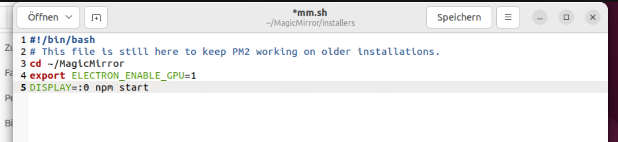
?
-
@drx1984 yes…
then
pm2 statusto see what apps pm2 controls
thenpm2 restart xxxwhere xxx is the number on the row, or the name on the row
examplespm2 restart 0or
pm2 restart MagicMirror -
@sdetweil OK, thanks, I’ll test it.
Question: Is it possible to switch on exactly the same parameters for the GPU with MagicMirror in Windows?
export ELECTRON_ENABLE_GPU=1 ? -
@drx1984 yes, you just don’t use the ‘export’ keyword on Windows
we don’t supply a .cmd file for Windows, and I don’t provide the install script or install pm2.
but its all the same functionally…
-
@sdetweil aha ok then to line 4:
ELECTRON_ENABLE_GPU=1 -
@drx1984 if you are running under windows native… you don’t need to run in lsr
if you ARE running under lsr, then u need the ‘export’just open cmd.exe and follow instructions in doc…
have to manually install nodejs on windows and git.then a windows mm.cmd file
@echo off cd %home%\MagicMirror ELECTRON_ENABLE_GPU=1 npm startthen execute
%home%\mm.cmd
