Read the statement by Michael Teeuw here.
Set 1280 x 720 resolution RPi Bookworm
-
I have an old Sinoteq TV measuring 5780mm x 3250mm screen
The closest resolution I get in the options is 1024 x 728. This causes images to show stretched
I am running MagicMirror on it showing imagesHow can I set the resolution to 1280 x 720?
VERSION_ID=“12”
VERSION=“12 (bookworm)”I tried editing the “/boot/firmware/cmdline.txt” file and added
“video=HDMI-A-1:1280x720 vc4.force_hotplug=1” in that file.
When the RPi starts up the TV echoes res = 1280X720 and the splash screen perspective is correct.
As the Magic Mirror starts the same popup from the TV appears with Res = 1024x768 and when my image shows on screen, they are stretched (I am also viewing the screen with VNC and that perspective is correct)Is there a place in MM2 where I can set the resolution to 1280x720?
Thanking any pointers in advance
Frits
-
@frits-erasmus you can try adding
electronOptions:{ width:1280, height:720},in config.js, before the line
modules: [ -
Thanks sdetwell, but that did not do the trick.
Just want to make sure this is what you suggested I do?
BTW: I have the TV vertical so I tried w1280 h720 and w720h1280 and neither made any difference
:-(
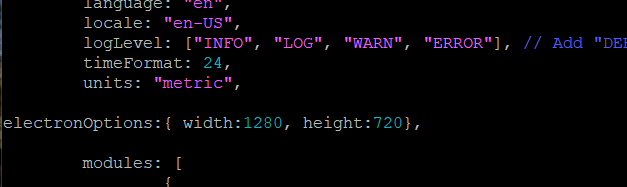
-
@frits-erasmus ok, you didn’t say vertical
let try this. electron might have saved somethingstop MagicMirror
cd ~ rm -rf .config/Electronedit typo note dot in front of config
then start MagicMirror again w config set to
height:1280, width :720 -
@sdetweil said in Set 1280 x 720 resolution RPi Bookworm:
rm -rf .config/Electron
Sorry sdetweil ,
That did not make any difference.
:-(
-
@frits-erasmus bummer that all I’ve got for potential solutions
I found this
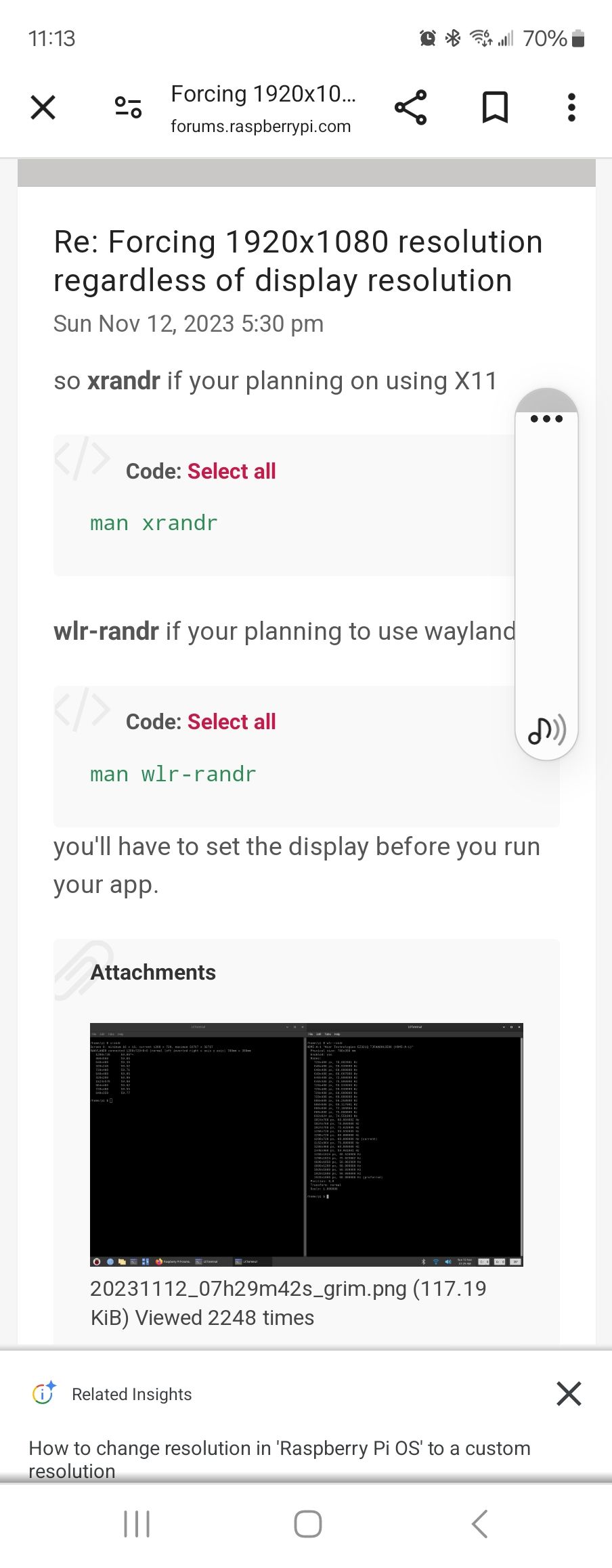
so lookup the wlr-randr command
man wlr-randr
or
wlr-randr --helpand I guess you would set it in the script that launches MagicMirror
-
Thank you so much.
I will try that tomm,
Thanks for your feers anyway.
-
Am am giving up!!!
I am just going to buy a screen that conforms to the Raspbian software
Thanks for all the help
-
Thanks for trying to help me, but I have given up now.
I will just buy a monitor that conforms with standard RPI Raspbian OS
