Read the statement by Michael Teeuw here.
In which operating system it work
-
If you use a Raspberry Pi then the OS is (most off the time) Raspbian and that is a Linux base system. As an application MM run’s on it.
-
@PindaPower
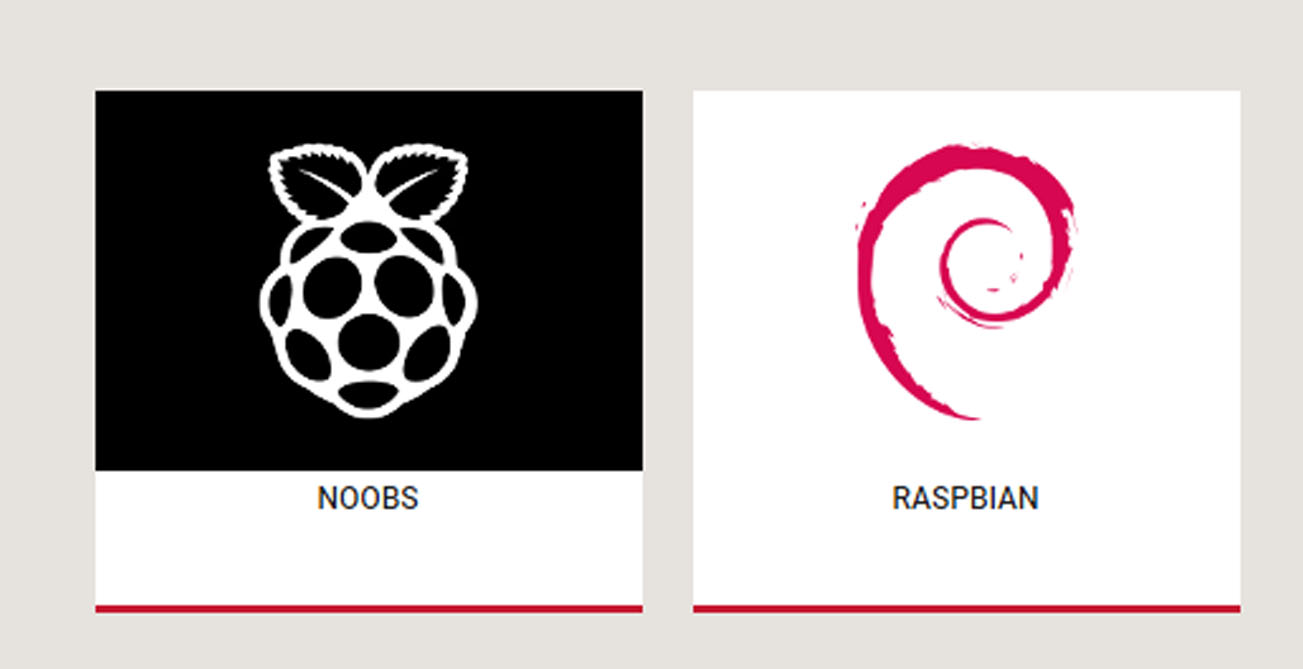
which one
Thanks in advance -
Dear PindaPower ,
Thank you for helping me i tried to download zip file.The zip files but after downloading- astrict the file- it show emty folder if you can upload a file on net and sent me desire link. so i can down load from that.
Thankyou -
https://www.raspberrypi.org/downloads/raspbian/
Choose raspbian lite, follow the instruction on how to install it to the SD card.
Then you go to : https://github.com/MichMich/MagicMirror/wiki/Jessie-Lite-Installation-Guide
And follow that guide to install the mirror and adjust your raspberry pi to the default mirror setttings.
-
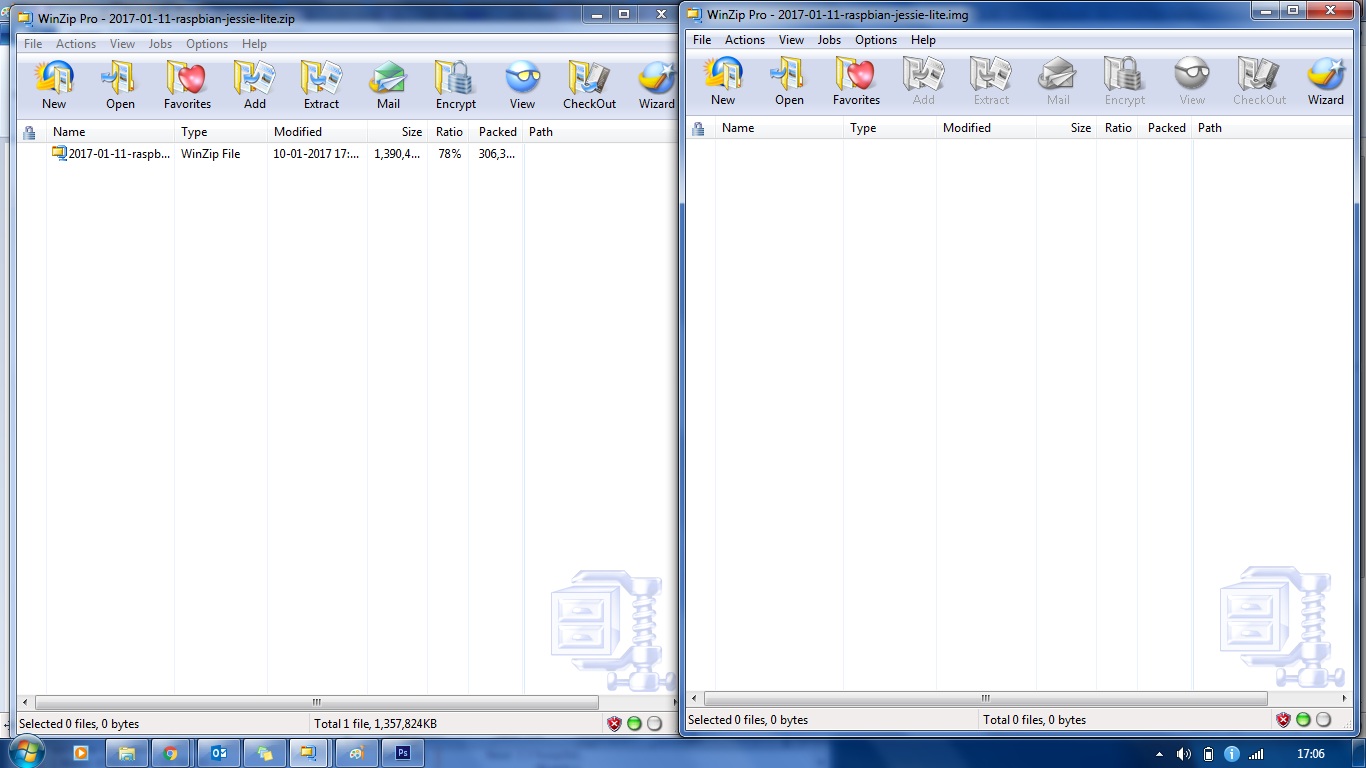
iAM GETTING THIS EARROR BY DOWNLOAD THE EXTRACT. -
@acrylicmfg the img file is there, it’s as it should be. Unzip the img file to wherever you like and then follow this guide :
https://www.raspberrypi.org/documentation/installation/installing-images/
-
@acrylicmfg I don’t mind you asking around, after a few post it seems that you don’t have that background that other forum people have. My answer would be that a video would be a good guide for you, try youtube
