Read the statement by Michael Teeuw here.
CPU 100%. started too many instances of MM
-
So I’m technical, but I don’t normally work with node.
How do I clean up this mess I’ve made for myself?
I started up node via npm and pm2 and noticed the system getting slower. Now, it’s unusable. I tried running htop to see what was running, and as I suspected, I started too many instances. Even after reboot, the instances seem keep running.
The screenshots below show. multiple instances of
npm start, Daemon.js,node serveronly,npm,npm start,node /home/thelows/MagicMirror/node_modules/.bin/pm2 -what’s a quick way to clean this all up, and … as a bonus, how should I start, stop, restart the MM process?
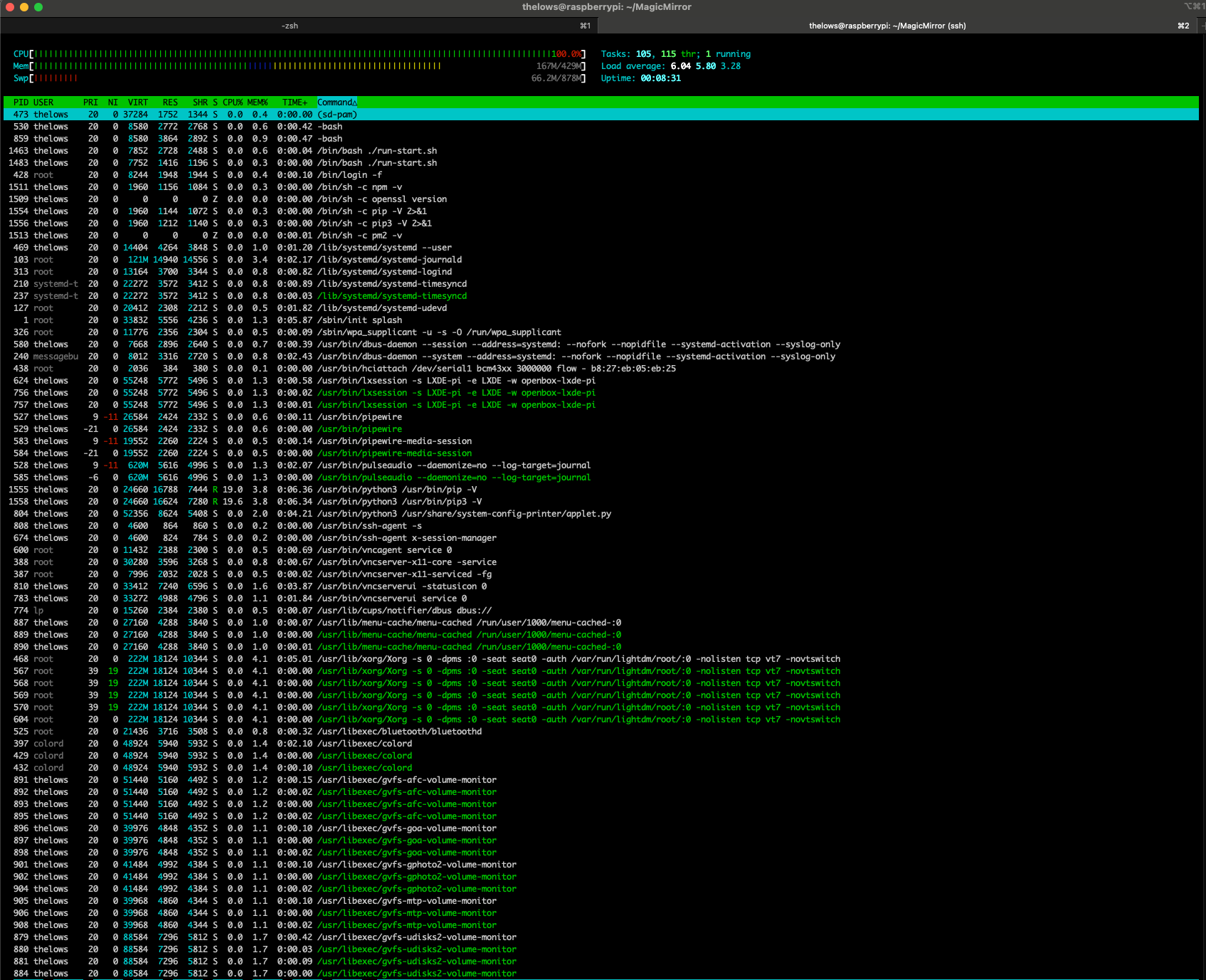
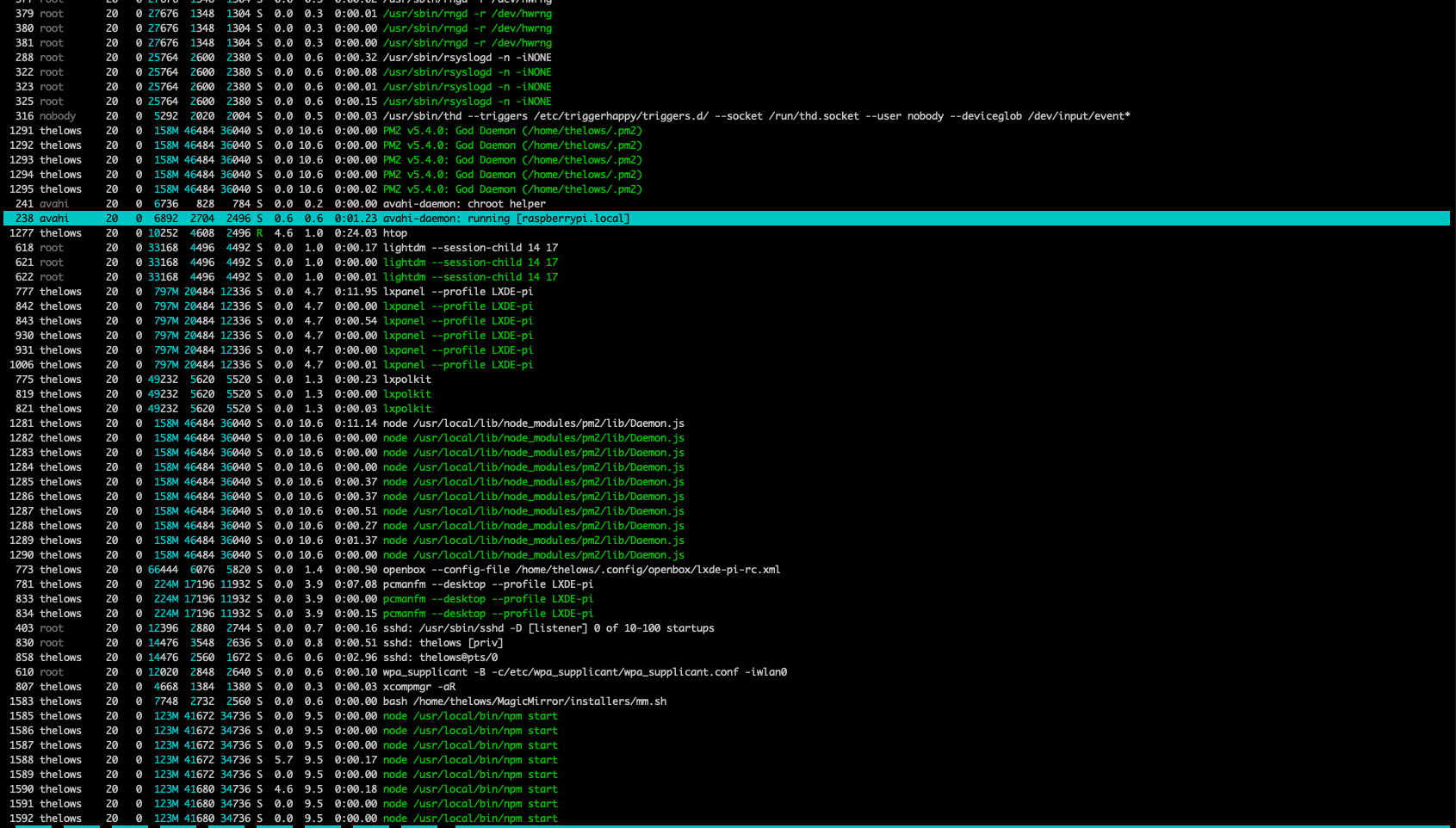
-
I also noticed that pip and pip3 instances are hogging the CPU. That can’t be good either!
I restarted, so I’m not sure why pip is running.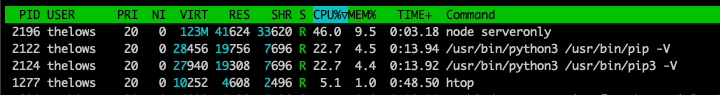
asking for help here! I’m a java dev, but now in management roles, so I don’t do this stuff as much. I can be a good contributor to the community, I just need a little help with getting off the ground, promise!
-
@capedbuffethero you can’t start w both npm AND pm2… one or the other
pm2 stop all
only one can use the port at a timepip sounds like a module
-
@sdetweil pip is the python package manager
-
@capedbuffethero I understand that. MagicMirror doesn’t use python.
-
@capedbuffethero
Hi there,Concerning pip you will need to find out what is calling it.
Normally it is not a daemon process, meaning something else is calling it.Can you get the following output:
ps aux | grep pipAnd then using the lowest PID found:
pstree -a <PID>You can find the lowest PID using:
ps aux | grep pid | awk '{print $2}' | sort -uYou can also check if there is a cronjob running that is calling pip:
crontab -l | egrep 'pip|python'From there we can Google ourselves to a solution :-)
Best regards,
E.J.
