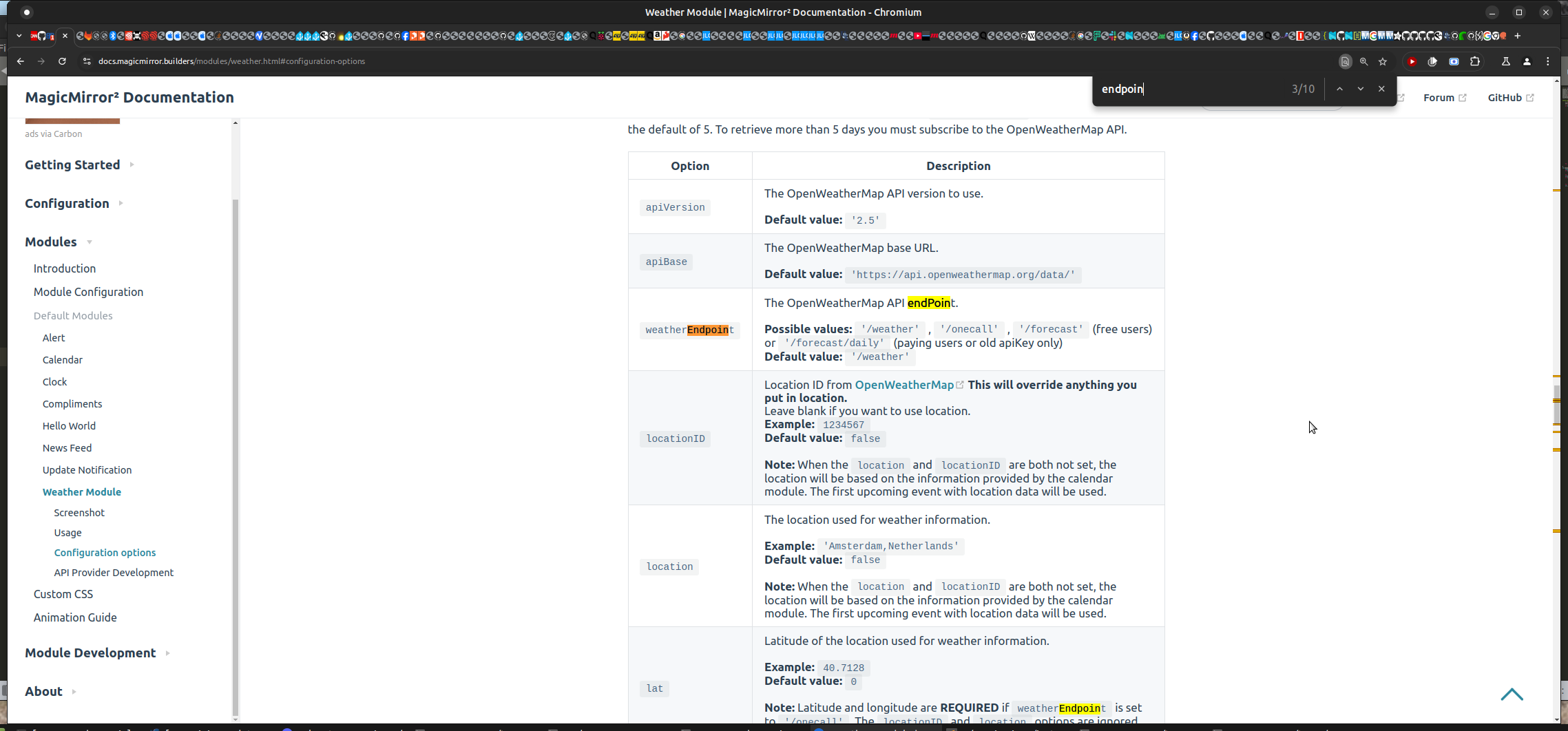Read the statement by Michael Teeuw here.
Version 2.30.0 weather module, stuck loading, worked fine before upgrade
-
@sdetweil not going to lie, but I don’t see anywhere saying we have to use /onecall as the endpoint, but that worked for me for both of my current and forecast modules. The location is stating my time zone city (which is 8 hours north) , but the information seems to be correct when comparing it to a weather website. Thank you for the help.
-
@angeliKITTYx openweather only provides /onecall in v3.0
that is why the default is 3.0 and /onecallyou don’t have to specify them since this release
location? where do you see that?
-
you can see on the right module it says “America/New_York” which is my timezone city, but my lat/lon is set to my home many states south. They used to both say that, but I added the “appendLocationNameToHeader” parameter to the left one to see what it would look like.
Before the API update, it would properly display my home city. I’m pretty sure it’s displaying the correct weather information, but we surprisingly have similar weather to NY right now so it’s hard to confidently confirm.
-
@angeliKITTYx yes, new openweather api does not return the location info anymore. so you have to add
appendLocationToHeader: false
and add your own headeri will add that info to the top entry as well
-
@sdetweil yeah that’s what I ended up doing. Thank you again for all your help the last few days! Glad to have everything back to normal.
-
Ran the update, weather module failed , read this thread and can now have either weather or forecast. Can we no longer have both, like before?
-
@Richard238 two instances, type: as appropriate. NO endpoint setting. The v3 openweather api only supports /onecall (already set as default)
https://forum.magicmirror.builders/post/123079
The config.js.sample shows two instances -
@sdetweil said in Version 2.30.0 weather module, stuck loading, worked fine before upgrade:
ionToHeader: false
default config sample works, but that’s using openmeteo, not openweathermap, is that correct?
{ module: "weather", position: "top_right", config: { weatherProvider: "openmeteo", type: "current", lat: 40.776676, lon: -73.971321 } }, { module: "weather", position: "top_right", header: "Weather Forecast", config: { weatherProvider: "openmeteo", type: "forecast", lat: 40.776676, lon: -73.971321 } }, {openweathermap.js I have as
apiVersion: "3.0", apiBase: "https://api.openweathermap.org/data/", // weatherEndpoint is "/onecall" since API 3.0 // "/onecall", "/forecast" or "/weather" only for pro customers weatherEndpoint: "/onecall", -
@Richard238 leave off those parms. Defaults to 3.0 etc
Just put in your 3.0 apikey and lat/lon
And of course set the provider -
@sdetweil said in Version 2.30.0 weather module, stuck loading, worked fine before upgrade:
leave off those parms.
Which ones, sorry?