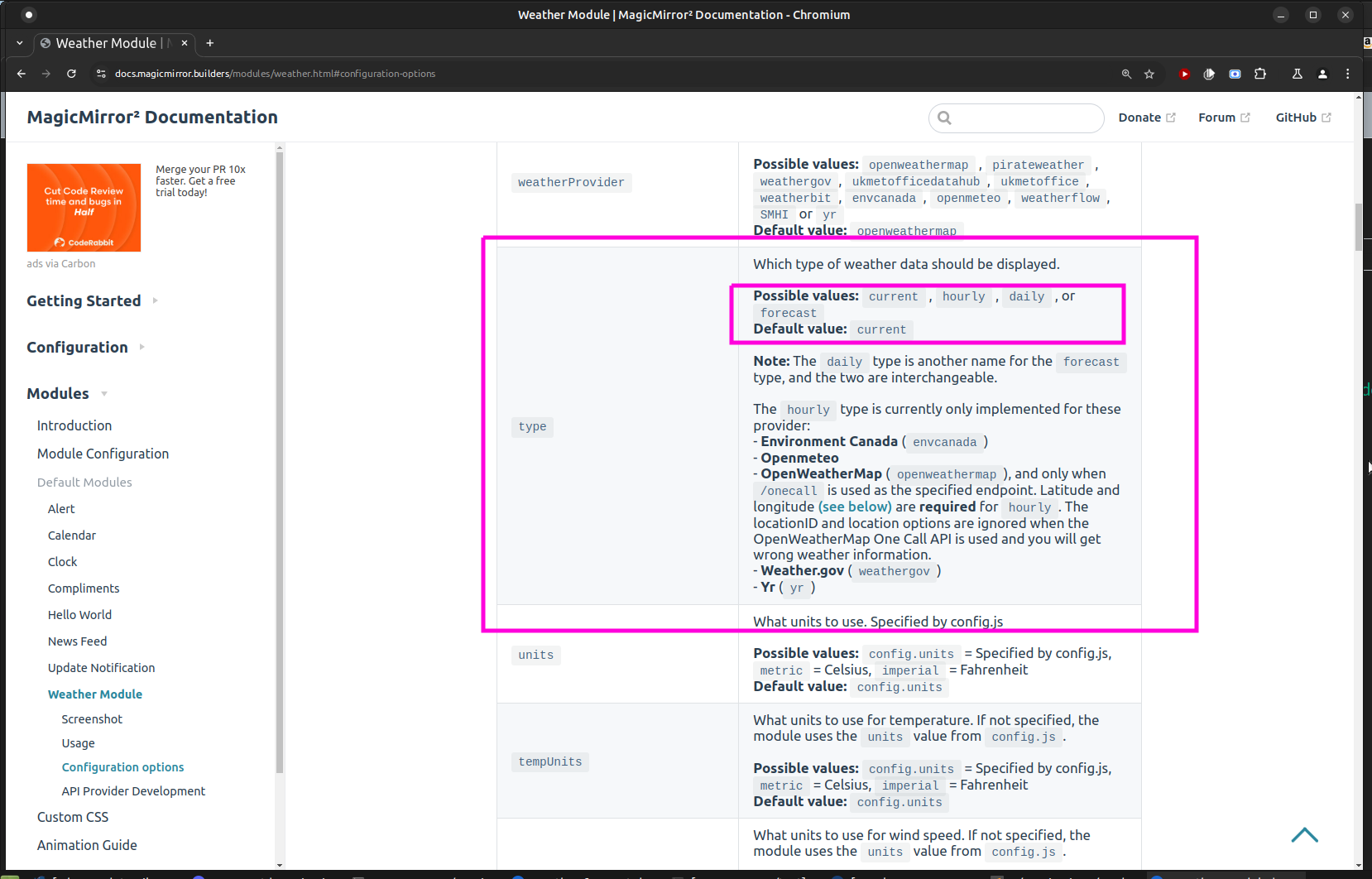Read the statement by Michael Teeuw here.
weather forecast does not show on screen
-
@kusselin did you get the new API key (v3) which requires credit card backing,
AND location/locationID are not supported on 3.0, have to use lat/lon
(and header title needs to be set manually) -
@sdetweil aha…thanks for the info…I didn’t know that…on my old system (not yet v 3.0) the prediction is still running…but o.k. now I know thanks to you.
One question: is the forecast module this then here:
https://github.com/Tom-Hirschberger/MMM-OpenWeatherForecastwhen not…can you send me the link please
-
@kusselin on the module, you can use that or the default weather module supports forecast too
-
@sdetweil said in weather forecast does not show on screen:
@kusselin on the module, you can use that or the default weather module supports forecast too
Hi sam, how can i unstand this with standard module an forecast display?
what must i do?
-
-
@kusselin did you get forecast to work?