Read the statement by Michael Teeuw here.
I am using the default clock module in analog mode. Is there a way to enlarge the date up top, and change the thickness of the clock hands?
-
I am using the default clock module in analog mode. Is there a way to enlarge the date up top, and change the thickness of the clock hands?
-
@briantogo font-size was easy
.clock .date { font-size: 60px; // or whatever }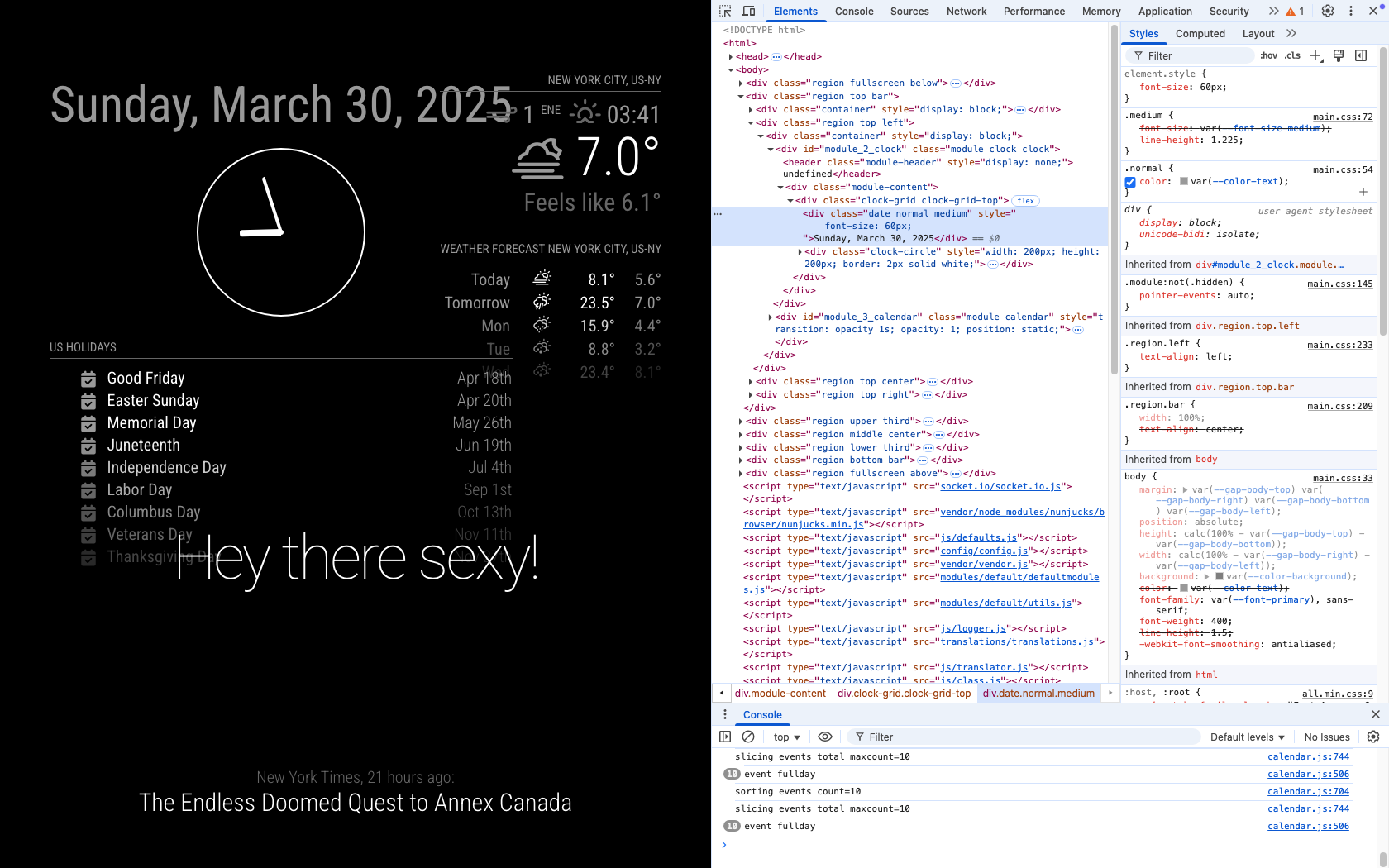
the clock hands also easy as they are commented in clock-styles.css
for hour hand.clock-hour { width: 0; height: 0; position: absolute; top: 50%; left: 50%; margin: -2px 0 -2px -25%; /* numbers must match negative length & thickness */ padding: 2px 0 2px 25%; /* indicator length & thickness */ background: var(--color-text-bright); transform-origin: 100% 50%; border-radius: 3px 0 0 3px; }change 2 to something else, in all the places
here (and in the screen shot) 4 in custom.css
.clock-hour { width: 0; height: 0; position: absolute; top: 50%; left: 50%; margin: -4px 0 -4px -25%; /* numbers must match negative length & thickness */ padding: 4px 0 4px 25%; /* indicator length & thickness */ background: var(--color-text-bright); transform-origin: 100% 50%; border-radius: 3px 0 0 3px; }clock-minute for minute handle
clock-second for second hand -
@briantogo yes, thru css. see clock_styles.css
override that in the custom.css
-
@briantogo see the second link in my signature below for help on how to use the browser dev window for css
-
@sdetweil
Thanks Sam. I could not find anywhere in the clock_styles.cs to change any of this. The closest I got was a setting under clock-hour/ width. I changed that to 2, and it had no effect. I could not find anything on changing the date size above the clock. And I couldn’t figure out the develpers window, that may be too advanced for me.Any other suggestions?
Thanks,
Brian -
@briantogo font-size was easy
.clock .date { font-size: 60px; // or whatever }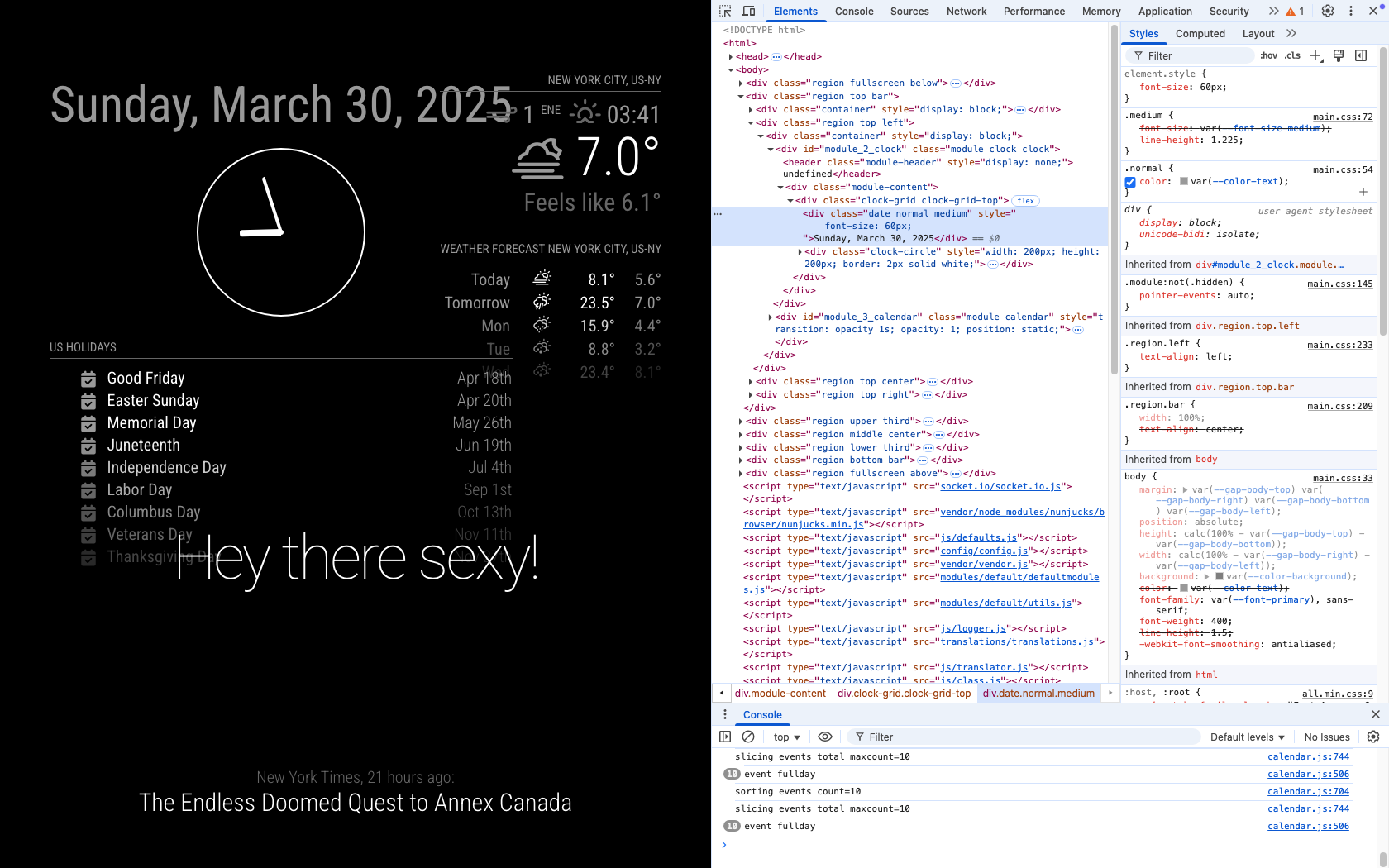
the clock hands also easy as they are commented in clock-styles.css
for hour hand.clock-hour { width: 0; height: 0; position: absolute; top: 50%; left: 50%; margin: -2px 0 -2px -25%; /* numbers must match negative length & thickness */ padding: 2px 0 2px 25%; /* indicator length & thickness */ background: var(--color-text-bright); transform-origin: 100% 50%; border-radius: 3px 0 0 3px; }change 2 to something else, in all the places
here (and in the screen shot) 4 in custom.css
.clock-hour { width: 0; height: 0; position: absolute; top: 50%; left: 50%; margin: -4px 0 -4px -25%; /* numbers must match negative length & thickness */ padding: 4px 0 4px 25%; /* indicator length & thickness */ background: var(--color-text-bright); transform-origin: 100% 50%; border-radius: 3px 0 0 3px; }clock-minute for minute handle
clock-second for second hand -
@sdetweil
OK, so I get all this Sam, thanks for the help, but now I have a new issue. I’m using a Pi3, and I don’t think it has the horsepower to run Magic Mirror smoothly. The program frequently locks up, mmm-rain-map is the first to freeze. And now I can’t expand the various lines in the developers window.So now I’m thinking of getting a Pi5 with 16 GB’s of RAM. What do you think?
Thanks,
Brian -
@briantogo you dont NEED to go all the way to 16g
4 is plenty, but the future is hard to tell -
Hi Sam, I loaded my new RPi5 with 16 GB’s ram, and boy does it fly!
So getting back to issue, I tried changing the clock hands in clock_styles.css. I changed the hour hand to 2 and changed the minute hand to 20, and could not tell the difference.
Also, I could not change the text size of the date above the analog clock. When I use the developer mode, I cannot expand
When I click the drop down arrow, it briefly expands then contracts again.Any suggestions please?
Thanks,
Brian! -
@briantogo disable seconds for the debug then it will stay
you changed both values for both hands, right?
show your custom css for clock
-
@briantogo said in I am using the default clock module in analog mode. Is there a way to enlarge the date up top, and change the thickness of the clock hands?:
I tried changing the clock hands in clock_styles.css
don’t change them there
copy that whole css entry to custom.css
for each hand
don’t change our files
